Premium Only Content
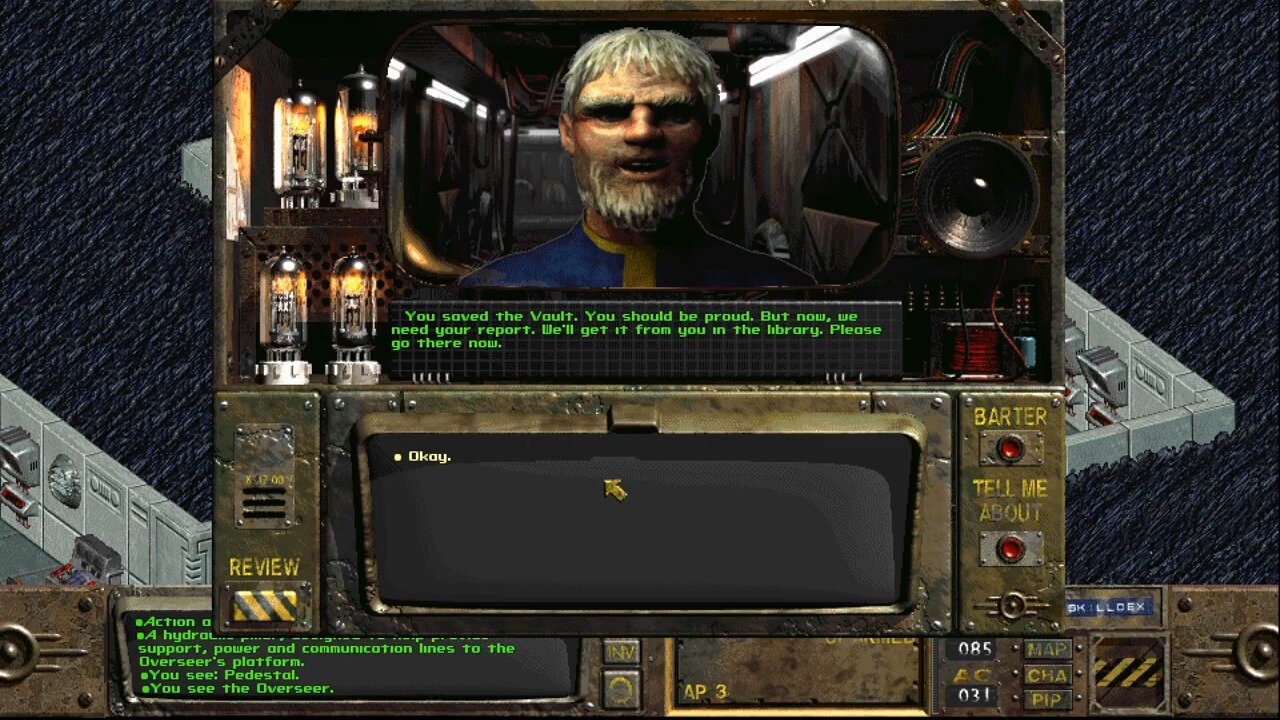
Fallout Playthrough #20 (Half Blind)
It's the twentieth part of the playthrough. I finally returned to Vault 13 with the Water Chip.
- 01:15 - Random encounter after leaving the Brotherhood bunker.
- 03:50 - Delivering the Water Chip to the Overseer.
- 06:22 - After reading the journey report, the Overseer is concerned about the threat of the Super Mutants and expects me to solve the problem.
- 08:34 - [Vault level 1] Asking the medic for supplies. He gives me some stimpaks.
- 11:52 - Heading west to find the base of the super mutants.
- 13:57 - In the middle of the battle, Katja is shot and killed. The second follower to die (remember Ian).
- 19:11 - After collecting what I could, I enter the place. Another fight begins.
- 20:57 - Avoid being hit by an explosion because there's an engine bug that may crash the game (read the details at the end of the text).
- 25:49 - The force fields blocking the way can hurt you. Using my science skill on the emitter of the red ones, I learned that the emitters are damaged, and I can pass through them (25:49). They still hurt you, though.
- 26:51 - Ouch! I didn't see the super mutant carrying a missile launcher. He was close to the wall.
- 34:34 - Good thing he missed that shot. I managed to throw the grenades at them.
- 36:27 - Melting them with plasma is pretty cool.
- 43:14 - Taking the elevator to the second level.
See you in the next episode. About the explosion crash-bug that I mentioned before, read it below.
Many super mutants in this episode have missile launchers and explosives, and the game may crash because of an engine bug related to explosions. Here is the quote from "Troubleshooting Fallout Fixt.txt":
"Crashes after damaging someone with explosives?
0) This is a limitation on the Fallout engine that I can't fix, but there are workarounds. (It's fixed in the Fallout 2 engine by modders)
1) First, see if you can kill them with one blast, and stay on the map when the blast goes off. That should avoid this whole issue.
2) If you get attacked by whomever the explosives damaged after it detonates, try again because you're going to get a crash. If combat didn't engage, you're good.
3) IMPORTANT NOTE: With either of the options below, once you return to the map you must enter the combat round (press "A") and then end the combat round (press "Enter") so that the engine can clear combat variables. This is why the crashes happen to begin with; uncleared combat variables related to explosion damage.
4) Option 1: Set a timer for the explosives from your active hand. This means inventory is closed. When you click the explosives and set the timer, it'll drop to your feet automatically. Leave the map before the explosives detonate. (See #6 for a note about leaving the map)
5) Option 2: Set timer from inventory but DO NOT DROP the explosives. Exit inventory the
Watch Next: https://rumble.com/vgovqz-fallout-playthrough-21-half-blind.html
-
 6:05
6:05
DCGhoul101 Channel
27 days agoFallout 3 Mods - LODIFY - Fallout 3 Conversion by Drarack - created by BlackBubble1
8 -
 21:42
21:42
The Rubin Report
1 hour ago‘Piers Morgan’ Panelists' Jaws Drop as Liberal’s Entire Narrative Obliterated w/ One Question
13.3K20 -
 1:37:57
1:37:57
Steven Crowder
3 hours agoMAGA: T-Minus Three Days | Everything We Want President Trump to do on Day One
153K71 -
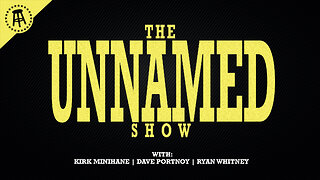 1:14:04
1:14:04
Dave Portnoy
19 hours agoThe Unnamed Show With Dave Portnoy, Kirk Minihane, Ryan Whitney - Episode 42
35K5 -
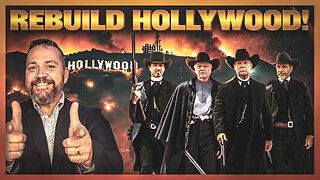 LIVE
LIVE
LFA TV
17 hours agoREBUILD PEDOWOOD! | LIVE FROM AMERICA 1.17.25 11am
5,074 watching -
 LIVE
LIVE
Caleb Hammer
18 hours agoI've Never Hated A More Vile Piece of Trash | Financial Audit
289 watching -
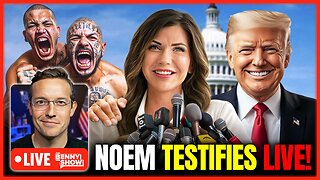 LIVE
LIVE
Benny Johnson
4 hours ago🚨 Trump Shuts DOWN The Border LIVE Right Now | Kristi Noem Confirmation Hearing For DHS, Deport!
14,152 watching -
 3:06:00
3:06:00
Barry Cunningham
4 hours agoWATCH LIVE: Kristi Noem Secretary of Homeland Security Confirmation Hearing
39.1K14 -
 30:42
30:42
BonginoReport
6 hours agoTikTok Ban BACKFIRES (Ep.121) - 01/17/2025
67.1K97 -
 2:24:17
2:24:17
Matt Kohrs
12 hours agoBitcoin Breakout, Stocks Rally & Payday Friday || The MK Show
26.6K2