IPGraySpace: MySql - How to find MySql default data folder in windows
IPGraySpace: MySQL - How to find MySQL default data folder in windows
This video shows How to find MySQL default data folder in windows
Regardless of you installed MySQL windows installer or zip file the
The following steps will show you the MySQL default data folder in windows.
1. Start MySQL
2. Open MySQL browser or MySQL workbench
3. log in as root or any admin user you created
4. Open any schema or SQL browser
5. Execute the script in step 6
6. SHOW VARIABLES WHERE Variable_name LIKE '%dir'
The result will show you the data dir and other directory MySQL use
Follow more IPGraySpace videos
-----------------
thank you for watching the IPGraySpace video
please share, subscribe, and comment
visit
www.ipgray.com
www.ipgrayspace.com
for more IT articles, documents, and videos
-
 4:08
4:08
IPGraySpace
3 years agoIPGraySpace: How to remove default Java classpath in windows 10
16 -
 15:04
15:04
IPGraySpace
3 years agoIPGraySpace: MYSQL - How to download and install mysql windows installer in windows 10
23 -
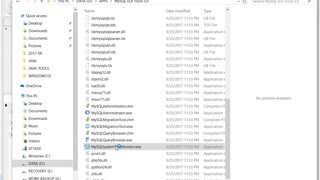 10:15
10:15
IPGraySpace
3 years agoIPGraySpace: MYSQL - How to download and install MYSQL GUI tools in Windows 10
18 -
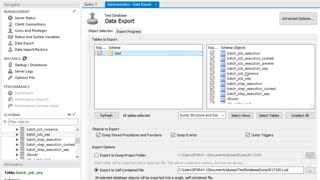 3:09
3:09
IPGraySpace
3 years agoIPGraySpace: MYSQL - How to take data base backup using MYSQL workbench
23 -
 7:18
7:18
IPGraySpace
3 years agoIPGraySpace: MySQL - How to use MySQL migration tool
16 -
 4:42
4:42
IPGraySpace
3 years agoIPGraySpace: MYSQL- How to download and install MYSQL GUI workbench in Windows 10
18 -
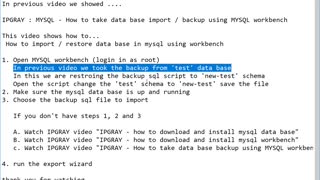 4:29
4:29
IPGraySpace
3 years agoIPGraySpace: MYSQL - How to import restore data base in MYSQL using workbench
28 -
 1:28
1:28
IPGraySpace
3 years agoIPGraySpace: How to install Firefox in Windows 10
301 -
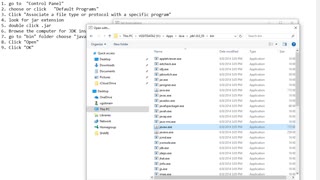 2:49
2:49
IPGraySpace
3 years agoIPGraySpace: How to associate jar file in windows 10
10 -
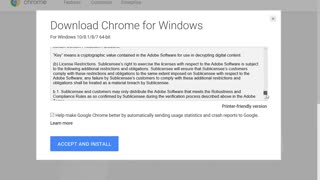 1:06
1:06
IPGraySpace
3 years agoIPGraySpace: How to download and install Chrome in Windows 10
25