IPGraySpace: MYSQL - How to download and install MYSQL GUI tools in Windows 10
IPGraySpace: MYSQL - How to download and install MYSQL GUI tools in Windows 10
In this video, you will see how to
download and install MySQL GUI noninstaller file
and connect to MySQL database
1. Download MYSQL GUI TOOL
2. Start MYSQL (Assuming you already installed MYSQL)
IF NOT watch IPGRAY: MYSQL- how to download and install MySQL in Windows 10
3. I already have set up the schema "test" with the user name "test"
If you don't have to watch the above video(step 2)
4. The admin tool will give you the error message if you don't log in
as MYSQL administrator
thank you for watching IPGraySpace videos for more MySQL related videos
Let us try the trace one more time
The migration is a pretty good tool right now I don't have the second database follow up on IPGRAY on using migration GUI
Follow more IPGraySpace videos
-----------------
thank you for watching the IPGraySpace video
please share, subscribe, and comment
visit
www.ipgray.com
www.ipgrayspace.com
for more IT articles, documents, and videos
-
 15:04
15:04
IPGraySpace
3 years agoIPGraySpace: MYSQL - How to download and install mysql windows installer in windows 10
23 -
 4:42
4:42
IPGraySpace
3 years agoIPGraySpace: MYSQL- How to download and install MYSQL GUI workbench in Windows 10
18 -
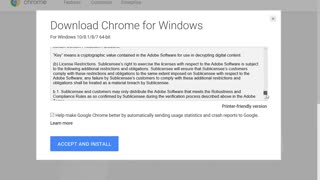 1:06
1:06
IPGraySpace
3 years agoIPGraySpace: How to download and install Chrome in Windows 10
25 -
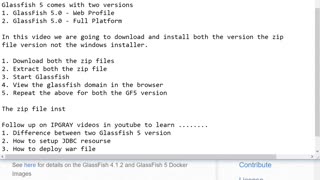 17:25
17:25
IPGraySpace
3 years agoIPGraySpace: Glassfish - How to download and install Glassfish 5 in windows 10
58 -
 4:19
4:19
IPGraySpace
3 years agoIPGraySpace: Java - How to download and install JDK 9 in windows 10
15 -
 11:16
11:16
IPGraySpace
3 years agoIPGraySpace: Netbeans - How to download and install Netbeans8.2 in windows 10
11 -
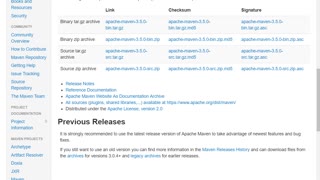 4:04
4:04
IPGraySpace
3 years agoIPGraySpace: How to download install and setup Maven classpath in Windows 10
31 -
 1:28
1:28
IPGraySpace
3 years agoIPGraySpace: How to install Firefox in Windows 10
301 -
 10:44
10:44
IPGraySpace
3 years agoIPGraySpace: How to download and install IntelliJ IDEA
17 -
 33:33
33:33
IPGraySpace
3 years agoIPGraySpace: How to download and install jboss developer studio part 1
16