IPGraySpace: Dbeaver - How to download, install Dbeaver client in windows 10
IPGraySpace: Dbeaver - How to download, install the Dbeaver client in windows 10
This video shows How to download, install the Dbeaver client in windows 10
1. Open browser
2. go to google
3. type download Dbeaver
4. go to the download page
5. download 64-bit zip version
6. extract zip file click on exe to run Dbeaver
7. Connect to MySQL database
I prefer to use the zip version of any software I use not the installer version this avoid the
software dependency on windows registry.
i have a schema named test in MySQL, choose the schema name you have
this is an interesting bug we can't create an ER diagram from a project we created
and it allows us to create if you are inside a connected database
I don't have any schema in the SQL server follow me up in the next IGRAY video
thanks for watching
follow more IPGraySpace videos on youtube
please subscribe
-
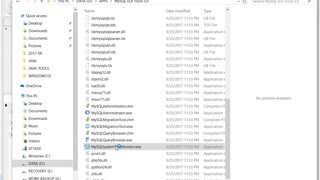 10:15
10:15
IPGraySpace
3 years agoIPGraySpace: MYSQL - How to download and install MYSQL GUI tools in Windows 10
18 -
 4:42
4:42
IPGraySpace
3 years agoIPGraySpace: MYSQL- How to download and install MYSQL GUI workbench in Windows 10
18 -
 9:21
9:21
The Database Channel
3 years ago $1.12 earnedHow to download and install MySQL server for Windows
451 -
 5:48
5:48
TechWithMartin
1 year agoHow To Download and Install Microsoft SQL Server 2023
1231 -
 4:13
4:13
Fusion Automate
11 months agoHow to Download and Install EcoStruxure OPC-UA Server Expert V2.0 | IIoT | IoT |
12 -
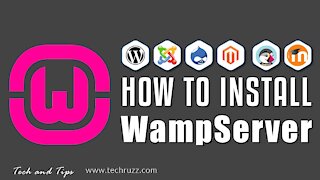 3:23
3:23
TechRuzz Tutorials
3 years agoHow to Install WampServer on Windows 10 PC (Localhost) 2021
211 -
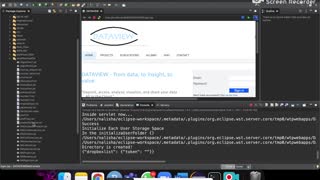 10:10
10:10
nalisharathod01
3 years agoDownload and Install Dataview and run it as a Website- Exercise 2
9 -
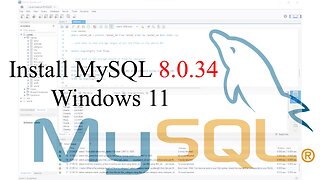 5:36
5:36
AnalyticsVoyage
8 months agoHow to Install MySQL Server and Workbench (Version 8.0.34) on Windows 11
164 -
 13:08
13:08
The DATAVIEW Channel
3 years ago $0.05 earnedEp5: How to download and install DATAVIEW and run it as a Web site
193 -
 8:40
8:40
Fusion Automate
11 months ago $0.02 earnedHow to Download and Install CODESYS V3.5 SP19 Patch 1 | CODESYS |
53