How to Download and Install CODESYS V3.5 SP19 Patch 1 | CODESYS |
Are you struggling with downloading and installing CODESYS V3.5 SP19 Patch 1? Look no further! In this video, we will guide you step-by-step on how to download and install the software.
First, make sure you have a CODESYS account. If you don't have one, you can easily create one on their website. Once you have an account, log in and navigate to the CODESYS Store (https://store.codesys.com/en/) page. Choose the appropriate version of CODESYS V3 for your operating system and it will start your download.
After the download is complete, run the installation file. Follow the installation wizard and select the necessary options based on your preferences. Once the installation is complete, you can launch CODESYS and start using it.
We hope this video was helpful in guiding you through the installation process. Don't forget to like and subscribe for more videos like this!
------------------------------------------------------------
🌐Website : https://fusion-automate.super.site/
💬Telegram: https://t.me/PYLIN
📞WhatsApp: https://wa.me/message/B7RXUT4OUXWUF1
📸Instagram: https://instagram.com/fusion_automate
🗺Facebook: https://www.facebook.com/PaperCodeIN
💼LinkedIn: https://www.linkedin.com/company/fusion-automate/
👨💻GitHub: https://github.com/papercodeIN/
📢Join this channel to get access to perks: https://www.youtube.com/channel/UCKKhdFV0q8CV5vWUDfiDfTw/join
------------------------------------------------------------
-
 7:02
7:02
Shani123786
1 year agoHow to Download and install Dev C++ || C and C++.
7 -
 5:35
5:35
TechWithMartin
1 year agoHow To Download and Install Visual Studio Code on Windows 10/11
15 -
 1:00
1:00
NorbertBM
1 year agoHow to download visual studio code for windows #shorts
2 -
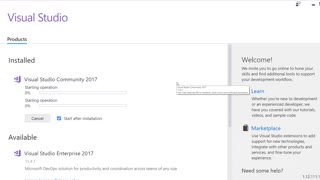 1:09:54
1:09:54
IPGraySpace
3 years agoIPGraySpace: Visual Studio - How to download and install visual studio in windows 10- Part 1
30 -
 8:27
8:27
IPGraySpace
3 years agoIPGraySpace: Visual Studio - How to download and install visual studio in windows 10 - Part 2
18 -
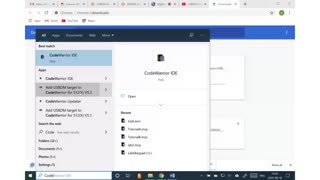 13:35
13:35
Dr. Dons: Computer Architecture and Assembly Language
1 year ago1_7_Install_CodeWarrior
2 -
 4:04
4:04
NathanCollins
3 years agoHow To Download & Install PhotoScape X!
-
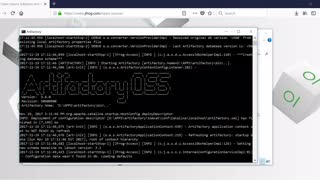 7:06
7:06
IPGraySpace
3 years agoIPGraySpace: Artifactory - How to download and install Artifactory in windows 10
18 -
 19:51
19:51
IPGraySpace
3 years agoIPGraySpace: SQL Server - How to download and install SQL Server Express in windows 10
23 -
![How to *UNPATCH* any exploit [FREE] [NO DOWNLOADS]](https://hugh.cdn.rumble.cloud/s/s8/1/9/T/D/p/9TDpl.0kob-small-How-to-UNPATCH-any-exploit-.jpg) 0:56
0:56
Free Scripts
10 months agoHow to *UNPATCH* any exploit [FREE] [NO DOWNLOADS]
3