IPGraySpace: Artifactory - How to download and install Artifactory in windows 10
IPGraySpace: Artifactory - How to download and install Artifactory in windows 10
This video shows How to download and install Artifactory in windows 10
1. Search for download Artifactory community edition
2. Download zip file
3. Extract the zip file
4. Move the extracted directory to the folder where you want to run the artifactory from
5. Follow steps in the video
To install SVN follow the IPGraySpace video...
IPGraySpace: Visual SVN - How to download and install Visual SVN
To install Tortoise SVN follow the IPGraySpace video...
IPGraySpace: SVN - How to download and install Tortoise SVN
To install Jenkins follow the IPGraySpace video...
IPGraySpace: Jenkins - How to download and install Jenkins in Glassfish
To install sonarqube follow IPGRAY video....
IPGraySpace: sonarqube - How to download and install sonarqube in MySQL and windows 10 - Part 1
IPGraySpace: sonarqube - How to download and install sonarqube in MySQL and windows 10 - Part 2
follow more IPGRAY videos on Artifactory (continuous integration, user account, repository creation, etc...
thank you for watching the IPGraySpace video
follow more IPGraySpace videos
please share, subscribe, and comment
-
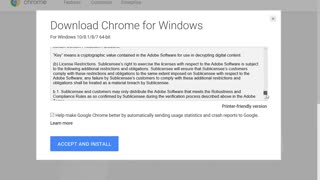 1:06
1:06
IPGraySpace
3 years agoIPGraySpace: How to download and install Chrome in Windows 10
25 -
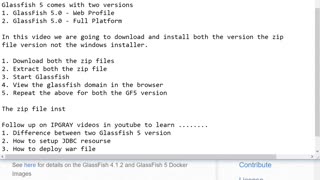 17:25
17:25
IPGraySpace
3 years agoIPGraySpace: Glassfish - How to download and install Glassfish 5 in windows 10
58 -
 4:19
4:19
IPGraySpace
3 years agoIPGraySpace: Java - How to download and install JDK 9 in windows 10
15 -
 11:16
11:16
IPGraySpace
3 years agoIPGraySpace: Netbeans - How to download and install Netbeans8.2 in windows 10
11 -
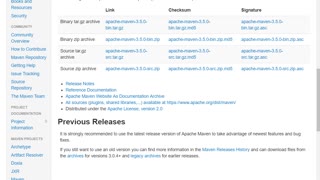 4:04
4:04
IPGraySpace
3 years agoIPGraySpace: How to download install and setup Maven classpath in Windows 10
31 -
 9:10
9:10
IPGraySpace
3 years agoIPGraySpace: Notepad+ - How to download and install notepad + in windows 10
23 -
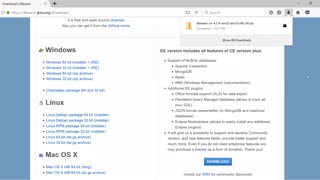 15:32
15:32
IPGraySpace
3 years agoIPGraySpace: Dbeaver - How to download, install Dbeaver client in windows 10
58 -
 1:28
1:28
IPGraySpace
3 years agoIPGraySpace: How to install Firefox in Windows 10
301 -
 10:44
10:44
IPGraySpace
3 years agoIPGraySpace: How to download and install IntelliJ IDEA
17 -
 15:04
15:04
IPGraySpace
3 years agoIPGraySpace: MYSQL - How to download and install mysql windows installer in windows 10
23