Premium Only Content
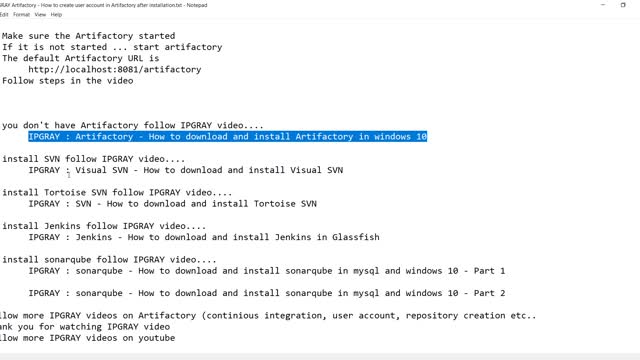
IPGraySpace: Artifactory - How to create user account in Artifactory after installation
IPGraySpace: Artifactory - How to create a user account in Artifactory after installation
This video shows How to create a user account in Artifactory after installation
1. Make sure the Artifactory started
2. If it is not started ... start artifactory
3. The default Artifactory URL is
http://localhost:8081/artifactory
5. Follow the steps in the video
If you don't have Artifactory follow the IPGraySpace video...
IPGraySpace: Artifactory - How to download and install Artifactory in windows 10
To install SVN follow the IPGraySpace video...
IPGraySpace: Visual SVN - How to download and install Visual SVN
To install Tortoise SVN follow the IPGraySpace video...
IPGraySpace: SVN - How to download and install Tortoise SVN
To install Jenkins follow the IPGraySpace video...
IPGraySpace: Jenkins - How to download and install Jenkins in Glassfish
To install sonarqube follow IPGRAY video...
IPGraySpace: sonarqube - How to download and install sonarqube in MySQL and windows 10 - Part 1
IPGraySpace: sonarqube - How to download and install sonarqube in MySQL and windows 10 - Part 2
follow more IPGRAY videos on Artifactory (continuous integration, user account, repository creation, etc...)
thank you for watching IPGraySpacevideo
follow more IPGraySpace videos
please share, subscribe, and comment
-
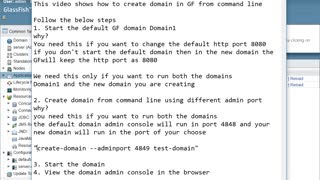 4:52
4:52
IPGraySpace
4 years agoIPGraySpace: Glassfish - How to create domain in Glassfish
20 -
 4:44
4:44
Diversified Company
4 years agoHow to Create a Free Smart911 Account
29 -
 2:13
2:13
IPGraySpace
4 years agoIPGraySpace: How to create java project in IntelliJ IDEA
21 -
 0:40
0:40
IPGraySpace
4 years agoIPGraySpace: How to create JavaX project in IntelliJ IDEA
9 -
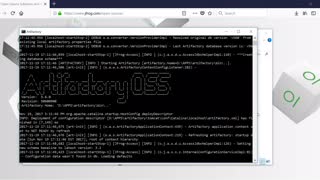 7:06
7:06
IPGraySpace
4 years agoIPGraySpace: Artifactory - How to download and install Artifactory in windows 10
19 -
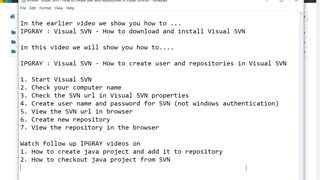 4:31
4:31
IPGraySpace
4 years agoIPGraySpace: Visual SVN - How to create user and repositories in Visual SVN
26 -
 2:39
2:39
High Ticket Affiliate Marketer 2
4 years agoCreate Your Facebook Page and Account
74 -
 11:58
11:58
IPGraySpace
4 years agoIPGraySpace: How to create and setup JSFproject, MYSQL, Glassfish , Subversion in Netbeans
24 -
 17:17
17:17
IPGraySpace
4 years agoIPGraySpace: mockup - How to create mockup project in eclipse using WireframeSketcher Tool
26 -
 1:58
1:58
WXYZ
5 years agoWoman's bank account frozen after pandemic aid deposit
831