Excel 365 Part 10 – Formula Programming
In this video, we will learn how to manipulate dates using formulas and text formulas. Students will learn how to extract attributes from a date using Today, Now, Proper Case, Weekday functions. Also, they will learn to patch text strings in cells together and split a single cell into two columns. We will then extract characters from the left or right side using text manipulation capabilities. Text manipulation can be used with mail lists and other text-intensive databases to straighten out information that might be improperly displayed. This section will also review Financial, Informational, and Math functions.
Video Series Part 10 - This is a comprehensive guide to learning Excel from the basics to advanced programming techniques. These videos are labeled in order beginning with Part 1, 2, 3, 4, etc. Each video can be downloaded and freely distributed to anyone desiring to learn Excel in great depth.
Higher Quality Video: www.elearnlogic.com/media/excel365-2-ch2.mp4
- Click + Rumble if the video was helpful.
- Click Subscribe so you won’t miss out on any new videos.
- Click the Share button so you can help others expand their skills.
Each video provides a great overview of the concepts, but the courseware provides additional details for a better understanding. You will be able to follow along with the courseware while watching this video.
Courseware: Excel 365 - Formulas, Charts, And PivotTables
The courseware is available on Amazon at: https://www.amazon.com/dp/1660221943
Excel 365 Chapter 2 – Formula Programming
This chapter reviews a wide range of Formula capabilities including Date, Time, Text, Financial, and Math functions
Chapter Contents:
Section 1: Date/Time Functions
In this video, Students will learn how to manipulate dates using formulas to accomplish a final result. They will also learn how to extract attributes from a date using Today, Now, Proper Case, or Weekday functions. The following functions will be covered: Today, Now, Year, Month, Day, Weekday, Choose, Workday, Date, Days, Networkdays, ISOWeekNum, and Time functions.
Section 2: Text Functions
In this section, students will learn to patch text strings in cells together and split a single cell into two columns. They will then extract characters from the left or right side using text manipulation capabilities. Text manipulation can be used with mail lists and other text-intensive databases to straighten out information that might be improperly displayed. The following functions will be covered: Left, Mid, Right, Concatenate, Concat, & Character, Proper, Upper, Lower, Len, Char, Trim, Text To Columns, Text, Find, Value, Substitute, and TextJoin functions.
Section 3: Financial Functions
Some students may need to better understand the capabilities of Financial functions. Students will learn to use the Insert function (Fx) to manipulate and understand formula structure. Financial formulas require several unique parameters to generate a final result and this section will explain a few commonly used Financial formulas such as Future Value (FV), PMT, IPMT, and PV functions.
Section 4: Information Functions
This section will extract information from cells to better understand and make necessary changes. The result will allow you to determine if an answer is valid or if it produces an error. These functions can be used in IF statements to further make valuable decisions about the accuracy of a spreadsheet. The following are a few functions that will be covered: IfError, ISBlank, and ISError functions.
Section 5: Math Functions
This will review math manipulation Formulas such as Product, Value, NumberValue, Round, RoundDown, RoundUp, Rand, and Randbetween functions. These Math Functions will be able to adjust the accuracy of results.
This Courseware/Video is based on Excel 365 and documents command differences between Excel 2010, Excel 2013, Excel 2016, and Excel 2019.
If you have any questions, please contact: Jeff Hutchinson, Website: http://www.elearnlogic.com, Email: jeffhutch@elearnlogic.com
-
 11:55
11:55
Microsoft Excel Full Course
3 years agoExcel 365 Visual Basic Part 40–Functions
179 -
 24:15
24:15
Microsoft Excel Full Course
3 years agoExcel 365 Part 4 - Formula Manipulation
253 -
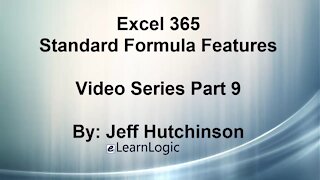 29:57
29:57
Microsoft Excel Full Course
3 years agoExcel 365 Part 9 – Standard Formula Features
62 -
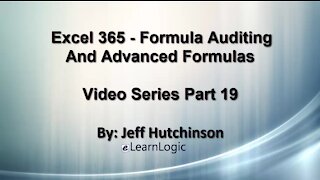 29:23
29:23
Microsoft Excel Full Course
3 years agoExcel 365 Part 19 – Formula Auditing
410 -
 36:40
36:40
Microsoft Excel Full Course
3 years agoExcel 365 Part 5 – Worksheets
72 -
 24:04
24:04
Microsoft Excel Full Course
3 years agoExcel 365 Part 16 – Protection
524 -
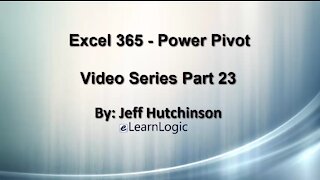 17:36
17:36
Microsoft Excel Full Course
3 years agoExcel 365 Part 23 – PowerPivot
363 -
 1:12:41
1:12:41
Microsoft Excel Full Course
3 years agoExcel 365 Part 18 – Macros
274 -
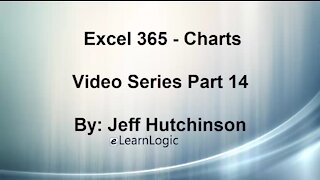 44:43
44:43
Microsoft Excel Full Course
3 years agoExcel 365 Part 14 – Chart
91 -
 31:10
31:10
Microsoft Excel Full Course
3 years agoExcel 365 Part 7 – Printing A Spreadsheet
102