Excel 365 Part 9 – Standard Formula Features
In this video, the foundation will be laid for creating and naming a range of cells used to manipulate a formula. These names will then be used to create functions across worksheets. We will also cover 3D Formulas and Statistical Formulas.
Video Series Part 9 - This is a comprehensive guide to learning Excel from the basics to advanced programming techniques. These videos are labeled in order beginning with Part 1, 2, 3, 4, etc. Each video can be downloaded and freely distributed to anyone desiring to learn Excel in great depth.
Higher Quality Video: www.elearnlogic.com/media/excel365-2-ch1.mp4
- Click + Rumble if the video was helpful.
- Click Subscribe so you won’t miss out on any new videos.
- Click the Share button so you can help others expand their skills.
Each video provides a great overview of the concepts, but the courseware provides additional details for a better understanding. You will be able to follow along with the courseware while watching this video.
Courseware: Excel 365 - Formulas, Charts, And PivotTables
The courseware is available on Amazon at: https://www.amazon.com/dp/1660221943
Chapter 1 – Standard Formula Features
In this courseware, the foundation will be laid for creating and naming a range of cells used to manipulate a formula. These names will then be used to create functions across worksheets. We will also cover 3D Formulas and Statistical Formulas.
Chapter Contents:
Section 1: Range Names
Excel Named Ranges enable you to define one cell, a group of cells, or a name other than the default name of A1, or A2:B5 for a range of cells. This can be used in formulas, selection, and navigation between sheets. The following concepts will be covered: Name Box, Single Cell, Range Of Cells, Goto Range Name, Name Manager, Use In Formulas, Define Name, Create From, Selection, Apply Name, Hidden Range Name
Section 2: 3D Formulas Across Worksheets
A 3D formula in Excel refers to referencing and adding up cell values across worksheets. A single worksheet is considered two-dimensional such as Rows vs Columns; however 3D will cross over worksheets. You can also use formulas across worksheets or use standard math operations. This capability can also be done across workbooks. The following concepts will be covered.: References, Manual Addition, Sum Across Sheets,
Section 3: Statistical Functions
In this chapter, we will look at several Statistical Functions that can be used to look at a range of cells and produce a new result. These are sometimes called Aggregate functions because they look at a group of cells or ranges. The following are a few examples of Statistical Functions covered: Sum, Average, Count, Counta, Countblank, Max, Min, Median, Stdev.d, and Mode Functions.
This Courseware/Video is based on Excel 365 and documents command differences between Excel 2010, Excel 2013, Excel 2016, and Excel 2019.
If you have any questions, please contact: Jeff Hutchinson, Website: http://www.elearnlogic.com, Email: jeffhutch@elearnlogic.com
-
 37:56
37:56
Microsoft Excel Full Course
3 years agoExcel Visual Basic 365 Part 38– Loops
165 -
 24:15
24:15
Microsoft Excel Full Course
3 years agoExcel 365 Part 4 - Formula Manipulation
427 -
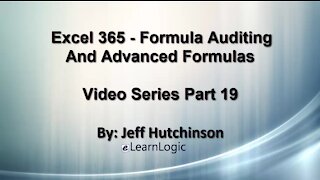 29:23
29:23
Microsoft Excel Full Course
3 years agoExcel 365 Part 19 – Formula Auditing
420 -
 34:32
34:32
Microsoft Excel Full Course
3 years agoExcel 365 Part 10 – Formula Programming
64 -
 36:40
36:40
Microsoft Excel Full Course
3 years agoExcel 365 Part 5 – Worksheets
76 -
 24:04
24:04
Microsoft Excel Full Course
3 years agoExcel 365 Part 16 – Protection
526 -
 17:36
17:36
Microsoft Excel Full Course
3 years agoExcel 365 Part 23 – PowerPivot
368 -
 1:12:41
1:12:41
Microsoft Excel Full Course
3 years agoExcel 365 Part 18 – Macros
294 -
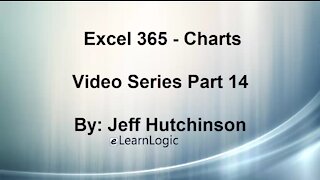 44:43
44:43
Microsoft Excel Full Course
3 years agoExcel 365 Part 14 – Chart
93 -
 31:10
31:10
Microsoft Excel Full Course
3 years agoExcel 365 Part 7 – Printing A Spreadsheet
102