Premium Only Content

3D printer first layer calibration process
Here is my referral link if you would like to sign up for a Rumble account.
https://rumble.com/register/gkmakeit/
This is a 3 x 3 inch square used to help calibrate that oh so important first layer. This seems to be one of the most problematic asked about questions with new people to the 3d printer community.
If you are using a Prusa MK3
First tell the firmware which sheet you have mounted (smooth or textured) the last Z setting you set will be stored by the firmware for that sheet.
You need to repeat this process for each different sheet type you use. The physical thickness of the textured sheet is thinner than the smooth sheet.
Never ever mislead the firmware about which sheet is current. That can dig trenches across the sheet - or print in the air.
Part file link:
https://www.prusaprinters.org/prints/20306-first-layer-calibration
https://www.thingiverse.com/thing:4141576
DISCLAIMER
GKMAKEIT assumes no liability for bodily or property damage or injury incurred as a result of any of the information contained in this video. GKMAKEIT recommends safe practices when working with all devices, equipment and tools and recommends everyone follow manufacture instructions and safety guidelines.
Any injury, damage or loss that may result from improper use of these devices, equipment, tools or the information contained in this video is the sole responsibility of the user and not GKMAKEIT. Only attempt these projects if you can accept personal responsibility for the results, do at your own risk.
-
 0:39
0:39
Buzzvideos - EN
5 years agoMeet the first 3D pancake printer
287 -
 2:09
2:09
Biggdawg
5 years ago $0.02 earned7mm Valkyrie from 6 GT brass first process
89 -
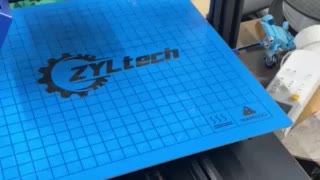 4:31
4:31
woodtecharmory
5 years ago $0.01 earnedZyltech 3D printer review
91 -
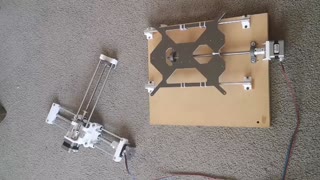 1:50
1:50
ADMAP
5 years ago $0.02 earnedOnce Upon A 3D Printer
330 -
 0:15
0:15
MaxHex
5 years ago3d printer creality ender cr10
103 -
 0:22
0:22
queenlori
5 years agoFirst guitar
3803 -
 0:59
0:59
Breckgirl
5 years agoFirst Light
792 -
 1:58
1:58
KJRH
5 years agoTULSA'S FIRST COMMUNITY MEETING ON POLICE CHIEF HIRING PROCESS
220 -
 0:06
0:06
jimmypickett68
5 years agoFirst ride
123 -
 3:17
3:17
williamsdangelo
5 years agoCredit repair is a process.
126