Premium Only Content
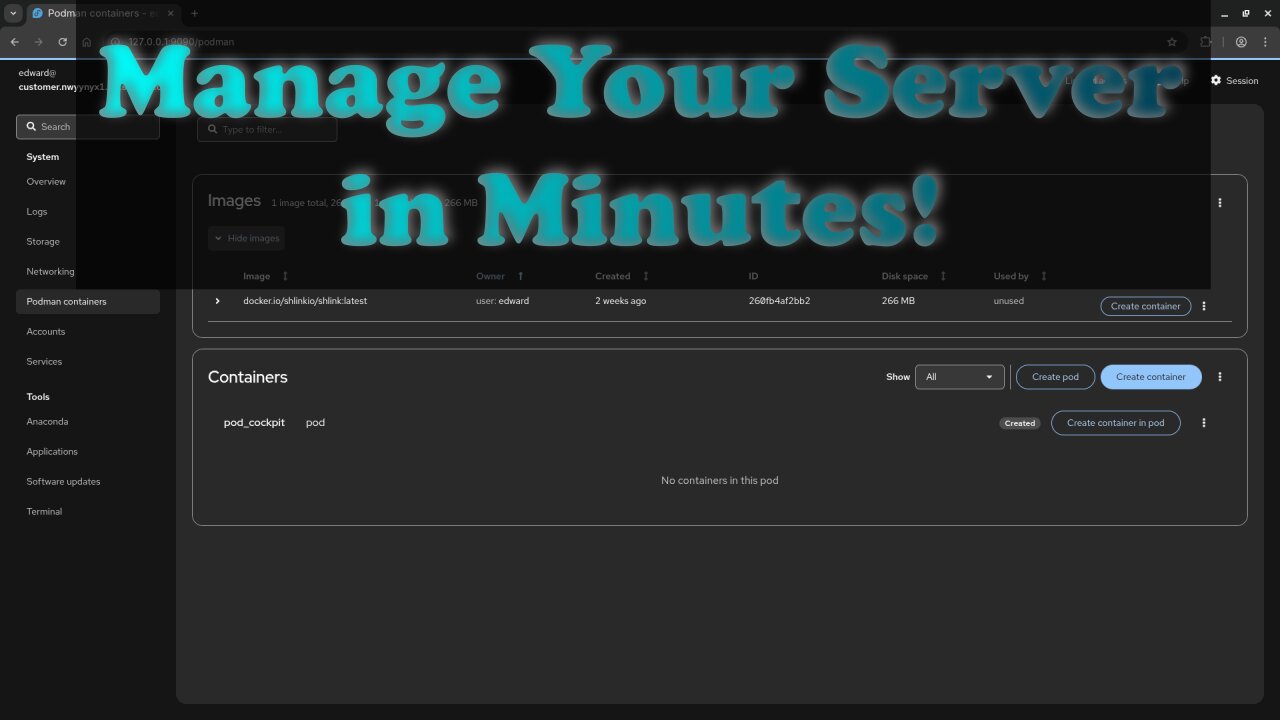
Master Server Management with Cockpit: The Ultimate Web UI for Linux & Containers
In this video, we'll walk you through getting started with Cockpit, a powerful open-source web UI that helps you manage your Linux servers and containers with ease. Whether you're new to system administration or an experienced user, Cockpit makes it simple to monitor system performance, control services, and more—directly from your browser.
We'll show you how to install Cockpit on Fedora step-by-step. You'll learn how to set up Cockpit in minutes, and how to access and manage your server with a clean, easy-to-use interface.
This screencast is perfect for anyone who wants to dive into managing containers and servers without the need for complex command-line tools.
For more detailed instructions, check out my full guide on the blog:
https://ojambo.com/getting-started-with-cockpit-a-web-ui-for-server-containers
If you're interested in learning more about programming, be sure to check out my resources below:
My programming books: https://www.amazon.com/stores/Edward-Ojambo/author/B0D94QM76N
Programming courses available online: https://ojamboshop.com/product-category/course
One-on-one programming tutorials: https://ojambo.com/contact
Cockpit installation or migration services: https://ojamboservices.com/contact
If you found this video helpful, don't forget to like, share, and subscribe for more content on system administration, Linux, containers, and programming!
#Cockpit #ServerManagement #LinuxTutorials #WebUI #OpenSource #ContainerManagement #LinuxAdmin #SystemAdministration #Fedora #Linux #TechTutorials
-
 2:01:05
2:01:05
OjamboShop
3 days agoBoost AI Performance with GGUF Quantization on AMD Instinct Mi60! Speed Tests with ROCm 6.4
172 -
 13:22
13:22
Silver Dragons
17 hours agoAre You Prepared for What SILVER Will Do Next?
4.71K3 -
 9:20
9:20
Adam Does Movies
19 hours ago $0.83 earnedIT: Welcome To Derry Episode 4 Recap - What An Eyesore
2.71K1 -
 LIVE
LIVE
LIVE WITH CHRIS'WORLD
11 hours agoTHE WAKE UP CALL - 11/24/2025 - Episode 12
285 watching -
 LIVE
LIVE
BEK TV
2 days agoTrent Loos in the Morning - 11/24/2025
166 watching -
 LIVE
LIVE
The Bubba Army
2 days agoF1'S NEWEST DRIVER? - Bubba the Love Sponge® Show | 11/24/25
1,320 watching -
 19:15
19:15
Nikko Ortiz
20 hours agoOstrich Gets A Taste For Human Blood
61.1K16 -
 32:42
32:42
MetatronHistory
1 day agoWas FASCISM Left wing or Right wing?
16.5K44 -
 LIVE
LIVE
Flex011
6 hours ago $0.30 earnedFrom Scrap to Stronghold: Our Base is Live!
72 watching -
 9:52
9:52
MattMorseTV
15 hours ago $17.91 earnedTrump just GAVE the ORDER.
24.7K56