Premium Only Content
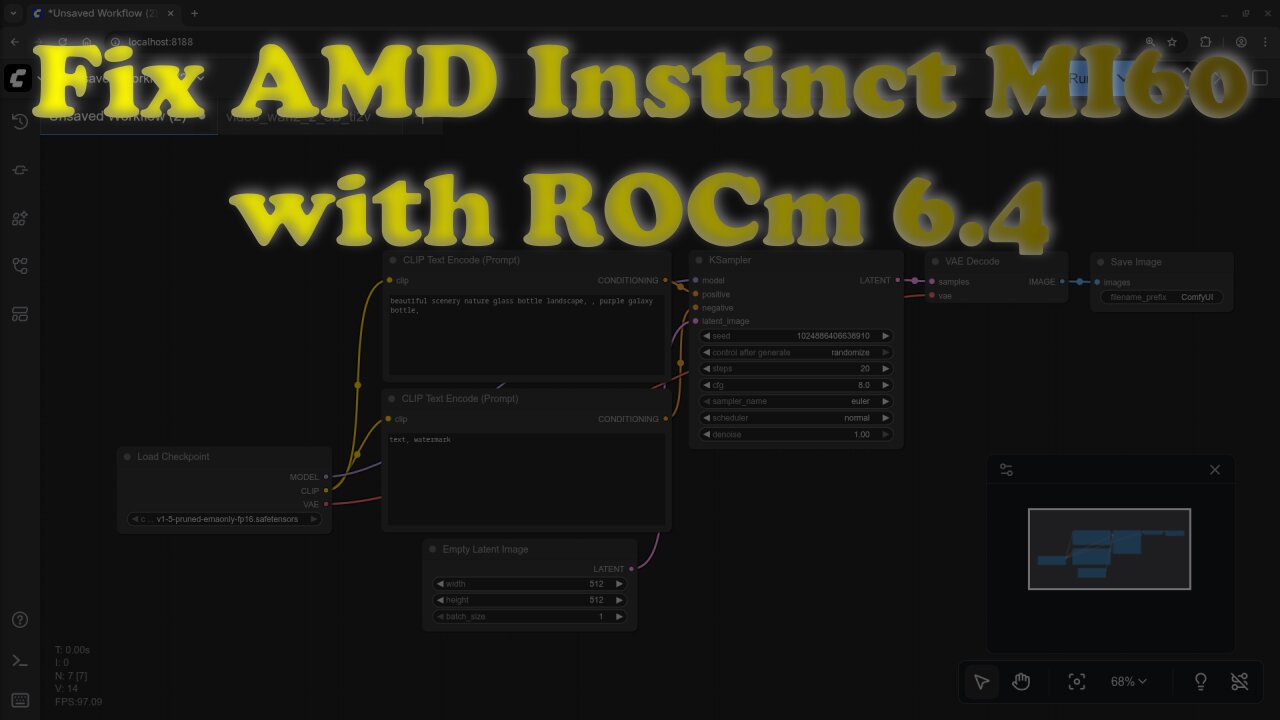
How to Fix Unsupported AMD Instinct MI60 with ROCm 6.4 and ComfyUI on Linux!
In this video, I'll show you step-by-step how to reinstall ComfyUI on Linux using ROCm 6.4 and get it working with the unsupported AMD Instinct MI60 32GB HBM2 GPU. If you're facing challenges with ROCm 6.4 not supporting your MI60, don't worry! I'll walk you through the necessary environment tweaks, including setting key variables in your .bashrc file to ensure the GPU works, even when it's not officially supported by ROCm.
Learn how to:
Install and configure ComfyUI on Linux.
Overcome ROCm 6.4 compatibility issues with the AMD Instinct MI60.
Set critical environment variables to force GPU support.
Run your AI/ML workloads with ComfyUI on unsupported hardware.
This is a must-watch for anyone working with ROCm, AI/ML, or AMD GPUs on Linux, especially if you're dealing with the AMD Instinct MI60 and want to continue using it for development despite official support limitations.
Read the full blog article here:
https://ojambo.com/reinstall-comfyui-and-rocm-6.4-for-unsupported-amd-instinct-mi60-gpu
For more tips and tutorials on Python, ROCm, and AI/ML development, check out these resources:
My Python Book:
https://www.amazon.com/Learning-Python-Programming-eBook-Beginners-ebook/dp/B0D8BQ5X99
Learning Python Course:
https://ojamboshop.com/product/learning-python
One-on-One Python Tutorials:
https://ojambo.com/contact
ROCm Consulting and Migration Services:
https://ojamboservices.com/contact
#ComfyUI #ROCm #AMDInstinctMI60 #Linux #GPUSetup #AI #MachineLearning #Python #ROCm6.4 #Fedora #DeepLearning #AIProgramming #TechTutorial #OpenSource
-
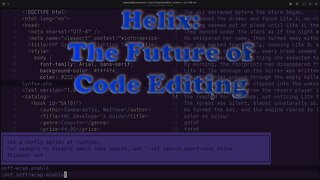 50:30
50:30
OjamboShop
16 hours agoHelix Text Editor for Developers – Fast, Modern, and Easy to Set Up!
31 -
 32:10
32:10
Nikko Ortiz
15 hours agoSecret Agent Infiltrates Neo-Nazis...
9.05K12 -
 15:04
15:04
MetatronGaming
1 day agoOriginal Commodore 64 VS C64 Maxi - Review and Comparison
18.2K7 -
 9:46
9:46
MattMorseTV
13 hours ago $16.18 earnedTrump just SHUT DOWN a $287,000,000 FRAUD RING.
17.9K77 -
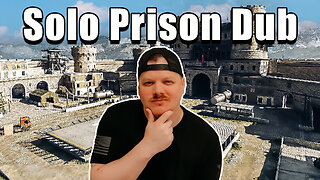 15:48
15:48
GritsGG
15 hours agoWinning a Rare Solos Prison End Game on Warzone!
13.3K1 -
 11:37
11:37
The Pascal Show
15 hours ago $3.68 earnedTHEY WANT TO END HER?! Candace Owens Claims French President & First Lady Put A H*t Out On Her?!
11.7K13 -
 LIVE
LIVE
Lofi Girl
2 years agoSynthwave Radio 🌌 - beats to chill/game to
443 watching -
 24:30
24:30
DeVory Darkins
16 hours agoMarjorie Taylor Greene RESIGNS as Minnesota dealt MAJOR BLOW after fraud scheme exposed
78.7K125 -
 2:19:48
2:19:48
Badlands Media
1 day agoDevolution Power Hour Ep. 409: Panic in the Narrative — Epstein, Israel, and the Manufactured Meltdowns
172K60 -
 1:52:38
1:52:38
Man in America
13 hours agoCommunists VS Zionists & the Collapse of the American Empire w/ Michael Yon
78.9K61