Premium Only Content
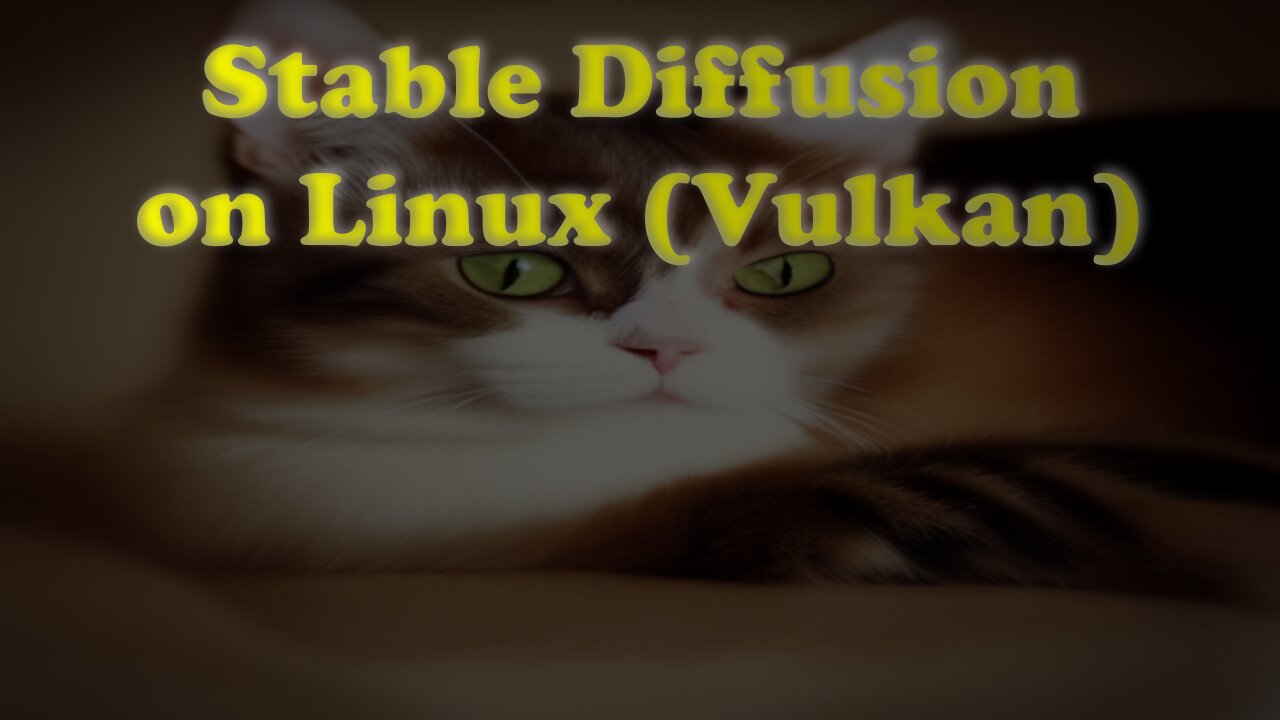
How to Run Stable Diffusion on Linux with AMD Instinct Mi60 Using Vulkan (No ROCm!)
In this screencast, I'll show you how to compile stable-diffusion.cpp on Linux with an AMD Instinct Mi60 GPU using Vulkan for fast and efficient image generation. This tutorial is especially useful after the recent Fedora 43 update with ROCm 6.4, which no longer supports the AMD Instinct Mi60 GPU. Learn how to bypass this limitation and use Vulkan to run the Stable Diffusion model, generating high-quality images using the v1-5-pruned-emaonly-fp16.safetensors file.
We will cover everything from setting up your environment to running the model. You'll also get a deeper understanding of the differences between ROCm, Vulkan, and OpenCL, and why Vulkan is a great choice for AMD GPUs. This is a perfect solution for those looking to speed up their AI image generation workflows using AMD hardware on Linux.
Check out the full tutorial on my blog for additional details, including system requirements, installation steps, and the differences between ROCm and Vulkan:
https://ojambo.com/review-generative-ai-v1-5-pruned-emaonly-fp16-safetensors-model
🔗 Useful Links:
GitHub Repository: https://github.com/leejet/stable-diffusion.cpp
Learning Python Book: https://www.amazon.com/Learning-Python-Programming-eBook-Beginners-ebook/dp/B0D8BQ5X99
Learning Python Course: https://ojamboshop.com/product/learning-python
One-on-One Python Tutorials: https://ojambo.com/contact
v1-5-pruned-emaonly-fp16.safetensors Installation: https://ojamboservices.com/contact
#StableDiffusion #AMDInstinctMi60 #Linux #Vulkan #AIImageGeneration #MachineLearning #DeepLearning #C++ #AI #VulkanTutorial #Fedora43 #ROCm #Python #AI #ImageGeneration #Stable-Diffusion.cpp #LinuxTutorial #GPUAcceleration
-
 53:05
53:05
OjamboShop
3 days agoCreate Stunning 3D Models for the Web with Blender & Python – Beginner Guide
81 -
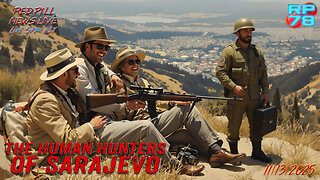 LIVE
LIVE
Red Pill News
3 hours agoThe Human Hunters of Sarajevo - Elite Predators on Red Pill News Live
3,513 watching -
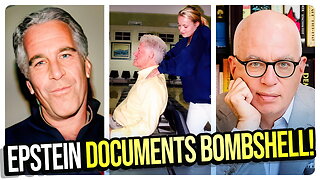 1:13:41
1:13:41
vivafrei
3 hours agoEpstein Document Drop is a WILD! Blackmail, Infidelity & Collusion! And Other News...
97.6K75 -
 1:42:28
1:42:28
The Quartering
4 hours agoWhat's Even Happening Anymore...
96.4K34 -
 LIVE
LIVE
Dr. Drew
5 hours agoCharlie Sheen Shouldn't Be Alive: His Unfiltered Story of Fame, Addiction & Recovery + Dr. Aaron Kheriaty on Canada's Plan To Euthanize 12-Year-Olds – Ask Dr. Drew
1,218 watching -
 LIVE
LIVE
Dr Disrespect
7 hours ago🔴LIVE - DR DISRESPECT - ARC RAIDERS - NORTH LINE UPDATE
1,412 watching -
 8:10
8:10
Buddy Brown
5 hours ago $0.50 earned5 Things Your Pastor WON'T TEACH YOU at Church! | Buddy Brown
1.97K5 -
 LIVE
LIVE
LFA TV
20 hours agoLIVE & BREAKING NEWS! | THURSDAY 11/13/25
1,252 watching -
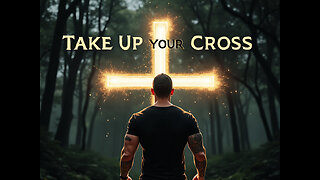 LIVE
LIVE
freecastle
7 hours agoTAKE UP YOUR CROSS- Commit your way to the Lord; trust in him, and he will act!
117 watching -
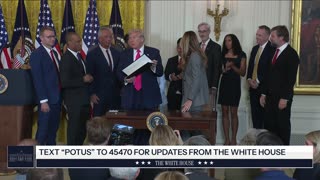 30:28
30:28
The White House
7 hours agoPresident Trump and the First Lady Participate in an Executive Order Signing
34.4K22