Premium Only Content

Create Stunning 3D Models for the Web with Blender & Python – Beginner Guide
In this video, we'll walk you through the process of creating a 3D potion holder using Blender's Python API, applying a golden material, and displaying the model directly in a web browser using the model-viewer tag. You'll also learn how to light your scene with an HDR image and export the model for web use. If you're looking to get started with Python scripting in Blender and want to create interactive 3D models for the web, this is the tutorial for you!
🚀 What You'll Learn in This Video:
How to generate a 3D potion holder in Blender using Python
Applying materials and adding handles for a polished look
Lighting the scene with a high-quality HDR image
Exporting the model as a glTF (.glb) file for use on websites
Embedding your 3D model in a webpage using the model-viewer tag
Best practices for lighting your 3D model using HDR formats (EXR, HDR, KTX)
🔗 Resources:
Full article with step-by-step instructions: https://ojambo.com/generate-potion-holder-with-blender-python-api-for-website
My book Learning Python: https://www.amazon.com/Learning-Python-Programming-eBook-Beginners-ebook/dp/B0D8BQ5X99
My book Mastering Blender Python API: https://www.amazon.com/Mastering-Blender-Python-API-Programming-ebook/dp/B0FCCQKFFZ
My course Learning Python: https://ojamboshop.com/product/learning-python
One-on-one Python tutorials, including Blender: https://ojambo.com/contact
💡 Learn Python and Blender at Your Own Pace!
#BlenderPython #PythonScripting #3DModeling #BlenderTutorial #WebDevelopment #3DModels #ModelViewer #Interactive3D #HDRLighting #PythonForWeb #Blender3D #Web3DModels #PythonProgramming #BlenderForBeginners #glTF #PythonForBlender
-
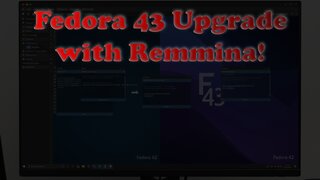 26:16
26:16
OjamboShop
1 day agoUpgrade Fedora 42 to Fedora 43 with Remmina: Easy Remote Desktop Tutorial!
91 -
 LIVE
LIVE
Badlands Media
9 hours agoBadlands Daily: November 11, 2025
3,839 watching -
 1:30:38
1:30:38
Graham Allen
2 hours agoLibs Are SEETHING Over Shutdown Ending!! They’re Turning On Each other!! + Trump Calls Out MTG!!
109K595 -
 LIVE
LIVE
Wendy Bell Radio
5 hours agoEverything’s A Grift
7,448 watching -
 12:03
12:03
Bearing
3 hours agoTransgender Women BANNED From the Olympics 🦀
3.85K15 -
 1:10:48
1:10:48
Chad Prather
10 hours agoPeace That Walks Through Walls: Finding Faith in a Fearful World
71.8K14 -
 LIVE
LIVE
LFA TV
12 hours agoLIVE & BREAKING NEWS! | TUESDAY 11/11/25
3,345 watching -
 8:27
8:27
MattMorseTV
17 hours ago $20.76 earnedIlhan Omar IMPLICATED in $250,000,000 FRAUD RING.
52.5K149 -
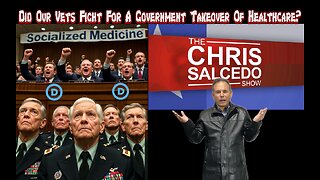 1:58:13
1:58:13
The Chris Salcedo Show
14 hours ago $4.71 earnedOur Vets Fought To Turn Over Our Country To Marxists & Leftists?
27.6K1 -
 15:11
15:11
Cash Jordan
17 hours agoIllegals ‘Force Out’ NYC Millionaires… "Communist" Mayor FREAKS as RESIDENTS LEAVE
59.9K34