Premium Only Content

Build a Modern Video Uploader with Drag-and-Drop (HTML5 + JS Frontend)
Ready to build a killer video uploader for your website? This is Part 1 of our series, where we focus entirely on the frontend experience using HTML5 and JavaScript. You'll learn how to create a sleek, user-friendly UI that handles file selection, drag-and-drop, real-time video resizing, and even lets users "scrub" through the video to capture the perfect static placeholder image using the powerful Canvas API.
We'll set the foundation with the necessary JavaScript code and a placeholder endpoint, getting everything ready for the server-side action in Part 2!
What You'll Learn:
How to implement a responsive drag-and-drop file upload area.
Dynamically resizing video elements using JavaScript for a live preview.
Using the HTML5 input type="range" to scrub through video time.
Capturing a specific video frame as a placeholder image using the Canvas API.
Preparing your data for upload using the Fetch API and FormData.
Read the Full Tutorial Here: https://ojambo.com/html5-video-file-upload-ajax-using-fetch-api
Resources & Courses: Learning JavaScript (Book): https://www.amazon.com/Learning-JavaScript-Programming-Beginner-Guide/dp/B0DRDB2P2P Learning JavaScript (Course): https://ojamboshop.com/product/learning-javascript One-on-One Tutorials: https://ojambo.com/contact
#HTML5 #JavaScript #FetchAPI #WebDevelopment #VideoUpload #FrontendDevelopment #DragAndDrop #CanvasAPI #CodingTutorial
-
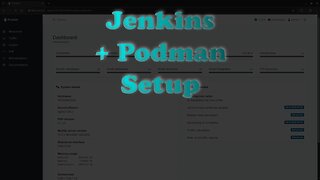 47:02
47:02
OjamboShop
2 days ago $0.02 earnedHow to Set Up Jenkins with Podman – Easy Step-by-Step Guide for Beginners!
21 -
 1:51:08
1:51:08
Redacted News
3 hours agoWhat are they hiding? New evidence in Charlie Kirk’s shooting shakes up the case | Redacted
116K86 -
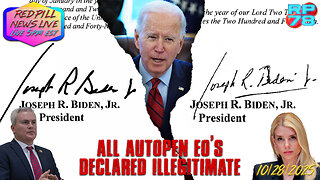 LIVE
LIVE
Red Pill News
4 hours agoDOJ Investigation of Autopen Orders Begins on Red Pill News Live
3,680 watching -
 1:08:20
1:08:20
vivafrei
5 hours agoDoug Ford's Tour of Shame! Ed Markey's Self Own! Biden's Autopen Scandal is BAD! AND MORE!
108K26 -
 LIVE
LIVE
Dr Disrespect
9 hours ago🔴LIVE - DR DISRESPECT - BATTLEFIELD 6 - REDSEC LAUNCH - BATTLE ROYALE
1,499 watching -
 1:08:34
1:08:34
DeVory Darkins
6 hours agoDHS announces Major SHAKE UP as Air Traffic Controllers drop ULTIMATUM for Congress
153K102 -
 LIVE
LIVE
StoneMountain64
8 hours agoBattlefield REDSEC Battle Royale GAMEPLAY & 1st Impressions (Free to Play LAUNCH DAY)
83 watching -
 53:08
53:08
Dad Saves America
1 day ago $0.01 earnedDigital ID Starts With “Protecting Kids.” It Ends With China’s Social Credit Score.
5.93K -
 LIVE
LIVE
LFA TV
21 hours agoLIVE & BREAKING NEWS! | TUESDAY 10/28/25
934 watching -
 1:01:27
1:01:27
VapinGamers
7 hours agoTools of the Trade - EP09 The One About Comedy with Lou Perez - !rumbot !music
11.4K1