Premium Only Content
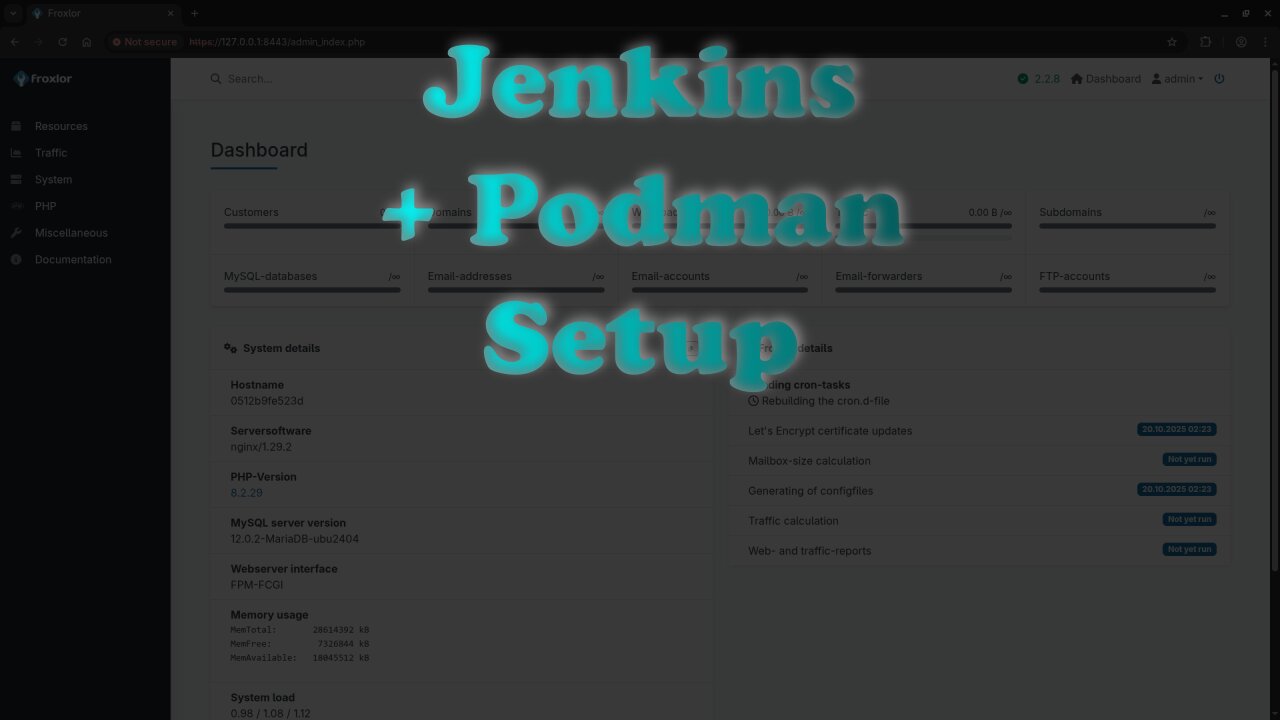
How to Set Up Jenkins with Podman – Easy Step-by-Step Guide for Beginners!
Welcome to this beginner-friendly tutorial on how to set up Jenkins using Podman! In this screencast, we’ll walk you through the step-by-step process of installing Jenkins, the open-source automation server, using Podman containers. You’ll learn how to easily get started with continuous integration (CI) and DevOps automation using Jenkins in a containerized environment.
Whether you’re new to Jenkins or a seasoned developer looking to explore containerization with Podman, this video is for you. Follow along as we set up Jenkins and discuss some key features of this powerful automation tool.
For a more in-depth guide and additional resources, check out the full blog post here:
https://ojambo.com/getting-started-with-jenkins-and-podman
Resources:
My Programming Books:
https://www.amazon.com/stores/Edward-Ojambo/author/B0D94QM76N
My Online Courses:
https://ojamboshop.com/product-category/course
One-on-One Programming Tutorials:
https://ojambo.com/contact
Jenkins and Git Setup Services:
https://ojamboservices.com/contact
Timestamps:
0:00 – Introduction to Jenkins and Podman
1:15 – Installing Podman
2:30 – Pulling and Running Jenkins with Podman
4:00 – Accessing Jenkins
5:30 – Using Podman Compose to Manage Jenkins
7:00 – Conclusion and Resources
Don’t forget to Like, Share, and Subscribe for more tutorials and tips!
#Jenkins #Podman #CI #Automation #DevOps #Containerization #Tutorial #OpenSource #ContinuousIntegration #Programming
-
 3:43:03
3:43:03
OjamboShop
2 days agoComfyUI on AMD Instinct Mi60: Text-to-Video Generation Alternatives You Must Try!
81 -
 LIVE
LIVE
FusedAegisTV
1 day agoλ Black Mesa λ (Half Life 1 Remake) █ Western Retread
51 watching -
 LIVE
LIVE
FrizzleMcDizzle
1 hour agoHorrors you can't even fathom - Silent Hill f
32 watching -
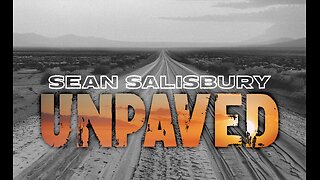 4:41
4:41
Sean Unpaved
5 hours agoNFL Week 8 Eye Openers
23.6K4 -
 LIVE
LIVE
Rance's Gaming Corner
3 hours agoBorderlands 4: Chaos, Loot, Repeat
48 watching -
 LIVE
LIVE
GamerGril
4 hours agoZombie Of Dreams 💞Dying Light: The Beast💞
97 watching -
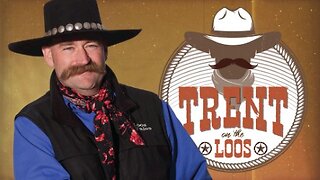 30:00
30:00
BEK TV
25 days agoGUT HEALTH AND THE POWER OF KIMCHI WITH KIM BRIGHT ON TRENT ON THE LOOS
177K11 -

Mave12ick
4 hours ago| Ocarina of Time | Ship Of Harkinian Version | Episode I |
11.4K -
 2:30:34
2:30:34
Pepkilla
3 hours agoUnlocking SMG's for BR Battlefield 6
13.6K1 -
 1:26:24
1:26:24
VapinGamers
3 hours ago $0.78 earnedTools of the Trade - EP08 - No Camera, No Problem with FatStevenJFG - !rumbot !music
9.2K1