Premium Only Content
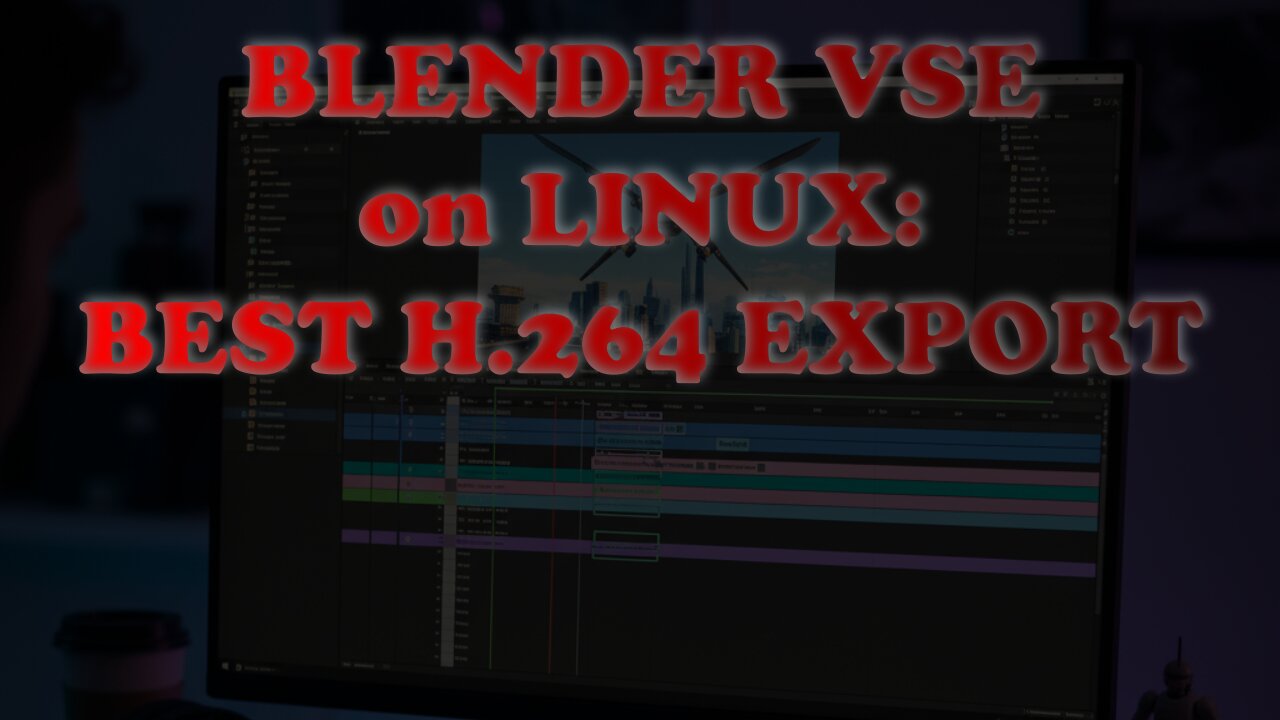
Blender VSE: The Ultimate Linux Video Editor! H.264 Export Settings Explained for Odysee/YouTube 🚀
🎥 Blender VSE on Linux: Best H.264 & AAC Export Settings Explained
Tired of complex or proprietary video editors on Linux? The powerful Blender Video Sequence Editor (VSE) is a fantastic, free, and open-source solution!
In this screencast, I walk you through using Blender VSE as a capable video editor on Linux. Crucially, we dive deep into the optimal H.264 and AAC export settings to ensure maximum compatibility and quality across platforms like Odysee and YouTube.
Why H.264 is the Codec You Need (For Now)
We explain why the H.264 (AVC) video codec is currently the most practical choice. While newer codecs exist, H.264 offers the best balance of compression efficiency, quality, and universal compatibility, especially since some platforms like Odysee still primarily rely on it.
Optimal Video Output Settings Explained
We break down the best settings for your final video export:
Color Depth: 8-bit
This setting refers to the number of bits used to represent the color of a single pixel. 8-bit is the standard for most consumer displays and video platforms (like YouTube and Odysee). It's a pragmatic choice that keeps file sizes manageable without a noticeable quality loss for typical content.
Output Quality: Medium
This is a general quality preset that affects the final bitrate and compression level. Medium strikes a great balance between video quality and file size/encoding time, providing a good result for streaming.
Encoding Speed: Realtime
This is a speed-vs-quality trade-off. Realtime (or a similar fast setting) prioritizes speed, which is great for quick screencast edits, especially on Linux systems where hardware encoding can be a challenge.
Keyframe Interval: 120
The Keyframe Interval is the maximum distance between I-frames (Keyframes). A keyframe is a full, independently decodable image.
This relates directly to the GOP (Group of Pictures), which is a sequence of frames that begins with a keyframe.
A setting of 120 (for 30fps video) means a keyframe is inserted every 4 seconds. This is generally recommended for streaming platforms to aid seeking, playback, and error recovery.
Max B-frames: 6
B-frames (Bidirectional Predicted Frames) are highly efficient as they look at both the preceding and following frames for compression. Using a high number like 6 allows the encoder more flexibility to choose the most efficient compression method, resulting in a smaller file size for the same quality or better quality for the same size.
🎧 Optimal Audio Settings: AAC
For audio, we set the industry standard, highly compatible codec:
Audio Codec: AAC
AAC (Advanced Audio Coding) is a lossy but highly efficient audio compression standard, offering excellent quality at low bitrates. It's the standard for virtually all streaming media and is superior to older MP3.
Bitrate: 192 kbps
This defines the amount of data used per second for the audio stream. 192 kbps is a high-quality stereo setting, easily sufficient for voice-overs and typical music on platforms like YouTube and Odysee.
Sample Rate: 48000 Hz (48 kHz)
This is the standard sample rate for video production. Using 48000 Hz ensures proper synchronization and compatibility with your video's frame rate and avoids unnecessary resampling that could occur if you used 44.1 kHz (the standard for CD audio).
🚀 Bonus: Speed Up Your Editing Workflow
Finally, learn a power-user workflow to drastically speed up your video editing and rendering:
Set markers in the Blender VSE timeline to define specific sections.
Render only the start and end sections directly from Blender.
Use the command-line tool FFmpeg to render the long middle section (often much faster outside of Blender).
Use FFmpeg again to combine all the rendered parts into a final video.
🔗 Stay Connected & Support My Work
I’m available for one-on-one online programming tutorials and consulting: ojambo.com/contact
I also offer video editing solution installation and migration services for Linux and other systems: ojamboservices.com/contact
Check out my programming books on Amazon: amazon.com/stores/Edward-Ojambo/author/B0D94QM76N
Explore my programming courses for in-depth learning: ojamboshop.com/product-category/course
#BlenderVSE #LinuxVideoEditor #BlenderTutorial #H264Encoding #VideoEditing #OpenSourceSoftware #Odysee #YouTubeSettings #Keyframe #GOP #AACaudio #FFmpeg #LinuxProductivity
-
 36:22
36:22
OjamboShop
1 day agoCode Your Own 3D Animation! Blender Python to Web in 10 Minutes (No Modeling Neede
61 -
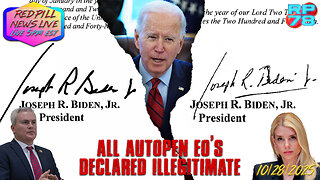 LIVE
LIVE
Red Pill News
4 hours agoDOJ Investigation of Autopen Orders Begins on Red Pill News Live
3,670 watching -
 1:08:20
1:08:20
vivafrei
5 hours agoDoug Ford's Tour of Shame! Ed Markey's Self Own! Biden's Autopen Scandal is BAD! AND MORE!
108K25 -
 LIVE
LIVE
Dr Disrespect
9 hours ago🔴LIVE - DR DISRESPECT - BATTLEFIELD 6 - REDSEC LAUNCH - BATTLE ROYALE
1,534 watching -
 1:08:34
1:08:34
DeVory Darkins
6 hours agoDHS announces Major SHAKE UP as Air Traffic Controllers drop ULTIMATUM for Congress
153K102 -
 LIVE
LIVE
StoneMountain64
8 hours agoBattlefield REDSEC Battle Royale GAMEPLAY & 1st Impressions (Free to Play LAUNCH DAY)
77 watching -
 53:08
53:08
Dad Saves America
1 day ago $0.01 earnedDigital ID Starts With “Protecting Kids.” It Ends With China’s Social Credit Score.
5.93K -
 LIVE
LIVE
LFA TV
21 hours agoLIVE & BREAKING NEWS! | TUESDAY 10/28/25
978 watching -
 1:01:27
1:01:27
VapinGamers
7 hours agoTools of the Trade - EP09 The One About Comedy with Lou Perez - !rumbot !music
11.4K1 -
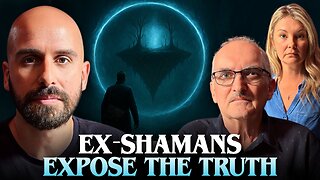 3:23:22
3:23:22
The Confessionals
6 hours agoThey Crossed Realms Doing Soul Retrievals (and paid the price)
8.46K2