Premium Only Content
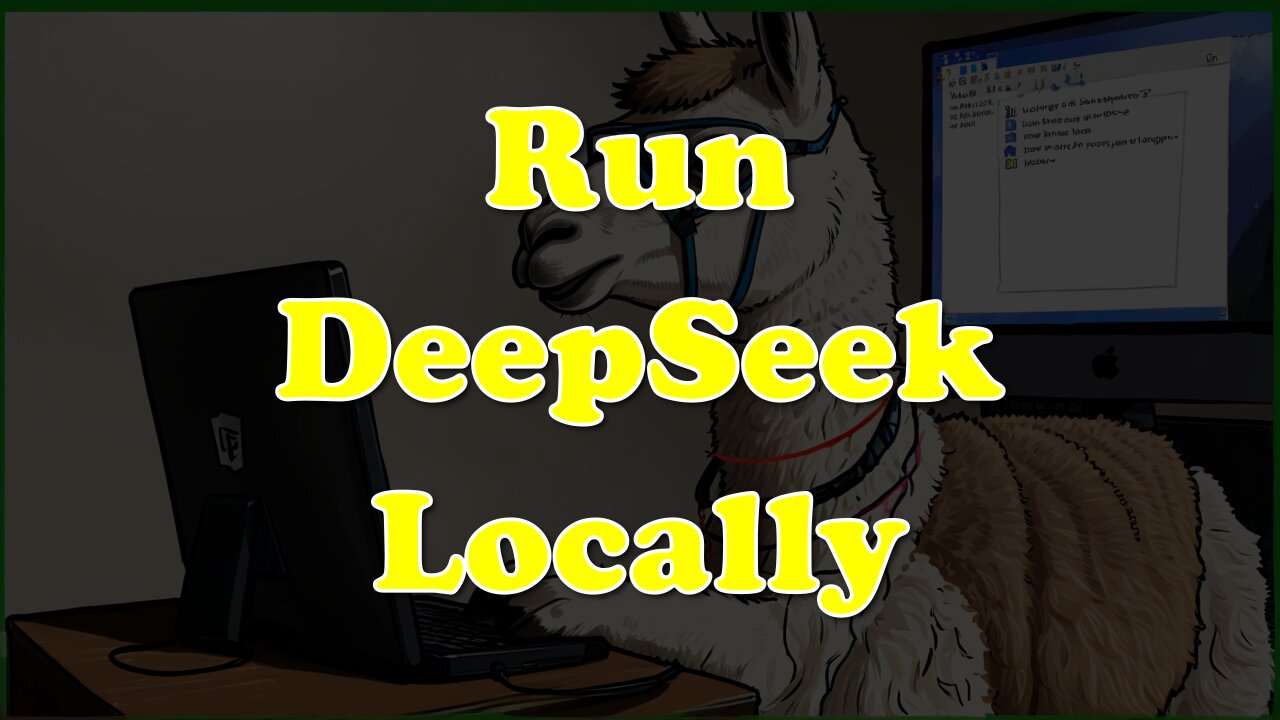
How to Run DeepSeek-R1 32B LLM on Your PC with Ollama - Full Setup & Python Demo
🚀 Learn how to run the powerful open-source DeepSeek-R1 32B LLM model using Ollama on Fedora 42! This beginner-friendly tutorial walks you through installation, setup, and API integration using Python. Whether you're new to LLMs or a developer looking to run models locally, this screencast is for you.
We’ll show you:
- How to install Ollama and DeepSeek-R1 32B
- How to increase system swap to run large models
- How to interact with the model via Python and the Ollama API
- Common issues and how to solve them
📝 Full blog article with commands and code:
https://ojambo.com/review-generative-ai-deepseek-r1-32b-model
📘 Book - Learning Python (for beginners):
https://www.amazon.com/Learning-Python-Programming-eBook-Beginners-ebook/dp/B0D8BQ5X99
🎓 Online Course - Learning Python:
https://ojamboshop.com/product/learning-python
👨🏫 One-on-one Python tutoring:
https://ojambo.com/contact
🔧 DeepSeek-R1 32B installation & training support:
https://ojamboservices.com/contact
#DeepSeekR1 #Ollama #AI #LLM #OpenSourceAI #PythonLLM #FedoraLinux #OllamaSetup #PythonProgramming #AIForBeginners #DeepSeek
-
 1:59:06
1:59:06
OjamboShop
1 day agoCustomizing Web UI for Llama.cpp on AMD GPU: No Clipping, Better Output!
242 -
 LIVE
LIVE
TimcastIRL
2 hours agoTrump Endorses Cuomo, Says NO COMMIE MAMDANI, Obama REFUSES To Endorse Mamdani | Timcast IRL
22,264 watching -
 LIVE
LIVE
MattMorseTV
3 hours ago $14.32 earned🔴Trump's '60 Minutes' INTERVIEW + MUCH MORE.🔴
1,535 watching -
 2:47:28
2:47:28
Barry Cunningham
6 hours agoYOU'VE BEEN MISINFORMED! GREED IS ACTUALLY GOOD! ESPECIALLY NOW! (AND MORE NEWS)
30.5K18 -
 LIVE
LIVE
SpartakusLIVE
5 hours agoSNIPING in Battlefield 6 - REDSEC || Monday MOTIVATION to CONQUER the Week
222 watching -
 49:25
49:25
ThisIsDeLaCruz
2 hours ago $0.57 earnedBack Stage Pass with Avenged Sevenfold
5.6K5 -
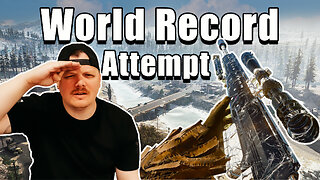 6:43:40
6:43:40
GritsGG
7 hours agoWorld Record Win Streak Attempt! #1 Most Wins 3880+!
208 -
 LIVE
LIVE
Tundra Tactical
4 hours ago $2.33 earnedProfessional Gun Nerd Plays Battlefield 6
282 watching -
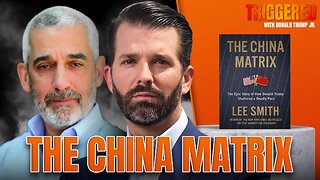 1:01:12
1:01:12
Donald Trump Jr.
7 hours agoThe China Matrix with Journalist Lee Smith | TRIGGERED Ep.288
117K80 -
 LIVE
LIVE
Dr Disrespect
12 hours ago🔴LIVE - DR DISRESPECT - ARC RAIDERS - FULL SEND INTO THE RED
1,193 watching