Premium Only Content

Customizing Web UI for Llama.cpp on AMD GPU: No Clipping, Better Output!
In this tutorial, we'll take the Web UI for Llama.cpp to the next level by customizing it to prevent clipping and enhance the conversation flow with both llama-2-7b-chat.Q8_0.gguf and DeepSeek-R1-Distill-Qwen-32B-Q5_K_S.gguf models, running on Linux with the AMD Instinct Mi60 32GB HBM2 GPU. In a previous video, we set up a base Web UI using default settings. You can find the earlier tutorial here: https://www.ojambo.com/web-ui-for-ai-deepseek-r1-32b-model
.
This time, the focus will be on fine-tuning settings to achieve better output quality and smoother performance, ensuring you get the best possible results when interacting with these powerful models. Additionally, we'll explore stable-diffusion.cpp, a potential alternative to ComfyUI that could offer unique benefits for your AI workflow.
Programming Resources:
Check out my programming books: https://www.amazon.com/stores/Edward-Ojambo/author/B0D94QM76N
Explore my programming courses: https://ojamboshop.com/product-category/course
Personalized Learning:
Interested in a one-on-one online programming tutorial? Learn more here: https://ojambo.com/contact
Need help with AI installation, migration, or custom solutions for chat, image, and video generation? Get in touch: https://ojamboservices.com/contact
Don't forget to Like, Subscribe, and Hit the Notification Bell so you don't miss out on future tutorials and deep dives into AI development!
-
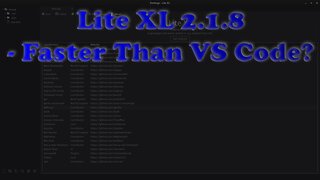 1:04:43
1:04:43
OjamboShop
2 days agoLite XL 2.1.8 - The Fastest Open Source Code Editor for Linux and Developers!
111 -
 26:34
26:34
Stephen Gardner
2 hours ago🔥Elon EXPOSES The Exact Blueprint Dems use to CHEAT on Joe Rogan!!
16.8K38 -
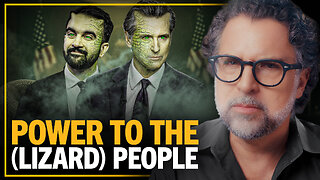 51:10
51:10
Dad Saves America
6 hours ago $0.36 earnedMask Off Mamdani: NYC’s Socialist “Savior” Is Another Spoiled Aristocrat
3.63K2 -
 6:14
6:14
Buddy Brown
7 hours ago $1.61 earnedLaw Enforcement Caught SNOOPING on PRIVATE LAND! | Buddy Brown
4.66K11 -
 16:21
16:21
Real Estate
1 month ago $0.28 earnedIt’s Not Just You..NO ONE CAN AFFORD KIDS ANYMORE
3.99K6 -
 LIVE
LIVE
LFA TV
1 day agoLIVE & BREAKING NEWS! | MONDAY 11/3/25
1,100 watching -
 1:11:07
1:11:07
vivafrei
3 hours agoFishing for Lawsuits! I Get Blocked Because Zohran is Anti-Gay? Halloween Terror Plot & MORE!
85.9K27 -
 1:12:46
1:12:46
Russell Brand
5 hours agoWE’RE BACK! The Fight for Freedom Starts NOW - SF645
81.3K75 -
 1:07:56
1:07:56
The Quartering
4 hours agoBen Shapiro Vs Tucker Carlson, Blackface Trick Works, Kash Patel Under Fire, Based Woman Vs Trans
69K28 -
 1:35:28
1:35:28
The HotSeat With Todd Spears
2 hours agoEpisode 202: Ladies it's YOUR Battle too!
12.9K13