Premium Only Content
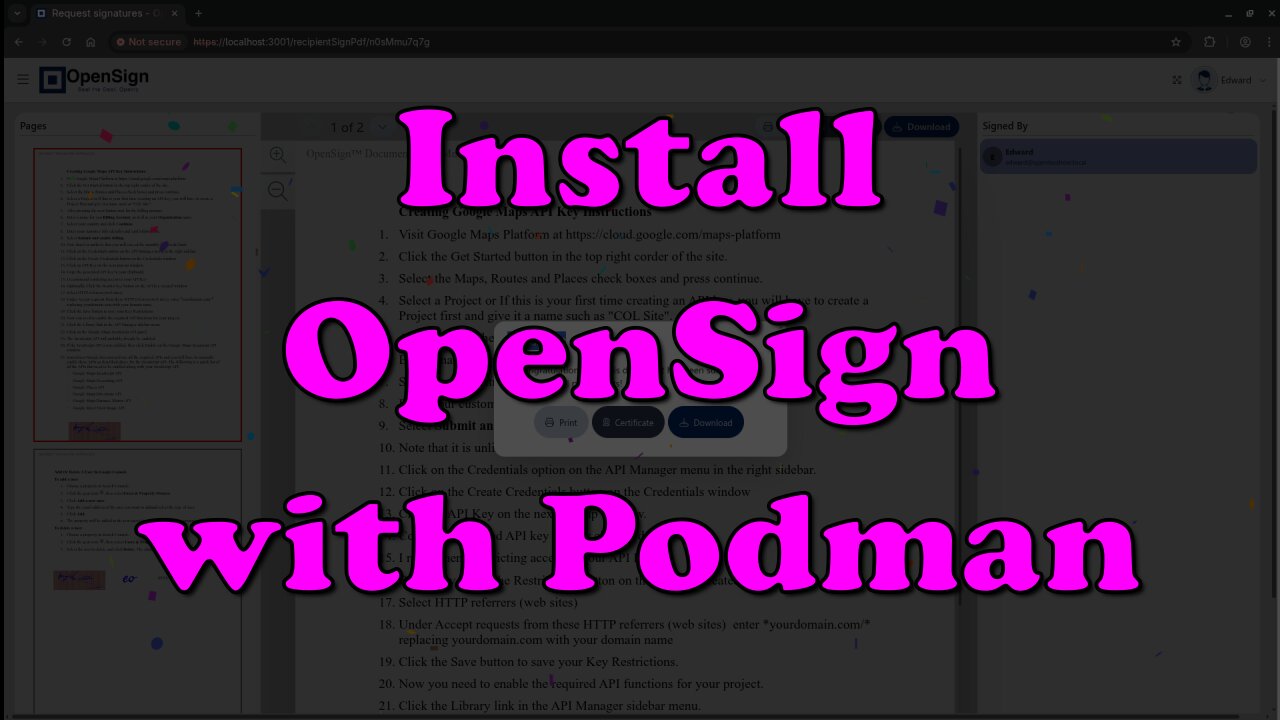
How to Install OpenSign Without Docker - Self-Hosted E-Signature with Podman
Learn how to install OpenSign, the powerful open-source e-signature solution, without Docker — using Podman and podman-compose. This step-by-step screencast walks you through everything from downloading the config files to running OpenSign locally or in production, using the official OpenSignLabs method adapted for Podman users.
This is perfect for developers, sysadmins, freelancers, or privacy-conscious users who want a self-hosted alternative to commercial platforms like DocuSign.
🔥 Follow the full written guide here:
https://ojambo.com/how-to-install-opensign-a-document-signing-tool
📌 Key Highlights:
- No Docker required
- Run OpenSign with Podman
- Customize environment settings
- Open-source AGPL-3.0 compliant
- Secure, self-hosted, and production-ready
Need help installing or customizing OpenSign?
Contact me for one-on-one support:
https://ojambo.com/contact
Official OpenSign repo:
https://github.com/OpenSignLabs/OpenSign
Official documentation:
https://docs.opensignlabs.com/docs/self-host/docker/run-locally
#OpenSign #SelfHosted #Podman #ESignature #OpenSource #DockerAlternative #DocuSignAlternative #LinuxDev #SelfHosting #OJambo
-
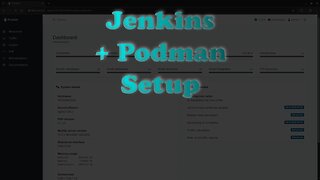 47:02
47:02
OjamboShop
7 hours ago $0.02 earnedHow to Set Up Jenkins with Podman – Easy Step-by-Step Guide for Beginners!
21 -
 LIVE
LIVE
Joker Effect
50 minutes agoSTREAMER NEWS: Adin Ross, LupLupka, SideScrollers, N3on, TrainwrecksTv, Cuffem, WestCol, BottedWTF.
419 watching -
 LIVE
LIVE
IsaiahLCarter
1 day agoWill New York City Choose Communism? || APOSTATE RADIO 032 (with John D. Macari)
149 watching -
 LIVE
LIVE
Illyes Jr Gaming
3 hours agoRetro Sports Game Night NHL 94
41 watching -
 LIVE
LIVE
HELMETFIRE
54 minutes ago🟢GAMING WITH FIRE EP14🟢
8 watching -
 LIVE
LIVE
Damysus Gaming
1 hour agoBorderlands 4 -UVH Grinding and Farming With Amon
11 watching -
 25:47
25:47
Robbi On The Record
4 hours ago $1.43 earnedExposing the OnlyFans Industry (Agency Edition)
10.6K3 -
 LIVE
LIVE
ManoloCalifas
2 hours ago🔴 LIVE - BATTLEFIELD 6 ON A SUNDAY....
6 watching -
 9:06
9:06
MattMorseTV
6 hours ago $0.04 earnedSchumer just BETRAYED 32 million of his OWN VOTERS.
16.2K42 -
 4:41:36
4:41:36
BigTallRedneck
10 hours agoBRRRAP PACK FINALS TOURNAMENT EXCLUSIVELY ON RUMBLE
365