Premium Only Content

Mouse Cursor - Stardew Valley Controls #3
Mouse Cursor in Stardew Valley. This video showcases the various icons when interacting with game and one that occurs when loading a game file.
______________________________________________
Links:
Previous Video > https://rumble.com/v5it5xx-mouse-icons-stardew-valley-controls-3.html
Next Video > https://rumble.com/v5it3bg-menu-tabs-stardew-valley-game-menu-overview.html
Starting Video > https://rumble.com/v5hh2s5-stardew-valley-guide1.6-stardew-valley-title-screen-overview.html
______________________________________________
Timestamps:
0:00 Intro
0:06 Start
0:31 Glove/Hand
1:27 Magnifying Glass
1:50 Plus Sign
2:12 Message
2:35 Hourglass
______________________________________________
More Info on the Cursors.
Brown Arrow > Normal cursor appearance
White Glove > Objects that can be interacted with.
Magnifying Glass > Objects that have text (i.e signs)
Green Plus Sign > Objects that can be collected by picking them up (i.e. forage)
Messages > Reserved for Characters who you can chat with. (i.e. townsfolk)
Hourglass > Used for loading screen
______________________________________________
Channel and Game Links:
New Gaming Channel > https://rumble.com/c/c-6807397
Old Gaming Channel > https://rumble.com/c/c-6664762
Old Stardew Channel > https://rumble.com/c/NaviWheelStardew
The Game > https://store.steampowered.com/app/413150/Stardew_Valley/
______________________________________________
Thanks for checking out my content; consider liking and subscribing/following my channel if you want to see more.
This is an unofficial guide not affiliated with the creator or team working on Stardew Valley.
-
 UPCOMING
UPCOMING
Mally_Mouse
3 hours agoLet's Hang!! - New Goals + Dressin Up!
228 -
 DVR
DVR
Kim Iversen
22 hours agoFmr Intel Operative EXPOSES UFO Program and Why America Is Falling
31.6K24 -
 2:08:18
2:08:18
Redacted News
3 hours agoBOMBSHELL! TRUMP SHUTDOWN ISRAEL'S PLANS FOR WAR WITH IRAN, TRUMP SLAMS FED JEROME POWELL | REDACTED
106K56 -
 1:13:52
1:13:52
Dr. Drew
4 hours agoThe RFK Files Coverup & Failed State Of California w/ Mark Groubert & Chris Moritz – Ask Dr. Drew
27K1 -
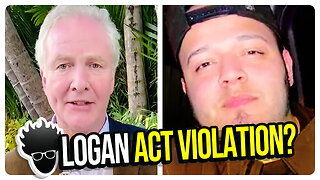 1:15:43
1:15:43
vivafrei
3 hours agoCanada Debate RECAP! Logan Act Violation? FSU Shooting! Real ID or Big Brother Surveillance? & MORE!
61.4K33 -
 45:29
45:29
Candace Show Podcast
3 hours agoBlake Lively Is Time's Most Influential | Katy Perry Goes To Space | Candace Ep 178
55.6K85 -
 2:11:01
2:11:01
The Quartering
5 hours agoActive Shooter At Florida University, Karmelo Anthony Parents Press Conference, Gaming Gets Worse
145K80 -
 LIVE
LIVE
LFA TV
20 hours agoALL DAY LIVE STREAM 4/17/25
575 watching -
 42:24
42:24
Stephen Gardner
3 hours ago🔴Trump Urged to STOP Ukraine’s CASH GRAB NOW! - Col. Douglas Macgregor
54.6K33 -
 1:07:07
1:07:07
Michael Malice
1 day ago"YOUR WELCOME" with Michael Malice #359: Douglas Murray
49.3K22