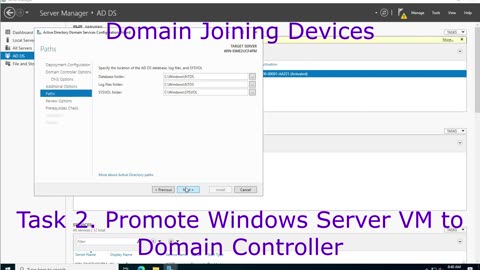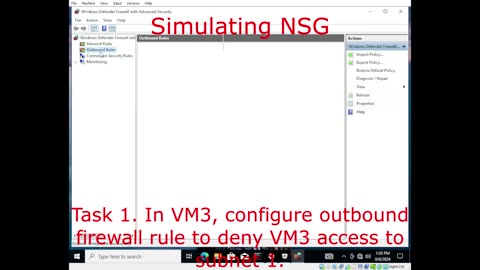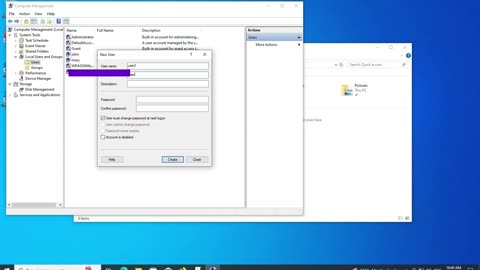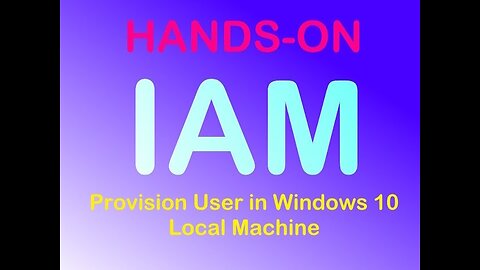Premium Only Content
This video is only available to Rumble Premium subscribers. Subscribe to
enjoy exclusive content and ad-free viewing.

Hands-on
IdentityAccessManager
- 5 / 7
1
Learn to Domain Join a Device to the Active Directory
Identity Access Manager
Here is the step-by-step on turning Windows Server into a domain controller, and adding our VM device to the domain. This will be our first video using Active Directory, the heart of IAM. I hope you enjoy this video!
0:00 - Intro
0:54 - P1 Task 1
1:40 - P1 Task 2
4:39 - P1 Task 3
6:24 - P1 Task 4
8:47 - P1 Task 5
10:21 - Conclusion
2
Learn cloud based firewalls without the cloud! NSG & ASG
Identity Access Manager
We're going to use our Windows Firewall advanced settings to configure firewalls rules that simulate Microsoft Azure NSG and ASG.
3
Make Your Account Harder To Break Using Stronger Passwords
Identity Access Manager
Use account policies to enforce password standards so users will create password that are hard to crack.
00:00 - Intro
00:17 - Configure Password Policies
02:21 - Conclusion
4
Protect your account at all counts! Configure Account Lockout Policy!
Identity Access Manager
In this video, you will learn to utilize account lockout policy to protect your accounts.
00:00 - Intro
0:36 - Task 1
3:48 - Task 2
5:36 - Conclusion
Protect Access to Your Files. Learn How to Manage Access to Your Files
Identity Access Manager
In this video, you will learn how to manage file permissions on windows 10 local machine.
0:00 - See this first
0:06 - Manage file permissions
3:40 - Edit user permission to grant them this access
5:46 - Conclusion
6
Learn this important IAM feature. Introduction to Policies
Identity Access Manager
In this video, we'll have our first exposure to policies and will configure one to activate Windows Guest Account.
0:00 - See this first
0:36 - Verify guest account is disabled
1:18 - Configure policy for guest account
3:30 - The end, I hope you enjoyed it
7
Want to Learn IAM? Here's how to provision a user in windows 10
Identity Access Manager
In this video, we'll learn how to provision user and add them to a group. This will be done on a windows 10 local machine.
0:00 - See this first
0:21 - Add user
2:31 - Add user to group
Protect Access to Your Files. Learn How to Manage Access to Your Files
Loading comments...
-
 LIVE
LIVE
Side Scrollers Podcast
3 hours agoDISASTROUS Cracker Barrel Rebrand + Destiny PDF Allegations + More | Side Scrollers Live
1,720 watching -
 LIVE
LIVE
Reidboyy
1 hour agoNEW FREE FPS OUT ON CONSOLE NOW! (Delta Force = BF6 with Killstreaks)
119 watching -
 LIVE
LIVE
GloryJean
4 hours agoAggressive Solos on MnK 🖱️ 6.7 K/D
271 watching -
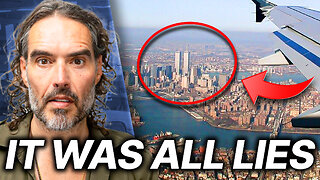 15:38
15:38
Russell Brand
1 day agoThis Is The Reason We'll Never Forget
29.9K161 -
 1:06:02
1:06:02
Ben Shapiro
2 hours agoEp. 2264 - Democratic Party BLEEDING Voters!
16.9K22 -
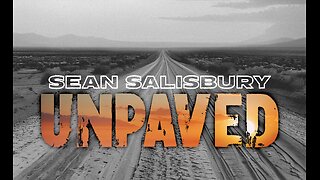 LIVE
LIVE
Sean Unpaved
2 hours agoRicky Cobb's Bucket List: Sports, Jokes, & Jabs
536 watching -
 1:03:22
1:03:22
Timcast
2 hours agoTrump Civil Fraud Judgement OVERTURNED On Appeal, PROVING Corruption
85.7K62 -
 LIVE
LIVE
Viss
2 hours ago🔴LIVE - Learn PUBG Tactics Here and Dominate The Battleground!
132 watching -
 LIVE
LIVE
GritsGG
5 hours agoWin Streaking! Most Wins 3390+ 🧠
112 watching -
 1:58:18
1:58:18
The Charlie Kirk Show
2 hours agoTrump the Unbreakable + The Anti-Abstraction Presidency | Marlow, Morris, Hanson, Nuclear | 8.21.25
24.9K4