Configuring the ENGAGE App With A Schlage LE Series Lock!
This is part 2 of a video on the Schlage LE series of locks, detailing how to set-up and configure the lock on the Allegion ENGAGE app.
Today, Uriah Ortiz of Guardian Safe & Lock shows you the quickest and most efficient way to bring your Schlage LE lock online by using Allegion's ENGAGE app. ENGAGE is an app designed to work with most wireless locks offered by Schlage through Allegion!
Our tutorial on the ENGAGE app begins with showing you where to find the app on the app store, whereafter Uriah then goes through the process of creating a site, user, and commissioning the lock as well as how to add credentials.
Our video today assumes you have a correctly installed Schlage LE series lock with good batteries and shows you how to add the advertised access control functions through the ENGAGE App.
What do I need when I transition from mechanical to electronic access control?: https://www.guardiansafeandlock.com/blog/moving-from-mechanical-access-control-to-electronic-access-control/
Why do I need Access Control?: https://www.guardiansafeandlock.com/blog/why-do-i-need-an-access-control-system/
Take a look at these commercial security essentials a locksmith can provide you: https://www.guardiansafeandlock.com/blog/7-modern-commercial-security-essentials/
Visit our website: https://www.guardiansafeandlock.com
Like us on Facebook: https://www.facebook.com/GuardianSafeandLock/
Follow us on Twitter: https://twitter.com/GuardianLock
Follow us on Instagram: https://www.instagram.com/guardiansafeandlock/
Follow us on Linkedin: https://www.linkedin.com/company/8319347
-
 19:02
19:02
Guardian Safe & Lock
1 month agoHow To Install A Schlage LE Series Lock
5 -
 7:16
7:16
Guardian Safe & Lock
3 months agoHow To Rekey A Schlage Everest Lock Cylinder
12 -
 5:49
5:49
Alarm Grid Home Security DIY Videos
7 months agoSchlage WIFI Lock: Adding to Alarm com Account
17 -
 1:00
1:00
Solutionsthatworks101
2 months agoUnlock the Future: YeeLock Lock Pro
3 -
 4:28
4:28
Alarm Grid Home Security DIY Videos
5 years agoDefaulting the August Smart Lock Pro
7 -
 18:12
18:12
rattleheadtech
2 years agoHow to remove Activation Lock
82 -
 9:01
9:01
Jabber Tech
2 years agoLockly Secure Pro : Unlock with Style!
74 -
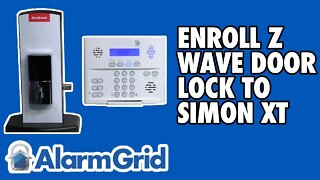 9:28
9:28
Alarm Grid Home Security DIY Videos
5 years ago $0.01 earnedEnrolling a Z-Wave Door Lock to an Interlogix Simon XT
14 -
 10:23
10:23
FirestickReviews
2 years agoUnlock My Tv Android App: How To Install in Firestick v2.1.6 UPDATE
3531 -
 9:50
9:50
The Canadian Dreamer
1 year agoHow to Install a Schlage Electronic Deadbolt. Replace a malfunctioning Lock.
4