Premium Only Content
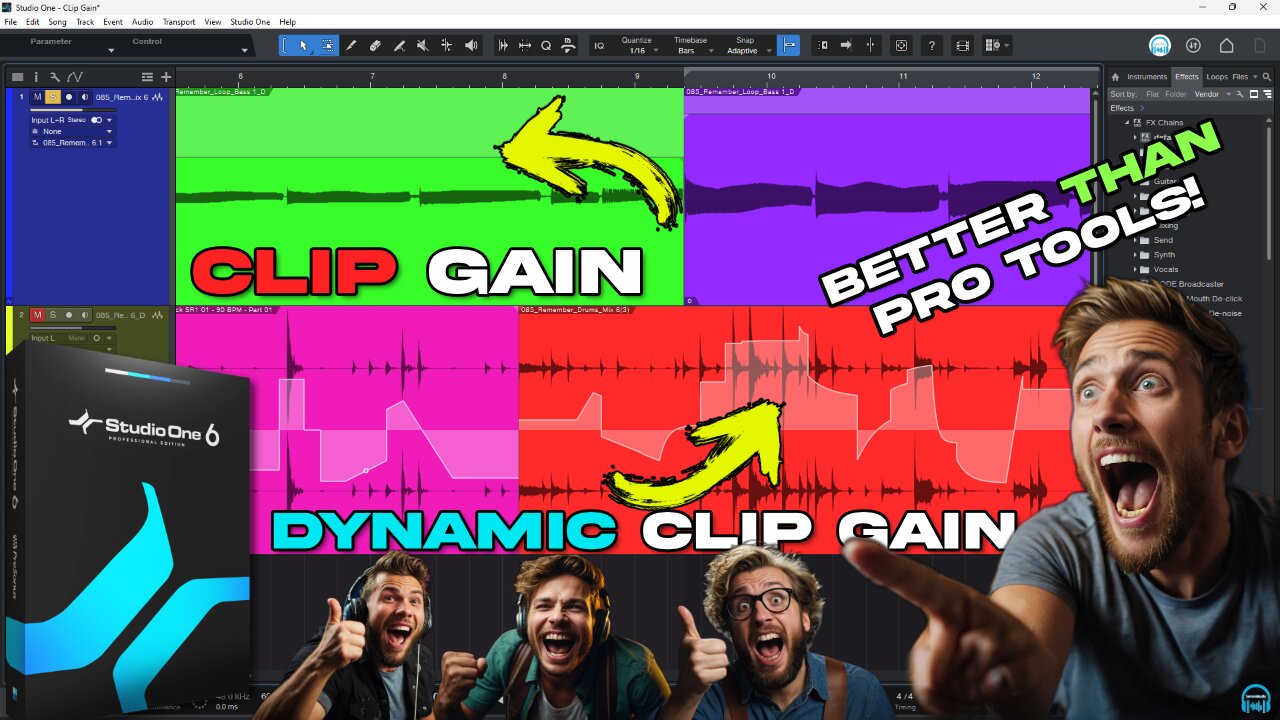
STUDIO ONE 6 - CLIP GAIN & DYNAMIC CLIP GAIN (Gain Envelope)
How to use Clip Gain and Dynamic Clip Gain in Studio One 6 🔥 and it's even better than Clip Gain in Pro Tools 🤯
There are two types of Clip Gain in Studio One: the normal, standard, static Clip Gain that adjusts the volume across a clip evenly; and Dynamic Clip Gain that changes over time.
*Dynamic Clip Gain is called "Gain Envelope" in Studio One.
With Dynamic Clip Gain, you can manually place your nodes/breakpoints to control the volume of your track, OR you can do it "Pro Tools Style" by making a selection and raising or lowering the level.
You can also use the Paint tools to freely draw in volume changes, or use shapes (Triangle, Square, Sine, etc...)
While Pro Tools is usually thought of as the "king of editing", Studio One 6 implements Clip Gain better than Pro Tools does. It's faster, and you don't have to use tons of modifier keys or keyboard shortcuts. Everything is directly available for you to use quickly and efficiently.
*I am using Studio One Pro 6.5 in the video
*Clip Gain is Pre-Fader
➡️CHAPTERS
0:00 - Intro to Clip Gain in Studio One 6
0:18 - How to use Clip Gain (Static/Normal)
2:44 - Dynamic Clip Gain (Gain Envelope)
3:36 - Manually Add Nodes/Breakpoints (Dynamic Clip Gain)
4:42 - Dynamic Clip Gain by Selection (like Pro Tools)
6:05 - Creative ways to use Dynamic Clip Gain
7:09 - Draw in Gain Envelope Shapes (Dynamic Clip Gain)
9:52 - Bypass Dynamic Clip Gain
10:20 - Reset Clip Gain Envelope/Shapes
11:03 - There's even more you can do
➡️Our Links
Website
https://benonistudio.com
EPIC Plugin Deals
https://benonistudio.com/deals
Link Tree
https://linktr.ee/benonistudio
➡️Buy your audio plugins and hardware with our affiliate links
Amazon - https://www.amazon.com/shop/benonistudio
Sweetwater - https://benoni.click/SWEETWATER-DEALS
Best Service - https://www.bestservice.com/index.html?aid=TXRh9Rx8P0Awz8Ke
Plugin Boutique - https://pluginboutique.com/?a_aid=5dc896537a45c
Waves - https://waves.alzt.net/b3jrVM
Native Instruments - https://benoni.click/NativeInstruments
SUBSCRIBE ::: LIKE ::: COMMENT
-
 3:48
3:48
benonistudio
2 months agoFREE PLUGIN - Rhodes V-Pan (Official Plugin)
192 -
 23:38
23:38
RealitySurvival
1 day agoBest Anti-Drone Rounds For Self Defense
8.08K2 -
 57:43
57:43
barstoolsports
15 hours agoBest Shot Wins The Game | Surviving Barstool S4 Ep. 7
199K9 -
 1:52:24
1:52:24
Kim Iversen
11 hours agoLuigi Mangione Charged With TERRORISM | Liz Cheney Accused Of WITNESS TAMPERING, Faces 20 YEARS IN JAIL
105K144 -
 6:50:10
6:50:10
Akademiks
12 hours agoJay Z says he aint NEVER been friends w/ DIDDY! Bhad Bhabie lost her man? Travis Hunter Down Bad?
110K13 -
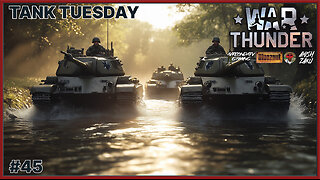 2:27:04
2:27:04
AirCondaTv Gaming
10 hours ago $23.47 earnedWar Thunder - Tankering Around for That 10 Bomb
56.1K5 -
 4:19:05
4:19:05
SpartakusLIVE
13 hours agoThe MACHINE locks in for 12-hour POWER stream
39.3K1 -
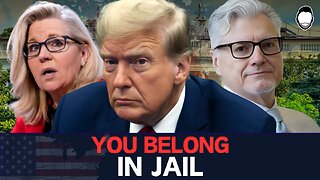 1:58:40
1:58:40
Robert Gouveia
12 hours agoJ6 Coverup: Prosecute LIZ CHENEY; NY Judge REJECTS Immunity; Trump Breaks Gag?
172K77 -
 2:22:06
2:22:06
WeAreChange
11 hours agoPSYOP Spreads: Drones Shut Down Airport In New York!
109K50 -
 1:31:18
1:31:18
Redacted News
13 hours agoEMERGENCY! NATO AND CIA ASSASSINATE TOP RUSSIAN GENERAL, PUTIN VOWS IMMEDIATE RETALIATION | Redacted
248K497