Premium Only Content
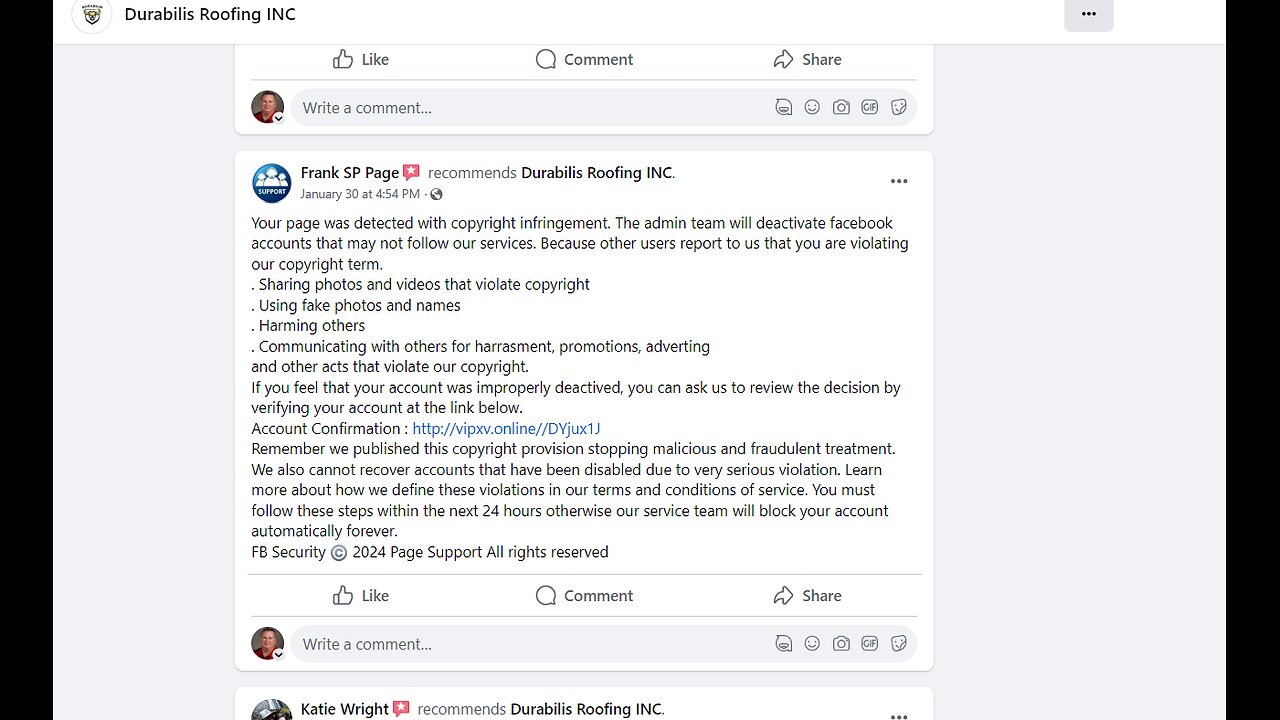
How to remove copyright spam from Facebook reviews
Fake Copyright Notice
on Facebook Reviews
DID YOU GET A NOTICE LIKE THIS?
How do you know it’s a scam?
Facebook would not notify you via public post on your reviews page
Suspicious link that is obviously not on Facebook
Profile name that doesn’t make sense
24 Hour notice to comply (or some other non-sense timeframe)
Threat of permanent block of your account
Signed “FB Security” - official Facebook communication is not going to abbreviate it’s name
The notice contains poor grammar
Why did you get this notice? Most likely your Facebook page is popular enough the scammers think it is worth it to hijack your account. When you click the link it will ask you to verify your account. Once you enter your Facebook credentials the scammers will take over your account. They will either use it for scams or charge a ransom to regain access.
Report Fake Copyright Notice
THE EASY WAY TO GET RID OF COPYRIGHT SPAM REVIEWS ON FACEBOOK IS TO REPORT IT.
To report a review (reviews are also called recommendations on Facebook):
Click Reviews below the Page cover photo
Click the 3 dots in the top right corner of the post you want to report
Click Report post
Select Spam and Submit
Select Spam because the content is encouraging people to engage with content under false pretenses as well as directing people away from Facebook through the misleading use of links.
Select Block (poster name) profile
Click Block (poster name) profile
Click the Confirm button
-
 15:23
15:23
Mrgunsngear
10 hours ago $0.29 earnedSig Sauer Enclosed Sig Loc Romeo-X Compact Red Dot Torture Test & Review
2.07K2 -
 LIVE
LIVE
PandaSub2000
1 day agoLIVE 9pm ET | PICTIONARY & ANTICIPATION with Chat!
144 watching -

megimu32
2 hours agoON THE SUBJECT: The Villains We Loved to Hate - Childhood Trauma Reloaded
2.24K2 -
 LIVE
LIVE
SpartakusLIVE
5 hours ago#1 Verdansk HERO || Live EARLY off EARLY
159 watching -
 LIVE
LIVE
Precision Rifle Network
1 day agoS4E21 Guns & Grub - New Optics and Chronographs
41 watching -
 7:28:28
7:28:28
Dr Disrespect
10 hours ago🔴LIVE - DR DISRESPECT - WARZONE VERDANSK - EXTREME CHALLENGES
149K7 -
 26:31
26:31
Glenn Greenwald
7 hours agoTrump at the NATO Summit: Michael Tracey Reports from The Hague | SYSTEM UPDATE #477
91.5K14 -
 1:40:56
1:40:56
RiftTV/Slightly Offensive
6 hours agoSHOCKING: Pro-Israel Extremist CRUCIFIES Christian Pastor | The Rift
25.3K6 -
 LIVE
LIVE
The Breanna Morello Show
9 hours ago $1.74 earnedAutopen Scandal Gets Worse, Commie Take Over in NYC?, FBI Whistleblowers Need Help, Dividing MAGA- The Breanna Morello Show
240 watching -
 14:23
14:23
World2Briggs
8 hours ago $0.30 earnedShocking Truth: Top 10 Most Racist Nations Revealed!
3.58K8