Premium Only Content
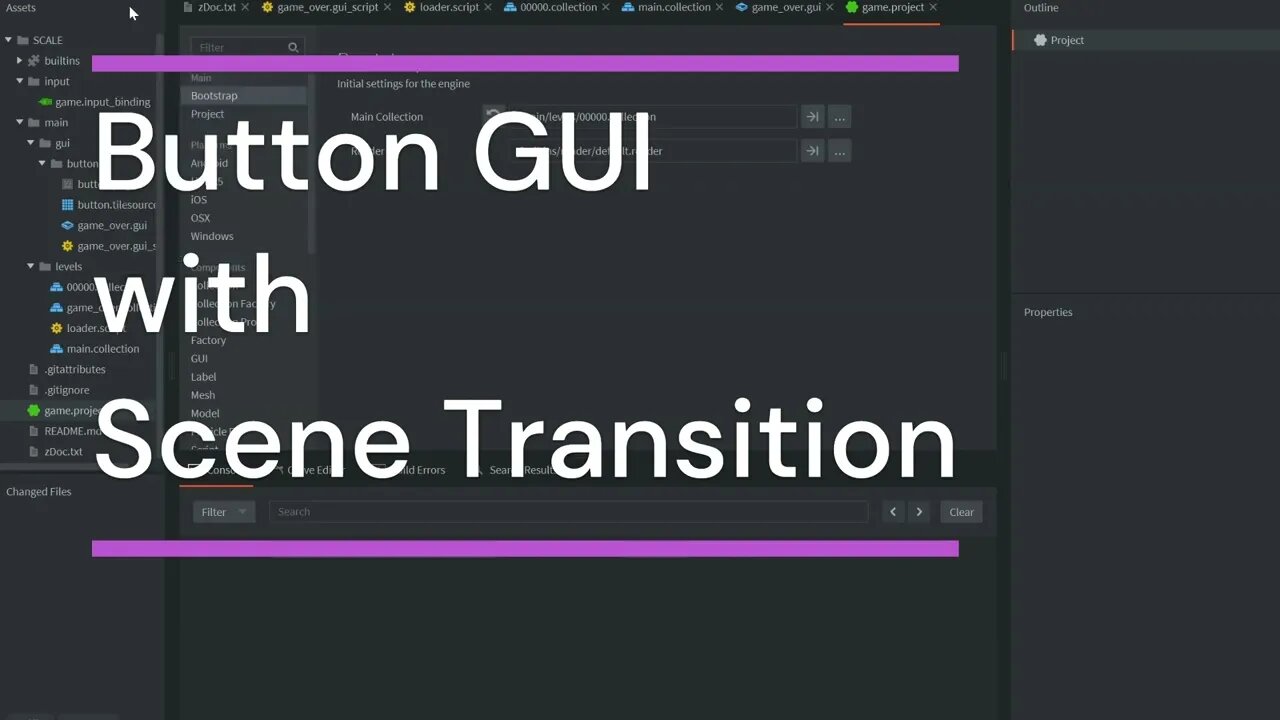
Button GUI with Scene Transition #defold
Creating a Button for any GUI in Defold plus adding some functionality with switching to a new scene.
As promised: Code for each script used in video
----------Code Snippet----------
loader.script
local function show(self, proxy)
if self.current_proxy then
msg.post(self.current_proxy, "unload")
self.current_proxy = nil
end
msg.post(proxy, "async_load")
end
function init(self)
msg.post(".", "acquire_input_focus")
self.current_proxy = nil
msg.post("#", "show_game_over")
end
function on_message(self, message_id, message, sender)
if message_id == hash("show_game_over") then
show(self, "#game_over")
elseif message_id == hash("show_main") then
show(self, "#main")
elseif message_id == hash("proxy_loaded") then
self.current_proxy = sender
msg.post(sender, "enable")
end
end
~loader.script
game_over.gui_script
function init(self)
msg.post(".", "acquire_input_focus")
end
function on_input(self, action_id, action)
if action_id == hash("touch") and action.pressed then
local button = gui.get_node("button")
if gui.pick_node(button, action.x, action.y) then
msg.post("00000:/loader#loader", "show_main")
print("button clicked!")
end
end
end
~game_over.gui_script
-----------Code Snippet----------
--
Subscribe to the Channel for more content, Like the video, Share the video, and Comment suggestions or to show your support!!!
Provide Thoughts on the channel and join the email list - https://bit.ly/3hG99wP
Check out my Social Media to reach out to me!
Twitter - https://twitter.com/vigmu2
Discord - https://discord.gg/AYEAK5RmFR
To check out my Podcast - https://anchor.fm/vigmu2-games
New shows uploaded every Friday at 8AM (until further notice)
If you would like to donate for my current work and for further content! You can donate here -- https://bit.ly/3ea8q3u
-
 2:18:53
2:18:53
Badlands Media
17 hours agoDevolution Power Hour Ep. 403: Brennan Exposed & The Intel War w/ Thomas Speciale
437K106 -
 4:34
4:34
Legal Money Moves
5 days agoThe AI Panic: Are You Next?
16.6K10 -
 25:41
25:41
Robbi On The Record
2 days ago $40.65 earnedThe Billion-Dollar Lie Behind OnlyFans “Empowerment” (Her Testimony Will Shock You) | part II
56.9K61 -
 1:06:09
1:06:09
Man in America
19 hours agoExposing HAARP's Diabolical Mind Control Tech w/ Leigh Dundas
80K85 -
 1:47:16
1:47:16
Tundra Tactical
15 hours ago $114.95 earnedGlock Interview From Beyond The Grave//Whats the Future of Home Training??
65.2K12 -
 2:16:35
2:16:35
BlackDiamondGunsandGear
13 hours agoEBT Apocalypse? / Snap Down SHTF / After Hours Armory
33.6K13 -
 14:05
14:05
Sideserf Cake Studio
1 day ago $19.88 earnedHYPERREALISTIC HAND CAKE GLOW-UP (Old vs. New) 💅
73.8K14 -
 28:37
28:37
marcushouse
1 day ago $12.96 earnedSpaceX Just Dropped the Biggest Starship Lander Update in Years! 🤯
42.2K19 -
 14:54
14:54
The Kevin Trudeau Show Limitless
4 days agoThe Hidden Force Running Your Life
129K28 -
 2:16:35
2:16:35
DLDAfterDark
14 hours ago $16.79 earnedIs The "SnapPocalypse" A Real Concern? Are You Prepared For SHTF? What Are Some Considerations?
40.7K15