Premium Only Content
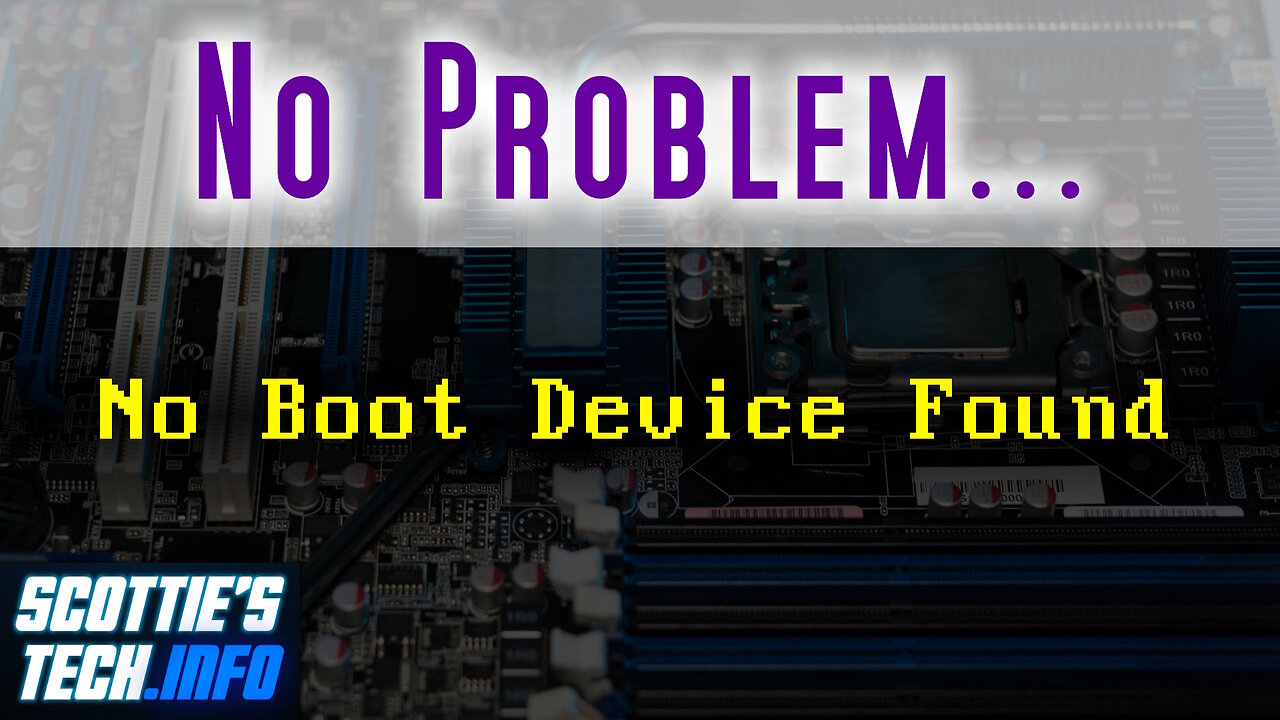
Missing Boot Drive after an upgrade?
You finally upgrade your motherboard and processor, but you can't boot. In fact, you can't even see your harddrive in the BIOS or the OS installer. What the heck is going on? Well, the explanation gets hairy... But thankfully, there are two solutions, and one of them is pretty simple!
Articles mentioned in the vid:
- Why can’t I see my SSD in a clean install of Windows 11? (https://scottiestech.info/2021/11/16/why-cant-i-see-my-ssd-in-a-clean-install-of-windows-11/)
- Why can’t I enable CSM on my new motherboard? (https://scottiestech.info/2021/04/13/why-cant-i-enable-csm-on-my-new-motherboard/)
- Convert your Windows 10 boot drive from MBR to GPT (https://scottiestech.info/2017/11/12/convert-your-windows-10-boot-drive-from-mbr-to-gpt/)
- NVMe drive missing or not booting? There’s a simple fix! (https://scottiestech.info/2022/04/26/nvme-drive-missing-or-not-booting-theres-a-simple-fix/)
- ASUS support FAQ on integrated graphics and CSM (https://www.asus.com/us/support/FAQ/1045467)
Need a new hard drive or graphics card? Check out my favorites (affiliate links):
- Samsung 990 PRO Series 1TB NVMe drive (https://amzn.to/3SMI8La)
- Samsung 870 QVO 2TB 2.5" SATA III SSD (https://amzn.to/47kCofV)
- GIGABYTE GeForce RTX 4060 Ti Gaming 8G graphics card (https://amzn.to/47eIgY6)
00:00 - Intro
00:34 - OS installer can't see boot drive
00:54 - BIOS / UEFI
01:17 - Boot Process
01:30 - MBR vs GPT
02:10 - Need CSM for MBR
02:23 - CSM
02:39 - Fix #1: Convert MBR drive to GPT
03:00 - Fix #2: Graphics card
03:21 - CSM grayed out
04:01 - Recap
04:13 - UPGRADE!!
04:30 - Outro
More techie tips: https://scottiestech.info
-
 9:43
9:43
Scottie's Tech.Info
4 months agoGreen Grid Part 3: THIS country got it right
924 -
 27:39
27:39
MYLUNCHBREAK CHANNEL PAGE
7 hours agoDestroying Time.
117K18 -
 LIVE
LIVE
Mally_Mouse
3 hours ago🌶️ 🥵Spicy BITE Saturday!! 🥵🌶️- Let's Play: Minecraft Christmas Adventure!!
3,061 watching -
 2:14:31
2:14:31
Side Scrollers Podcast
8 hours agoSide Scrollers INVITE ONLY - Live From Dreamhack
149K9 -
 1:18:23
1:18:23
Simply Bitcoin
2 days ago $13.38 earnedThe Bitcoin Crucible w/ Alex Stanczyk and Lawrence Lepard
32.4K4 -
 1:25:03
1:25:03
Jeff Ahern
8 hours ago $21.77 earnedThe Saturday Show with Jeff Ahern
93.7K12 -
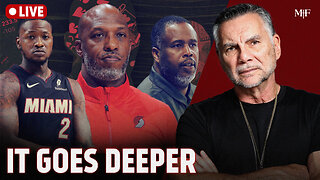 1:31:56
1:31:56
Michael Franzese
23 hours agoWill NBA do anything about their Gambling Problems?
146K28 -
 57:26
57:26
X22 Report
12 hours agoMr & Mrs X - The Food Industry Is Trying To Pull A Fast One On RFK Jr (MAHA), This Will Fail - EP 14
126K77 -
 2:01:08
2:01:08
LFA TV
1 day agoTHE RUMBLE RUNDOWN LIVE @9AM EST
174K15 -
 1:28:14
1:28:14
On Call with Dr. Mary Talley Bowden
10 hours agoI came for my wife.
45.7K37