Premium Only Content

How to Edit a Profile on Moodle
#Moodle #editprofile #country #timezone #MoodleProfile #editor #subscribe #nelliedeutsch
To edit your profile and add your country and timezone on Moodle, follow these steps:
1. Go to the Moodle site where you have an account.
2. Click on your name or profile picture in the top right corner of the screen.
3. Select **Edit profile**.
4. Scroll down to the **Location** section.
5. In the **Country** field, select your country from the drop-down menu.
6. In the **Timezone** field, select your timezone from the drop-down menu.
7. Click the **Update profile** button at the bottom of the page.
Your profile will be updated with your new country and timezone settings.
* The country and timezone settings are used to display dates and times correctly throughout the Moodle site.
* If you have chosen to allow users to choose their own time zone, users will be able to change their time zone setting at any time by clicking on the **Edit profile** link and scrolling down to the **Location** section.
* If you have forced a particular time zone, users will see the name of the time zone on their edit profile page and will not be able to change it.
-
 1:59:21
1:59:21
The Charlie Kirk Show
2 hours agoCreeping Islamization + What Is An American? + AMA | Sedra, Hammer | 11.21.2025
24.7K16 -

Sean Unpaved
2 hours agoWill Caleb Williams & Bears WIN The NFC North? | UNPAVED
3.08K -
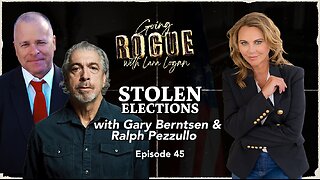 LIVE
LIVE
Lara Logan
3 hours agoSTOLEN ELECTIONS with Gary Berntsen & Ralph Pezzullo | Ep 45 | Going Rogue with Lara Logan
430 watching -
 1:47:18
1:47:18
Steven Crowder
4 hours agoTo Execute or Not to Execute: Trump Flips the Dems Sedition Playbook Back at Them
246K269 -
 16:11
16:11
RealMetatron
19 hours agoHasan Piker got HUMBLED in New York
7.43K5 -
 LIVE
LIVE
Viss
3 hours ago🔴LIVE - Helping Those That Need It Today - Arc Raiders!
169 watching -
 43:37
43:37
The Rubin Report
3 hours agoTriggernometry Hosts Try to Hide Their Shock at Sam Harris’ Charlie Kirk Claim
29.7K28 -
 LIVE
LIVE
SOLTEKGG
2 hours ago🟢 Live: Pro Player Returns to Battlefield 6 RED SEC
43 watching -
 LIVE
LIVE
StevieTLIVE
3 hours agoFriday Warzone HYPE: Come Chill, Chat, and Watch Me Fry
40 watching -
 1:00:57
1:00:57
Dr. Eric Berg
3 days agoThe Dr. Berg Show LIVE - November 21, 2025
19.9K9