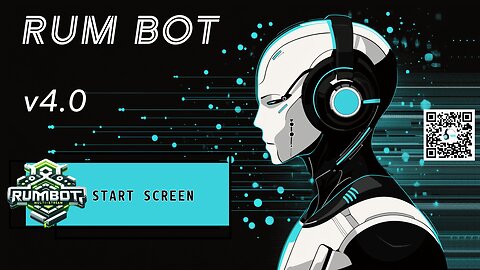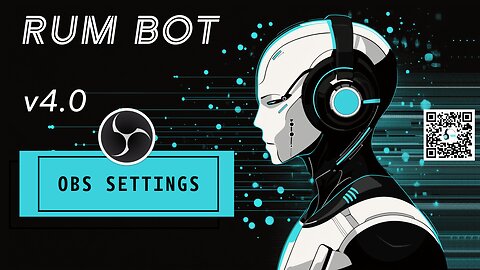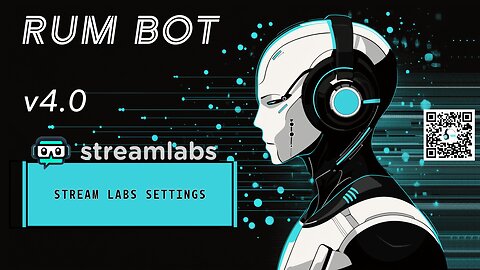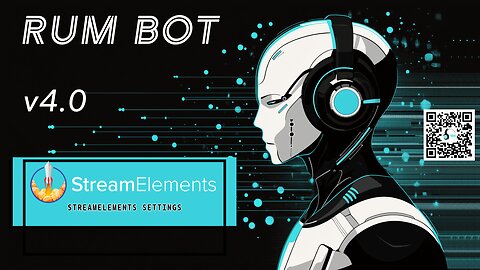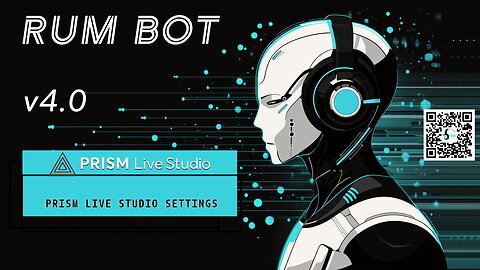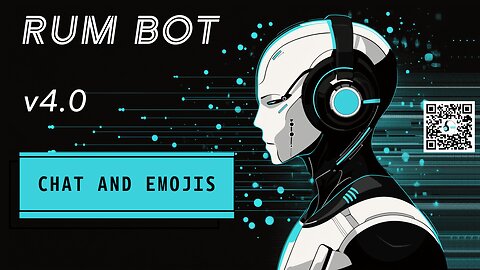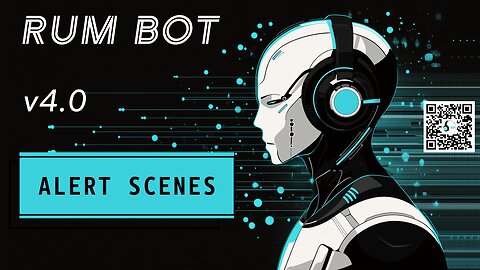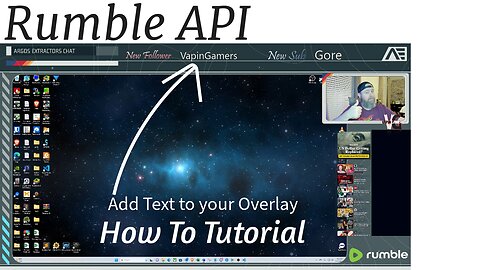Premium Only Content

RUM-Bot v4.0 Live Alerts - How to Start and Import Old Settings
RUM-Bot v4.0 Live Alerts - How to Set up with OBS
RUM-Bot v4.0 Live Alerts - How to Set up Stream Labs
RUM-Bot v4.0 Live Alerts - How to Set up with StreamElements
RUM-Bot v4.0 Live Alerts - How to for PRISM Live Studio
RUM-Bot v4.0 - Emjoi and Chat Overlays How To
RUM-Bot v4.0 Live Alerts - Alert Scenes How to for OBS/Prism/SLOBS
RUM Bot Live Discord Alert Tool
RUM-Bot v3.1.0 Live Alerts - How to for OBS
🤖 RUM Bot v3.1.3 - Let's Talk How to StreamLabs and StreamElements Plus Overlays Live
RUM-Bot v3.1.00 Live Alerts Release Day Overview and Discussion
RUM-Bot v3.0 How to Add Live Alerts to Live Streams with OBS
RUM-Bot v3.0 How to Add Live Alerts to Live Streams with SLOBS (Stream Labs)
Rumble API Setup Tutorial for Live Stream Set Up
Rumble Co-Stream Multi Live Tool by RUM Bot - How To
RUM-Bot 2.0 How to Add Live Alerts to Live Streams
Q & A RUM Bot 2.0 Live Alert Stream Bot for Rumble
RUM-Bot: How to Add Live Stream Alerts on Rumble
Q & A RUM Bot 2.0 Live Alert Stream Bot for Rumble
RUM Bot 2.0 introduces a groundbreaking feature for live stream alerts here on Rumble, aiming to enhance the user experience and streamline notifications for real-time content. This advanced bot facilitates instantaneous alerts, ensuring streamers or podcasters never miss out on live stream alerts from their communities. During a recent Q&A session, the developers behind RUM Bot 2.0 addressed community queries, detailing its robust functionalities, customization options, and integration capabilities, emphasizing its pivotal role in reshaping the live streaming landscape on Rumble.
Join us and get your questions answered plus info on the release of RUM-Bot 2.0!
Download: https://rumbot.org
Get Node JS: https://nodejs.org/en
Partners:
► Gamer Supps: https://gamersupps.gg/?afmc=vg 10% Code: VG
► Fanatical: https://www.fanatical.com?ref=vapingamers
Get Social:
Discord: https://discord.gg/C7FpcFy
Twitter: https://x.com/VapinGamers
-
 3:17:53
3:17:53
VapinGamers
1 day ago $1.48 earnedOff The Grid - Yes I Have a Problem but Winning Aint One! #1 Controller Scrub NA - !rumbot !music
13.6K2 -
 LIVE
LIVE
Jeff Ahern
1 hour agoFriday Freak out with Jeff Ahern
155 watching -
 LIVE
LIVE
Crypto Power Hour
1 hour agoDeFi's SWIFT Replacement, 2026 Global Financial Revolution PART II
78 watching -
 21:07
21:07
Silver Dragons
3 hours agoBullion Dealer on GOLD VS SILVER Next 15 Years (SHOCKING!)
4.39K1 -
 20:29
20:29
T-SPLY
17 hours agoWashington Governor Under Risk Of Being Arrested!
13.4K26 -
 2:08:43
2:08:43
The Quartering
3 hours agoTrump's Big Announcement LIVE & Today's News!
144K49 -
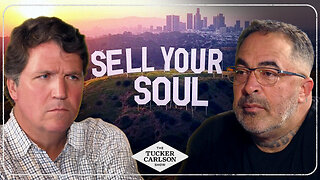 1:45:59
1:45:59
Tucker Carlson
5 hours agoAaron Lewis on Being Blacklisted from Radio & Why Record Labels Intentionally Promote Terrible Music
55.1K46 -
 5:55
5:55
Coin Stories with Natalie Brunell
6 hours agoWho's Selling Bitcoin? Preston Pysh on Bearish Sentiment, Bitcoin Treasury Warning Signs and Ponzis
7.44K -
 8:53
8:53
Dr. Nick Zyrowski
3 months agoStarve Fat Cells, ( Not Yourself ) - Ultimate Fat Loss Guide
16.8K2 -
 2:07:34
2:07:34
Tim Pool
5 hours agoWill AI Destroy Humanity? Can Humans Escape AI Doomsday Debate | The Culture War With Tim Pool
104K46