Premium Only Content

Chat GPT4 Research Plugin
#chatgpt #chatgptplugins #scholarai #academicpapers #peerreview
ScholarAI plugin: This plugin provides access to a database of peer-reviewed articles and academic research. It can also help you find relevant papers, generate citations, and create bibliographies.
To install a ChatGPT research plugin, you need to have a ChatGPT Plus account. Once you have a Plus account, you can go to the plugin store and search for the plugin you want to install. Once you find the plugin, click the install button and follow the instructions.
Once the plugin is installed, you can activate it by going to the settings page and turning on the switch next to the plugin name.
To use a ChatGPT research plugin, you need to start a conversation with ChatGPT and tell it that you want to use the plugin. For example, you might say "I want to use the ScholarAI plugin" or "I want to use the Science plugin." ChatGPT will then ask you for more information, such as the topic you are interested in or the keywords you want to search for.
Once ChatGPT has the information it needs, it will use the plugin to search for relevant research papers or data. It will then return the results to you.
ChatGPT research plugins can be a valuable tool for researchers. They can help you save time, improve your productivity, and produce better research.
-
 LIVE
LIVE
Badlands Media
7 hours agoBadlands Daily: November 3, 2025
3,843 watching -
 LIVE
LIVE
Wendy Bell Radio
6 hours agoThings Will Get Worse Before They Get Better
7,510 watching -
 LIVE
LIVE
The Big Mig™
2 hours agoICE Will Use Private Bounty Hunters, LFG
4,253 watching -
 1:08:17
1:08:17
Chad Prather
9 hours agoHow to Get Along With People You Don’t Even Like (Most of the Time)
68.6K20 -
 1:45:29
1:45:29
MTNTOUGH Podcast w/ Dustin Diefenderfer
9 hours agoTaya + Colton Kyle: Can American Marriages Survive 2025? | MTNPOD #140
4.78K -
 1:12:23
1:12:23
MikeMac - Say Something
17 hours agoSay Something Beyond W/MikeMac: JOKER - Ep.12
5.42K -
 1:30:13
1:30:13
Game On!
14 hours ago $10.41 earnedChiefs Dynasty OVER, New Longest FG RECORD, and Patriots Are Winning The Super Bowl!
29.5K3 -
 4:02:17
4:02:17
The Bubba Army
3 days agoIS AMERICA OVER TRUMP? - Bubba the Love Sponge® Show | 11/03/25
90.6K34 -
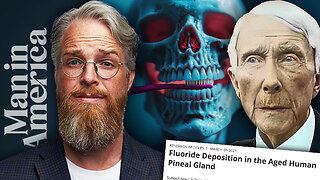 48:57
48:57
Man in America
19 hours agoThe Sinister Reason They Put Fluoride in Everything w/ Larry Oberheu
373K108 -
 1:06:56
1:06:56
Sarah Westall
17 hours agoAstrological Predictions, Epstein & Charlie Kirk w/ Kim Iversen
106K74