Creating Numbered & Bulleted List Reports in Microsoft Access
This video addresses the common challenge Microsoft Access users face in efficiently creating numbered and bulleted lists within their reports. This tutorial aims to guide viewers through a step-by-step approach in making their reports more visually appealing and organized using Microsoft Access.
By accessing Microsoft Access's design view, we initiate the process of adding a text box to achieve our numbered list. We reveal a special property within a text box called "Running Sum," which effectively counts the records in the data table. This unique feature is harnessed to generate our desired numbered list, ensuring clarity in data representation. For those desiring a more graphical representation, the tutorial progresses to illustrate the creation of a bulleted list using the CHR function and a character map. This enables a consistent and attractive layout of your data, enhancing readability. By the end of this video, viewers will be equipped with the skills and knowledge to efficiently utilize these functions for an improved data presentation.
Keywords:
Microsoft Access, Numbered List, Bulleted List, Running Sum, CHR Function, Data Representation, Pharaoh's Technology, Control Source, Text Box, Report Design
See my other channels:
Current news on the economy and economic concepts:
https://www.youtube.com/@doctorecon
Current thoughts on leadership topics:
https://www.youtube.com/@pharosleadership
Blockchain and Cryptocurrency News:
https://www.youtube.com/@pharosblockchain
-
 7:09
7:09
Pharos Technology
10 months agoCreating Reports using the Report Wizard in Microsoft Access
5 -
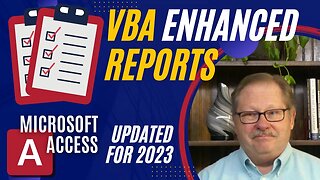 8:59
8:59
Pharos Technology
8 months agoVBA Techniques for Advanced Report Customization
6 -
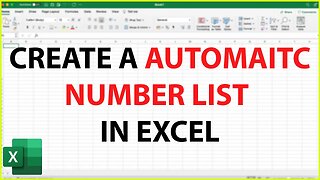 1:28
1:28
DansTechSolutions
10 months agoHow To Create An Automatic Numbering List In Excel
-
 0:20
0:20
vishalawathe
10 months agoCreate Number List with Text in Excel #reels #viral #shorts #trending
1 -
 11:39
11:39
MeeTime
2 years agoHow To Make Microsoft Lists More Useful
5 -
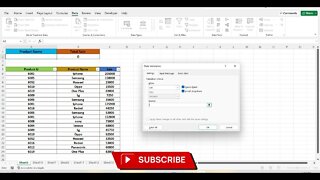 1:39
1:39
syeduddin1786
1 year agoHow To Create A Drop Down List In Excel.
16 -
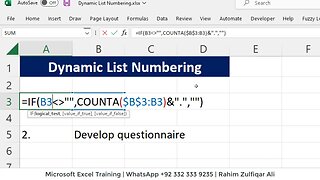 1:25
1:25
RahimZulfiqarAli
1 year agoCreate Dynamic List Numbering in Microsoft Excel
2 -
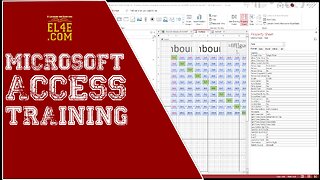 1:12:00
1:12:00
Videos
1 year agoCreating Forms with Microsoft Access
35 -
 2:45:35
2:45:35
Excel For Freelancers
1 year agoHow To Create A Dynamic Report In Excel From Any Table In ONE CLICK + FREE DOWNLOAD
56 -
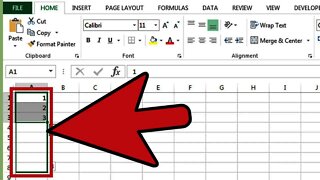 2:04
2:04
Muzammil VagoZz TRICKS
2 years agoHow to Add Numbers Automatically In Microsoft Excel
33