Creating Reports using the Report Wizard in Microsoft Access
As a business owner or a data analyst, you're often tasked with creating effective reports to capture essential data, but you might not know where to start or how to effectively modify them. In particular, if you're using Microsoft Access, you might find the process a bit daunting.
In this video tutorial, we break down the process of creating reports using Microsoft Access. We discuss the three most commonly used types of reports: tabular, columnar, and mailing labels, each designed for a different purpose. We also guide you through the process of setting up these reports from scratch, starting with the Report Wizard, and demonstrate how to customize and organize your fields to present your data effectively. Furthermore, we touch on the importance of the preview mode to make necessary adjustments and how to edit your reports. This video is your comprehensive guide to understanding report creation in Microsoft Access, from understanding the basics to finessing your layouts. Stick around for future videos where we will delve into creating more complex reports.
Keywords:
Microsoft Access, report creation, tabular report, columnar report, mailing labels, Report Wizard, business reports, data analysis, data visualization, field organization, preview mode
See my other channels:
Current news on the economy and economic concepts:
https://www.youtube.com/@doctorecon
Current thoughts on leadership topics:
https://www.youtube.com/@pharosleadership
Blockchain and Cryptocurrency News:
https://www.youtube.com/@pharosblockchain
-
 LIVE
LIVE
Caleb Hammer
17 hours agoHomeless Hack Blows 60k On Girlfriend | Financial Audit
349 watching -
 8:56
8:56
Vigilant News Network
17 hours agoPLANdemic 2.0 Draws Closer as FDA Grants New EUA | Beyond the Headlines
1.98K22 -
 1:58:56
1:58:56
Matt Kohrs
10 hours agoBuckle Up! MASSIVE Market Swings Incoming!!! || The MK Show
10.7K6 -
 1:46:54
1:46:54
The Black and Jewish Podcast with Ashira Solomon
3 hours agoEp.2 The Lost Tribes of Israel
283 -
 LIVE
LIVE
The Kirk Minihane Show
19 hours agoKMS LIVE | July 31, 2024
448 watching -
 8:39
8:39
MYLUNCHBREAK CHANNEL PAGE
17 hours agoTunnels 18 Levels Deep?
3.78K7 -
 1:17:59
1:17:59
Graham Allen
3 hours agoSecret Service DESTROYED In Congress! Hamas Leader Is DEAD!+ Kamala Is Going For A TKO!
24.7K188 -
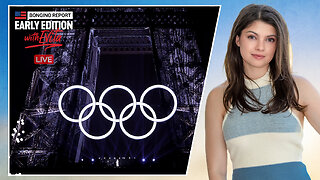 26:28
26:28
BonginoReport
4 hours agoClimate Cult Leaves Olympians Overheated And Hungry (Ep.11) - 07/31/24
37.2K139 -
 1:34:56
1:34:56
The Podcast of the Lotus Eaters
6 hours agoThe Podcast of the Lotus Eaters #968
26.9K41 -
 1:35:43
1:35:43
Game On!
14 hours agoEagles out for REVENGE! Ready for a Super Bowl run this season!
21.8K4