How to erase anything in DaVinci Resolve Fusion - a tutorial (PART 1)
In this video we look at one way to erase a person from a video and have them reappear, using DaVinci Fusion. This tutorial is by request, based on an After Effects video tutorial by C.M. de la VEGA, on how to do the effect in DaVinci Resolve Fusion. This will be part 1 of 2. In part one we use the planar tracker in Fusion to track and stabilize the image so we can use it to paint clean plates removing the person. Because of the lens distortion in the clip we need to use a distort/undistort workflow to get decent results. We will look at solving several problems that we will run across through out the shot. With tips and solution for each of the problems. In part 2 we will look in to adding particles and energy effects completely built inside Fusion to make the effect more exciting and do any finishing touches to make it look great!
I did want to mention this tutorial deals with an unusual situation having to use quartic lens distortion values just to do the planar track. For a more simple approach you can just skip ahead
to about 5 minutes where we discuss the planar tracking. And then disregard anything to do with the distortion.
-
 13:53
13:53
Prophetless
2 years ago $0.01 earnedDavinci Resolve Fusion tutorial - Wasteland Part 1
78 -
 30:08
30:08
Prophetless
2 years agoDavinci Resolve Fusion tutorial - Wasteland Part 2
56 -
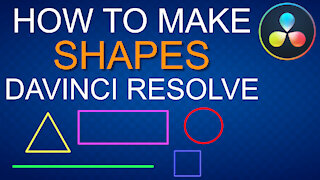 6:46
6:46
Learn, Grow, Create
3 years agoHow to make Shapes | DaVinci Resolve Fusion
367 -
 1:14:11
1:14:11
BlackmagicDesign
2 years agoDaVinci Resolve 17 Fusion Training - 3D Compositing in Fusion
8 -
 59:03
59:03
BlackmagicDesign
2 years agoDaVinci Resolve 17 Fusion Training - Basic Compositing
3 -
 7:01
7:01
AfterFusion
1 year agohow to make a fire in davinci resolve using fusion
6 -
 12:36
12:36
Learn, Grow, Create
3 years agoLearn how to do a Text Reveal | DaVinci Resolve Fusion
44 -
 1:05
1:05
DIY Digital
5 months agoHow to Create Isolation Effect In Davinci Resolve
1 -
 1:05
1:05
DIY Digital
5 months agoHow To Make Slow Motion Effect In Davinci Resolve
3 -
 1:05
1:05
DIY Digital
5 months agoHow To Create Steam Effect Using Davinci Resolve
3