Premium Only Content
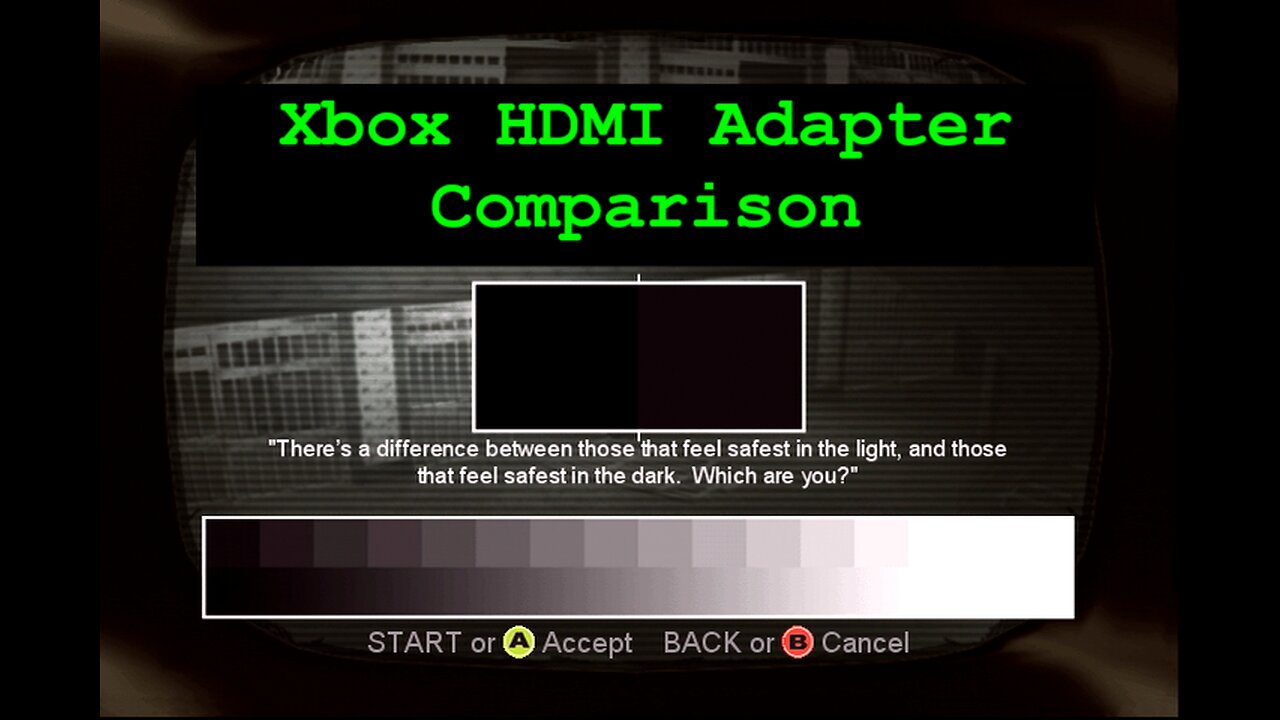
Xbox HDMI Adapter Comparison (read description)
This is an audio & video comparison of major direct HDMI adapter solutions for the original Xbox. And below is a text review for each adapter.
Games used for this comparison:
The Suffering (for brightness and contrast check)
Crazy Taxi 3: High Roller
Dead or Alive 3
Included in this review:
Chimeric Systems HDMI Adapter
Xbox2HDMI by Electron Shephard LLC https://electron-shepherd.com/collections/featured-collection/products/xbox2hdmi
XEDUSA by Beharbros: https://www.beharbros.com/product-page/xedusa-plus
HDMI Cable for Original Xbox by LevelHike
Hyperkin Panorama HD Cable (Officially Licensed)
Testing conditions were the same for each in this video. OBS settings were not changed and used the same equipment for each. With one exception, the Hyperkin has its own permanently attached HDMI cable. Everything else used the same cable.
Chimeric Systems:
This unit is currently unavailable at the time of this writing. Hopefully they'll be able to return, in the meantime please pray for their family.
Passes brightness test
Contrast between brighter whites seem to wash out as you can't see the grading on the far right of the scale.
Audio test is good.
Xbox2HDMI:
Has noticeable jail bars.
Passes brightness test.
One note is if your TV's HDMI Black Level or Color Space is set to auto it may be picking Low or Limited. You'll want to manually change it to Normal or Full.
The peak bright and dark appear good enough to support darker games. However, they're both appear brighter than they should. Trying Low/Limited doesn't fix this issue. Contrast is better on Normal/Full. The brighter whites also wash out similar to the Chimeric Systems adapter.
Xbox2HDMI is considered a viable option if the caveats above are not an issue for you.
XEDUSA:
Failed the brightness test.
The HDMI output of this device is overly dark.
Beharbros suggested to try switching the color space to limited. But the option for it is unavailable with the XEDUSA. I also tried setting OBS settings to Limited and it did not make an improvement.
Not recommended to use XEDUSA's HDMI out.
However, its component out option does work well, but there is a cheaper component adapter option that yields equal results. See my component comparison for details: https://rumble.com/v31mkxm-xbox-component-adapter-video-comparison.html
LevelHike:
Fails brightness test
Noticeable picture noise
Audio has loud hum (more noticeable when quiet)
Not recommended.
Hyperkin:
Fails Brightness Test
Noticeable picture noise
Significant audio buzz
Not recommended.
There are a handful of other options out there, but they seem to all be cheap junk that will perform even worse than LevelHike or Hyperkin. If you indeed just want a quick cheap solution despite expected issues, LevelHike seems to be the better of the two cheap options.
Chimeric Systems still seems to be the most ideal plug-n-play solution, but given it is unavailable, the Xbox2HDMI would be good middle choice for the time being.
Side note: These solutions can cause issues for capture cards when the game first boots or switches between the dashboard and a game (essentially when the Xbox changes resolutions). Its recommended to boot the game before starting capture.
Ultimately, if you want the best, I recommend using either the XBHDA Component Adapter or XEDUSA's Component Output with the RetroTink 5X-Pro for best results. Albeit it takes some setting up. As a bonus that solution is stable for capture cards if set to Triple Buffer.
-
 2:16:32
2:16:32
Game Time with NateWolf
9 days agoGrand Theft Auto III (Xbox) Pt 4 - Game Time Live
171 -
 1:36:19
1:36:19
Flyover Conservatives
13 hours agoOnly 17% of Millennials Hit These 5 Adult Milestones—Why?; What If Childhood Trauma Is Behind Your Health Problems? - Dr. Troy Spurrill | FOC Show
18.6K3 -
 4:49:04
4:49:04
HogansAlleyHero
14 hours ago💥CHASING DOPAMINE💥✅TRUMP SAYS BATTLEFIELD IS THE BEST✅
24.7K1 -
 1:57:40
1:57:40
MattMorseTV
5 hours ago $0.66 earned🔴Trump just SHATTERED the PROJECTIONS.🔴
42.1K30 -
 2:32:19
2:32:19
megimu32
4 hours agoOTS: From Star Search to Superstardom
29K4 -
 1:56:21
1:56:21
Joker Effect
2 hours agoInterviewing GREENMAN! Looks like he is coming to Rumble! Let's give him a warm welcome! REAL TALENT
17.1K1 -
 1:07:21
1:07:21
Anthony Rogers
10 hours agoEpisode 380 - Is Pain All In Your Head?
11.9K3 -
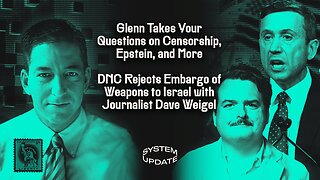 1:46:17
1:46:17
Glenn Greenwald
7 hours agoGlenn Takes Your Questions on Censorship, Epstein, and More; DNC Rejects Embargo of Weapons to Israel with Journalist Dave Weigel | SYSTEM UPDATE #505
112K7 -
 LIVE
LIVE
Jokeuhl Gaming and Chat
9 hours agoHelldivers 2 - Spreading Democracy w/ Ryker
118 watching -
 27:47
27:47
Stephen Gardner
4 hours ago🚨BREAKING: Trump FURIOUS Over Kamala’s Latest Move – SHOCKING Details!
15.7K67