Premium Only Content
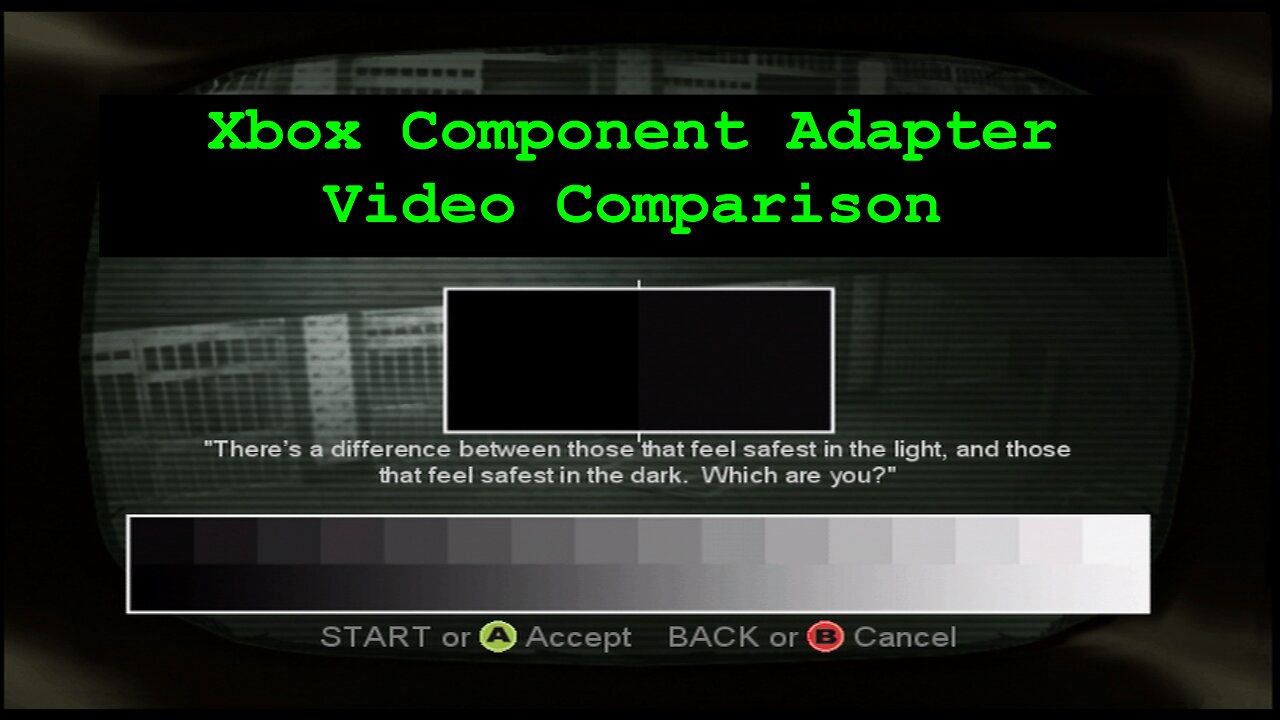
Xbox Component Adapter Video Comparison
This is quick comparison video of three HD component adapter options for the original Xbox. Each test uses the same equipment and settings.
**Follow-up video** here: https://rumble.com/v33gmrz-xbox-component-video-comparison-2-read-description.html
**Second follow-up that adds comparison to the Xbox2Wii adapter ** here: https://rumble.com/v3h797o-xbox-component-adapter-comparison-3.html
Items tested:
1. XBHDA Component Adapter from Retro-teck: https://www.ebay.com/str/retroteck
2. Official Xbox High Definition AV Pack
3. Beharbros XEDUSA Component Out (original version that is no longer sold. New variant: https://www.beharbros.com/product-page/xedusa-plus )
Cable: HD Retrovision Male-To-Male
Scaler: RetroTink 5X-Pro
Capture: Elgato HD60 S+
Recording Software: OBS Studio
Edit Software: Microsoft Clipchamp
RetroTink settings used (also my recommended settings for Xbox):
Output Resolution 1080p (Under)
Horizontal Sampling
Preset Generic 16:9
Scaling/Cropping
H Position -64 (-80)
V Position -7 (17)
H (Interp) Size +9% (2267)
V Size +9% (1046)
H Crop Start (176)
H Crop End (2099)
V Crop Start (24)
V Crop End (1103)
HDMI Output
V-Sync Frame Lock
VRR FreeSync
OBS Studio settings used:
Recording Format: MKV
Video Encoder: NVIDIA NVENC H.264
Audio Encoder: FFmpeg AAC
Rate Control: CQP
CQ Level: 14
Keyframe Interval: 2 s
Preset: P7: Slowest (Best Quality)
Tuning: High Quality
Multipass Mode: Two Passes (Quarter Resolution)
Profile: High
Look-ahead: Off
Psycho Visual Tuning: On
Max B-frames 2
Exported to 1080p MP4 format from Clipchamp.
-
![Silent Hill f (PS5) [3rd Run, NG+] Pt 2 & [4th Run] Pt 1- Game Time Live](https://1a-1791.com/video/fwe2/74/s8/1/6/h/X/u/6hXuz.0kob-small-Silent-Hill-f-PS5-3rd-Run-N.jpg) 3:42:07
3:42:07
Game Time with NateWolf
2 days agoSilent Hill f (PS5) [3rd Run, NG+] Pt 2 & [4th Run] Pt 1- Game Time Live
451 -
 13:54
13:54
Degenerate Jay
14 hours ago $1.15 earned5 Best Superhero Movies To Watch On Halloween
19.4K4 -
 59:03
59:03
NAG Podcast
7 hours agoSarah Fields: BOLDTALK W/Angela Belcamino
32.7K7 -
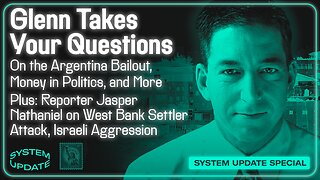 1:21:41
1:21:41
Glenn Greenwald
10 hours agoGlenn Takes Your Questions: On the Argentina Bailout, Money in Politics, and More; Plus: Journalist Jasper Nathaniel on Brutality and Settler Attacks in the West Bank | SYSTEM UPDATE #541
87.6K46 -
 3:10:08
3:10:08
Barry Cunningham
7 hours agoPRESIDENT TRUMP TO USE NUCLEAR OPTION? FOOD STAMPS END! | SHUTDOWN DAY 31
52.7K38 -
 1:06:56
1:06:56
BonginoReport
15 hours agoThe Battle Between Good & Evil w/ Demonologist Rick Hansen - Hayley Caronia (Ep.168)
103K38 -
 1:12:57
1:12:57
Kim Iversen
10 hours agoBill Gates Suddenly Says “Don’t Worry About Climate Change”?
92.4K63 -
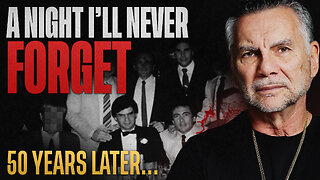 1:05:12
1:05:12
Michael Franzese
10 hours agoI Waited 50 Years to Tell You What Happened on Halloween 1975
46.6K19 -
 1:07:15
1:07:15
Candace Show Podcast
10 hours agoINFILTRATION: Charlie Kirk Was Being Tracked For Years. | Candace Ep 256
95.8K391 -
 DVR
DVR
Rallied
9 hours ago $3.65 earnedWarzone Solo Challenges then RedSec Domination
43.4K8