Seagate Storage Expansion Card for Xbox Series X|S 🎮 MORE STORAGE, MORE GAMES 🔥
Review and how to setup the official Seagate Storage Expansion Card for the Xbox Series X and Xbox Series S. How to add storage to your Xbox.
#gaming #xbox
The Seagate Storage Expansion Card comes in 512GB, 1TB, and 2TB - but I suggest you get at least the 1TB.
You can install X|S and all other games to the Expansion Card, and you can play the games from the Expansion Card.
The Storage Expansion Card has the same Velocity Architecture as the internal drive of the Xbox.
This is an NVME SSD drive, and it provides the same speed as the internal drive.
You can use the Storage Expansion Card with a single Xbox or set it up to be used with multiple Xbox consoles if you want to be able to load it up with games and take it to another console.
This is one of the best additions for all Xbox Series X|S owners who like to play several games, and don't want to go through the hassle of installing and uninstalling.
It's also a MUST HAVE if you have Game Pass - since it allows you to download tons of games at once to try them out.
➡️CHAPTERS
0:00 - Why you need the Xbox Storage Expansion Card
0:36 - Unbox
1:11 - Close look at the card
1:24 - Install the Storage Expansion Card
1:51 - Set Game Installation Location
3:26 - Use Storage Expansion Card with One or Multiple Xbox Consoles
4:12 - Check Expansion Card Performance
4:41 - Get the Storage Expansion Card
➡️GET IT (affiliate links)
https://amzn.to/43QH8rj
➡️MORE VIDEOS
[4K] Xbox SPECIAL EDITION REMIX Controller w/Rechargeable Battery 🎮 EVERYTHING YOU NEED TO KNOW 🔥
https://rumble.com/v34f3a5-4k-xbox-special-edition-remix-controller-wrechargeable-battery-everything-y.html
How To Use ALEXA w/Your XBOX SERIES X or S & Create ROUTINES 🎮
https://rumble.com/v2zvtqk-how-to-use-alexa-wyour-xbox-series-x-or-s-and-create-routines-.html
SUBSCRIBE 👍
-
 LIVE
LIVE
TENET Media
1 hour agoLibs Have MELTDOWN As Frat Chads Save🇺🇸 From Commies, Raise $400K For Rager | LIVE With Quartering
1,602 watching -
 LIVE
LIVE
Revenge of the Cis
2 hours agoEpisode 1338: Clown Pilled
4,255 watching -
 1:03:30
1:03:30
In The Litter Box w/ Jewels & Catturd
19 hours agoO'Keefe Exposes The CIA | In the Litter Box w/ Jewels & Catturd - Ep. 559 - 5/2/2024
43.8K34 -

Major League Fishing
2 days agoBass Pro Tour LIVE - Stage Three - Day 1
53K4 -
 LIVE
LIVE
MissesMaam
6 hours agoFinally Doing Ironworks Missions | Fallout 4 ✨ (pt. 11) 💚
747 watching -
 1:06:30
1:06:30
Lee Camp
4 hours agoLIVE: Pro-Israel Mobs & The State Cooperate To Crush Dissent!
21.9K -
 1:57:39
1:57:39
Matt Kim
1 day agoShaneyyricch live in Studio
27.3K3 -
 2:57:41
2:57:41
The Charlie Kirk Show
5 hours agoDid Republicans Ban the Bible? + Gone to the Dogs | Rep. Davidson, O'Keefe, Knowles | LIVE 5.2.24
86.8K119 -
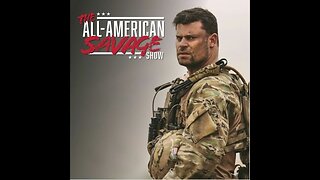 1:43:16
1:43:16
John Burk
4 hours agoAntisemitism bill, Biden in league with big tech on covid, and Al Sharpton returns.
15.7K11 -
 1:38:54
1:38:54
James Kaddis
13 hours agoThe World Just Changed Overnight! Did You Notice?
21.9K14