Premium Only Content
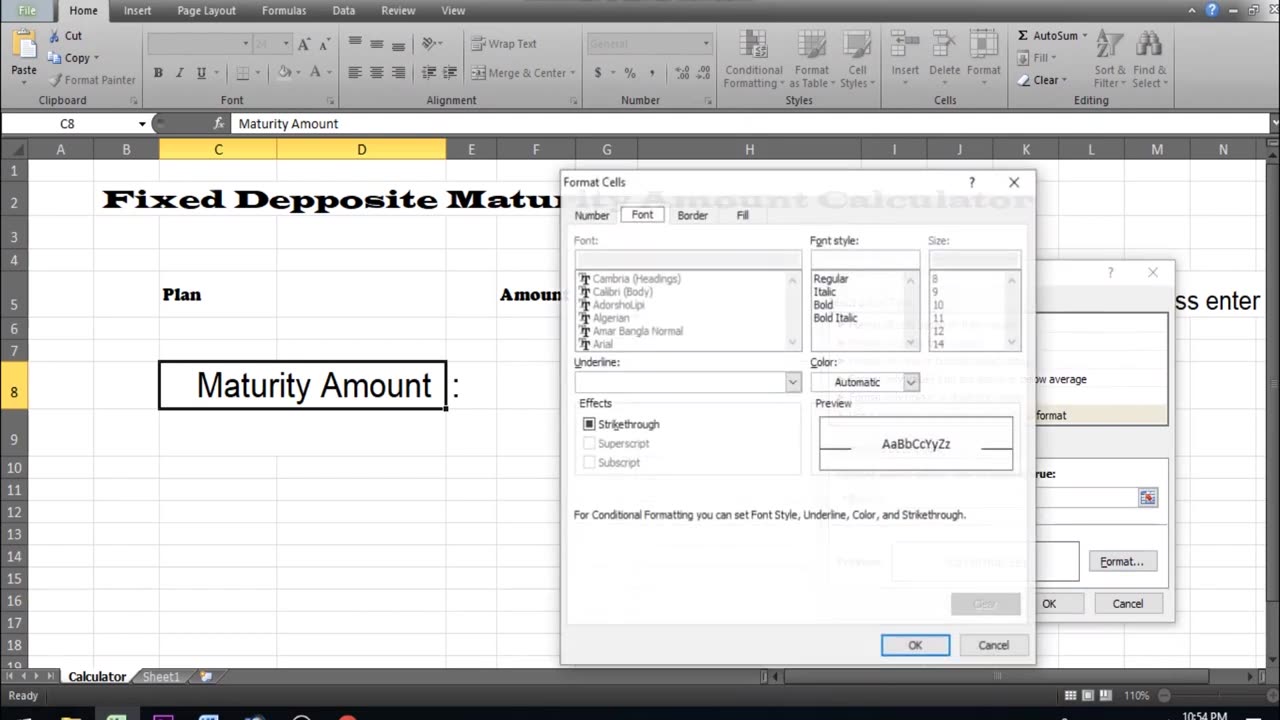
Beginners Guide for Conditional Formatting and Data Validation in MS Excel
Are you ready to unleash the true power of Microsoft Excel? Look no further! Welcome to our comprehensive Beginners Guide for Conditional Formatting and Data Validation in MS Excel. 🚀
In this step-by-step video tutorial, we will take you on an exciting journey through the fundamental features of Excel that will elevate your data management skills to new heights. 📈
What You'll Learn:
🔹 Conditional Formatting: Discover how to make your spreadsheets come alive with color! We'll show you how to set up custom formatting rules that automatically highlight data based on specific conditions. Whether you want to emphasize important values, visualize trends, or detect errors, conditional formatting will become your secret weapon to present data like a pro.
🔹 Data Validation: Say goodbye to data entry errors! Learn how to create drop-down lists, define input ranges, and apply restrictions to ensure that your data is accurate and consistent. With data validation, you'll gain full control over what goes into your cells, making your spreadsheets more reliable and error-free.
🔹 Tips and Best Practices: We won't just stop at the basics! We'll share valuable tips and best practices to enhance your productivity and efficiency in Excel. From useful shortcuts to advanced formatting techniques, you'll become a proficient Excel user in no time.
Whether you're a student, professional, or an Excel enthusiast, this tutorial is designed to cater to all skill levels. You don't need to be a data expert to excel at Excel! 🌟
Join us on this exciting journey of learning and mastery. Hit that play button and let's dive into the world of Conditional Formatting and Data Validation in MS Excel. Don't forget to subscribe to our channel for more helpful Excel tutorials and other tech-related content. 📺🔔
Let's get started, and let's excel together! 💪📊
-
 1:05:26
1:05:26
Man in America
17 hours ago“Poseidon” Doomsday Sub, Microplastics & The War on Testosterone w/ Kim Bright
92.8K7 -
 1:05:57
1:05:57
Sarah Westall
9 hours agoThe Story the DOJ, the FBI and the Media doesn’t want you to Know w/ Christina Bobb
42.5K10 -
 2:16:01
2:16:01
IsaiahLCarter
1 day ago $14.85 earnedGraham Linehan: A Mess of Courage and Conviction || APOSTATE RADIO 034
31.2K -
 2:03:29
2:03:29
Tundra Tactical
10 hours ago $14.85 earned🛑LIVE NOW!! Honest Gun Company Slogans Gun Mad Libs and Much More
34.2K2 -
 4:54:33
4:54:33
MattMorseTV
11 hours ago $287.72 earned🔴Senate VOTES to END the SHUTDOWN.🔴
168K210 -
 2:55:39
2:55:39
Barry Cunningham
1 day agoBREAKING NEWS: DID PRESIDENT TRUMP MAKE A HUGE MISTAKE? SOME SUPPORTERS THINK SO!
64.6K41 -
 7:50:44
7:50:44
SpartakusLIVE
9 hours agoSOLOS on WZ || #1 Challenge MASTER is BACK in Verdansk
57.4K3 -
 2:49:38
2:49:38
megimu32
8 hours agoOFF THE SUBJECT: Chill Stream, Music & Fortnite Chaos 🎹🎮
44.9K4 -
 2:24:09
2:24:09
vivafrei
18 hours agoEp. 290: Canada's Darkest Week; Comey Fix is In! Tariffs, SNAP, Hush Money Win & MORE!
241K223 -
 5:01:48
5:01:48
EricJohnPizzaArtist
5 days agoAwesome Sauce PIZZA ART LIVE Ep. #68: DDayCobra Jeremy Prime!
36.1K12