Premium Only Content
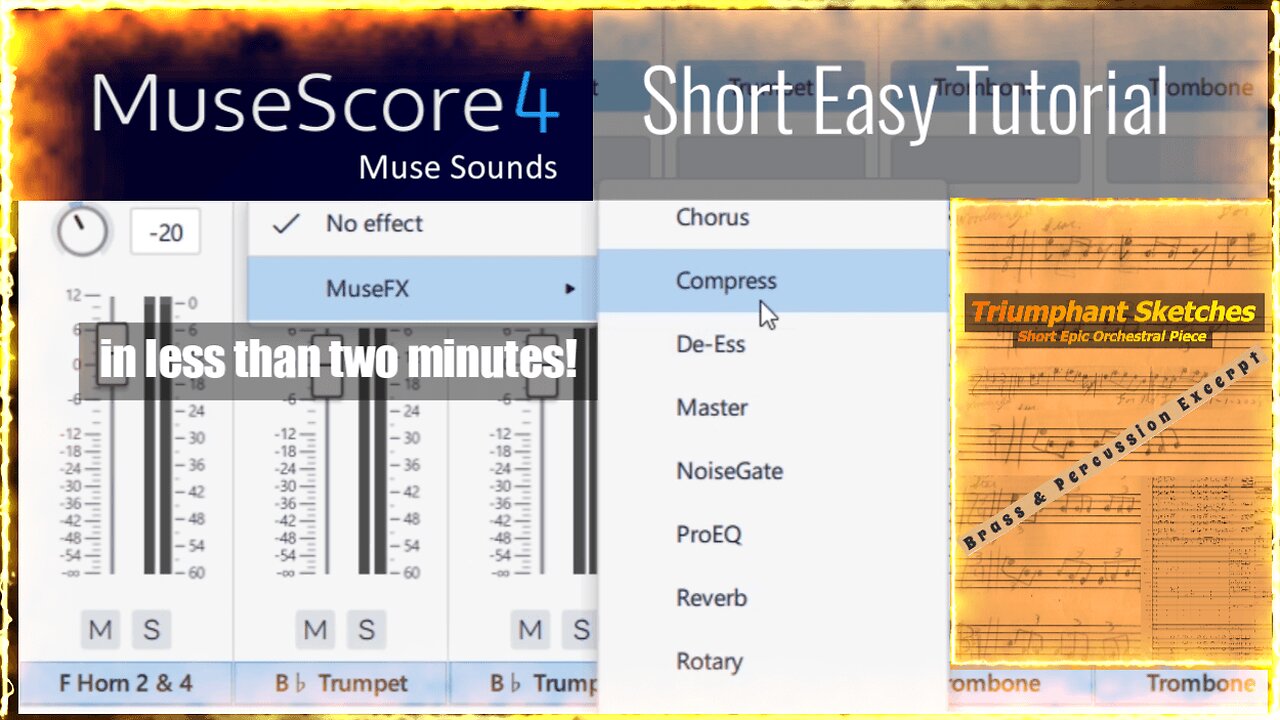
Make Muse Sounds Brass & Percussion Sound Deeper Unlisted Video
Find out in less than two minutes how to easily add deepness to Muse Sounds brass and percussion instruments.
Important Update For MuseScore 4.1 and Above: The compress method is no longer a suitable fix with the new custom reverb options in MuseScore 4.1. Increasing the volume levels for each individual instrument will better preserve playback details than applying the Squasher compressor.
Tip: Use headphones or a good speaker system to best hear the differences.
0:00: Before adjustments.
0:15: After adjustments.
0:27: 1. Finish your piece and save a backup file.
0:43: 2. Apply the Squasher compressor to highlight instrument details.
1:06: 3. Adjust the master volume until the loudest passages peak around 0db.
1:16: 4. Feel free to experiment for the best playback.
1:20 5. Final thoughts and after adjustments.
Featured piece: "Triumphant Sketches" (Brass & Percussion Excerpt) Copyright © 2023. Karol C.P.M. All Rights Reserved | AMDG
Feel free to add your questions and comments below! Please comment your opinion on this format as it is my first time making a tutorial. A tutorial for a full orchestra with MuseScore 4.1 is coming soon and I wish to know your thoughts on this one.
Others notes:
This video is not sponsored.
All logos featured in this video belong to their respective owners.
-
 18:55
18:55
GBGunsRumble
19 hours agoGBGuns Range Report & Channel Update 15FEB25
3.57K -
 13:31:32
13:31:32
iViperKing
20 hours agoGood Times + Good Energy Ft. Whez.. #VKGFAM #RRR
92.4K13 -
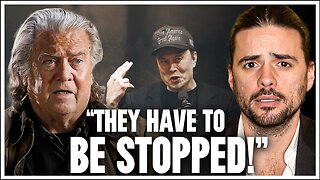 12:24
12:24
Winston Marshall
1 day agoWOAH! Bannon just Revealed THIS About MUSK - The Tech-Right vs MAGA Right Civil War Ramps Up
219K304 -
 7:33:46
7:33:46
Phyxicx
18 hours agoRaid & Rant with the FF14 Guild on Rumble! Halo Night just wrapped up! - Go Follow all these great guys please! - 2/15/2025
147K4 -
 10:42:19
10:42:19
Reolock
20 hours agoWoW Classic Hardcore (LVL 60) | RAID DAY | Rumble FIRST HC Raid
94.1K5 -
 3:10:03
3:10:03
Barry Cunningham
18 hours agoTRUMP WEEKEND BRIEFING! MORE WINNING...MORE LEFTIES LOSING IT!
85.1K43 -
 2:20:09
2:20:09
Tundra Tactical
17 hours ago $3.71 earnedIs Trumps Executive Order A Second Amendment Wishlist???: The Worlds Okayest Gun Live Stream
56.7K2 -
 2:33:51
2:33:51
John Crump Live
22 hours ago $29.17 earnedSaturday Night Main Event!
155K15 -
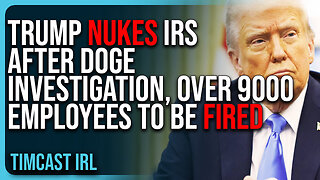 13:57
13:57
TimcastIRL
1 day agoTrump NUKES IRS After DOGE Investigation, OVER 9000 Employees To Be FIRED
160K195 -
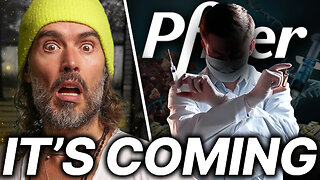 13:35
13:35
Russell Brand
21 hours agoPFIZER JUST MADE THEIR NEXT MOVE AND EXPERTS ARE TERRIFIED
185K371