How to Use Plugins on ChatGPT
#ChatGPT #chatgptplugins #aipresenters
Follow these steps on how to use plugins on ChatGPT-4:
Be a ChatGPT Plus subscriber. Plugins are only available to ChatGPT Plus subscribers. You can sign up for ChatGPT Plus on the OpenAI website: https://beta.openai.com/pricing.
Enable plugins. Once you are a ChatGPT Plus subscriber, you need to enable plugins. To do this, click on the three-dot settings menu icon in the bottom left of the screen. Then, toggle the "Plugins" setting to "On".
Go to the plugin store. To access the plugin store, click on the drop-down arrow under the GPT-4 button. A button will appear to access the plugin store.
Browse the plugins. The plugin store lists all of the available plugins. You can browse through the list by category or by popularity.
Install a plugin. If you find a plugin that you want to try, click the green "Install" button next to it. The plugin will be installed and you can start using it immediately.
To use a plugin, simply type the name of the plugin in the ChatGPT prompt. For example, if you want to use the "Kayak" plugin, you would type "kayak" in the prompt. ChatGPT will then use the plugin to answer your question.
Some of the most popular ChatGPT plugins:
1. Kayak: This plugin can be used to search for flights, hotels, and rental cars.
2. Expedia: This plugin is similar to Kayak, but it also allows you to book travel arrangements.
3. Wolfram Alpha: This plugin can be used to get information on a variety of topics, including math, science, and history.
4. Prompt Perfect: This plugin can be used to improve the quality of your prompts.
5. Show Me: This plugin can be used to create diagrams and other visual representations of your prompts.
-
 14:28
14:28
Learn to Teach Online with Dr. Deutsch
9 months agoChat GPT4 Research Plugin
6 -
 1:40
1:40
AI Tools Arena
1 year ago $0.01 earnedTry ChatGPT 4 For FREE NOW! Chat GPT Plus
112 -
 0:21
0:21
NewsTodayOne
1 year agoGetting access to ChatGPT is not easy...
1 -
 1:29
1:29
Himanshudev
1 year agoDo not use Chat GPT
2 -
 3:32
3:32
The Krehbiel Group - Something I Learned Yesterday
11 months agoHow to use ChatGPT for content creation
13 -
 13:35
13:35
Lekside Nation
1 year ago $0.10 earnedHOW TO USE CHAT GPT FOR BEGINNERS
787 -
 4:05
4:05
Enefy Tech
11 months ago5 Great Ways to use Chat GPT
4 -
 3:57
3:57
Landshark
1 year ago $0.03 earnedHow to take Chat GPT Filters Off
891 -
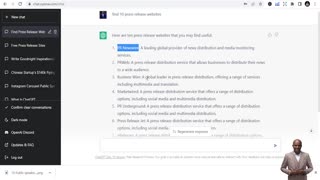 18:26
18:26
SLAPnTICKL
1 year ago10 creative ways to use ChatGPT
7 -
 9:54
9:54
LongHairJourney
11 months agoHow Does Chatgpt Work?