Premium Only Content
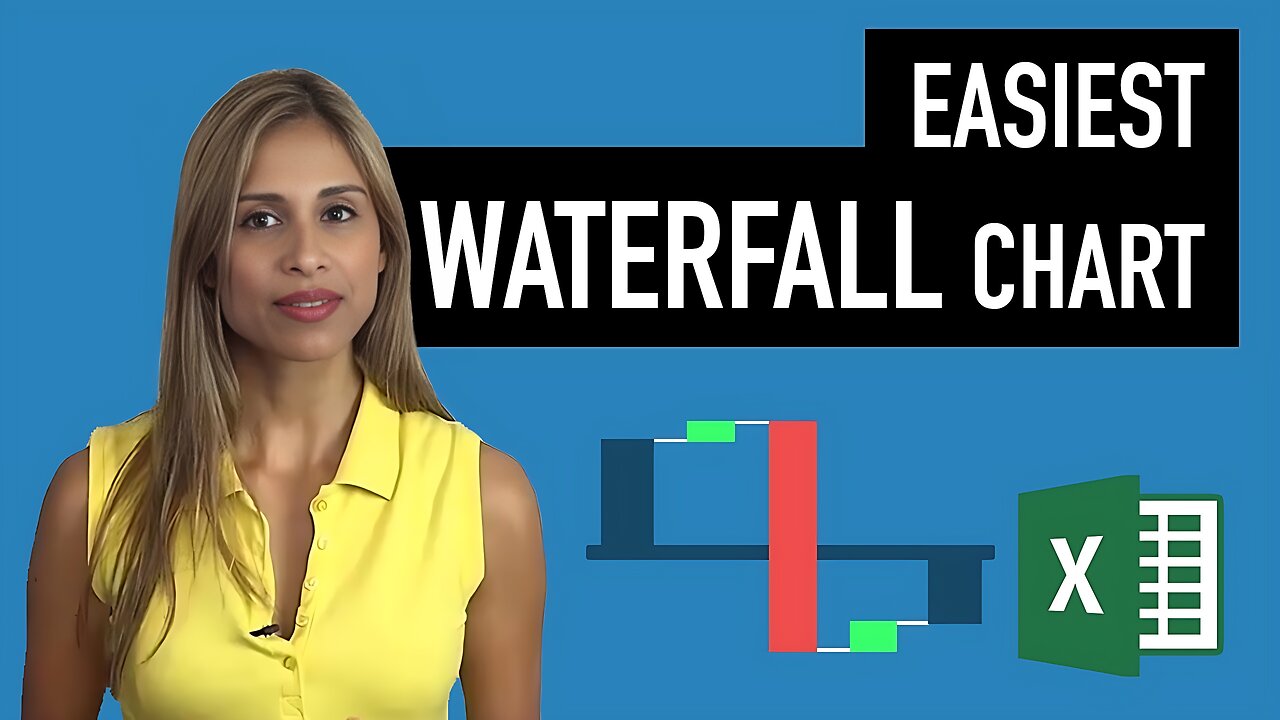
Easiest Excel Waterfall Chart (Bridge graph) from Scratch - Works with minus values
Oct 18, 2016 #MsExcel
For the complete course with different variations of the waterfall chart click here: https://courses.xelplus.com/p/excel-waterfall-chart-course
Read the full post here and download the workbook: https://www.xelplus.com/easiest-waterfall-chart-in-excel-from-scratch/
Excel Waterfall Chart from Scratch - This video shows you an easy and flexible method to create the waterfall chart in ANY Excel version.
Details:
In this specific lecture I will give you an overview of the three important techniques used to generate this chart.
The reason I call this the most flexible waterfall chart is because you have control over a lot of features that you don’t have control over if you use the new Excel 2016 waterfall chart. For example, you can change the color of the delta bars to whichever color you like, independent of the color scheme. – You can decide where you want to have the data labels, you can include new data series to add your own customization. It also has no problem to show values that go below the horizontal axis, i.e. if you have negative cumulative values.
The data preparation table is also quite simple. This technique does not use the general stacked column chart with invisible base approach, instead it uses error bars and up/down bars to get a very flexible, yet simple waterfall graph.
If you’re interested to learn more about the different ways you can use error bars, up/down bars, how to fully control your data labels or even your series labels - and other tricks and techniques in charts, I recommend you take a look at my online excel visualization/chart course.
★ My Online Excel Courses ► https://courses.xelplus.com/
✉ Subscribe & get my TOP 10 Excel formulas e-book for free
https://www.xelplus.com/free-ebook/
EXCEL RESOURCES I Recommend: https://www.xelplus.com/resources/
Get Office 365: https://microsoft.msafflnk.net/15OEg
Microsoft Surface: https://microsoft.msafflnk.net/c/1327040/451518/7593
GEAR
Screen recorder: http://techsmith.pxf.io/c/1252781/347799/5161
Main Camera: https://amzn.to/3a5ldBs
Backup Camera: https://amzn.to/2FLiFho
Main Lens: https://amzn.to/39apgeD
Zoom Lens: https://amzn.to/3bd5pN7
Audio Recorder: https://amzn.to/2Uo5rLm
Microphone: https://amzn.to/2xYy9em
Lights: http://amzn.to/2eJKg1U
More resources on my Amazon page: https://www.amazon.com/shop/leilagharani
Note: This description contains affiliate links, which means at no additional cost to you, we will receive a small commission if you make a purchase using the links. This helps support the channel and allows us to continue to make videos like this. Thank you for your support!
#MsExcel
-
 21:38
21:38
Professor Nez
18 hours agoTrump JUST BROKE the INTERNET with SAVAGE Line on Ilhan Omar!
1.25K16 -
 1:17:52
1:17:52
Dialogue works
3 days ago $2.01 earnedMartin Armstrong: This Is How World War III Starts… And It Already Has
14.3K12 -
 38:16
38:16
daniellesmithab
3 days agoAlberta Update: Getting Kids Back to the Classroom
6.42K9 -
 20:48
20:48
BlaireWhite
5 days agoTrans TikTokers Are Crashing Out (Over Nothing)
7.97K5 -
 2:07:06
2:07:06
Side Scrollers Podcast
19 hours agoHasan Piker CAUGHT LYING AGAIN + Twitch URGES LEFTIST IDEOLOGY + More | Side Scrollers
54.4K10 -
 8:40
8:40
MattMorseTV
15 hours ago $7.10 earnedSchumer just KICKED OFF the Left-Wing CIVIL WAR.
11.7K25 -
 21:39
21:39
Nikko Ortiz
2 days agoI Take A North Korean Shooting
14.3K5 -
 1:46:26
1:46:26
The Michelle Moore Show
18 hours ago'The Religion Invasion In the U.S. and the Deep State Agenda' Guest, Mark Taylor: The Michelle Moore Show (Nov 3, 2025)
21.3K26 -
 LIVE
LIVE
TruthStream with Joe and Scott
5 days agoSovereign Codes & Cosmic Infrastructure,Ufo's, UAP's, Monads, Matrix Satellites, Interstellar Visitors, SYRONA #505
378 watching -
 LIVE
LIVE
Lofi Girl
2 years agoSynthwave Radio 🌌 - beats to chill/game to
153 watching