Premium Only Content
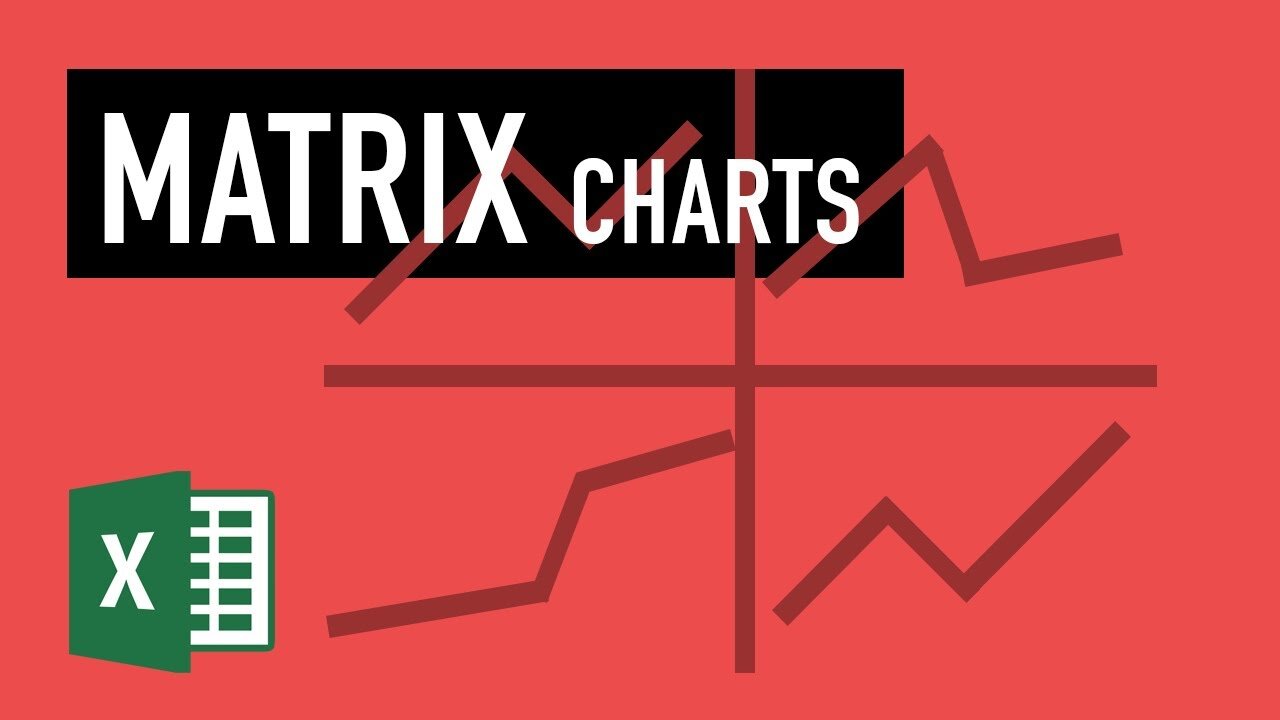
Excel Charts: Matrix or Excel Panel Charts - Showing many variables at once
Aug 9, 2016 Excel Charts
Complete Advanced Excel Chart Course: http://www.xelplus.com/advancedexcelchartcourse
Download the Excel Workbook Here: http://www.xelplus.com/excel-panel-charts-matrix-excel-charts/
Excel Advanced Charts & Graphs Tutorials: Matrix or Excel Panel Charts - Showing many variables at once
Video Summary:
When you have too much to show in an Excel Chart don’t do it in a single graph. It would create a color collage and take too much energy from your readers to try to understand the message. What you can do is create what looks like multiple charts and show them horizontally. You can also create chart matrices. Just make sure that you are consistent by using a common axis, size, color, font, spacing etc. Each Excel chart should look like the identical twin of the other, except that it will show a different series or variable. In the example in the video, we have four companies and we’d like to compare the actual profit and the budgeted profit for each company, against one another. We can do this best by showing them as a panel chart. Because the companies are right beside one another and they share a common axis it is very easy to compare.
Sequencing is also an important parameter to consider when designing panel charts. If you have a specific sequence in the organization that you’d like to keep, you might want to keep that order. However, if that doesn’t apply you can also consider sequencing your charts in ascending or descending order based on the total yearly profit. It really depends on your audience and your message.
To design your panel charts as one chart you will need to have your data in a specific order. It's actually quite easy. Watch the video to find out how.
➹ ➹ ➹ My Online Excel Courses ➹ ➹ ➹
Excel Dashboards ► http://bit.ly/LeilaDashboards
Excel Charts ► http://bit.ly/LeilaCharts
Advanced Excel ► http://bit.ly/LeilaAdvancedExcel
Excel Waterfall Charts ► http://bit.ly/LeilaWaterfall
✉ Subscribe to my Newsletter ✉
Stay informed and get discounts when new courses come out: http://www.xelplus.com/
-
 2:14:13
2:14:13
FreshandFit
14 hours agoShe Was Given Extravagant Gifts And STILL Friendzoned Him +EXPOSED
188K36 -
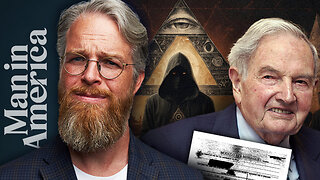 1:16:07
1:16:07
Man in America
11 hours agoOperation Gladio: The CIA, Mossad & City of London’s Plan for a New World Order
25.5K28 -
 2:11:41
2:11:41
Badlands Media
13 hours agoDEFCON ZERQ Ep. 016: Shadow Governments, Ancient Tech & the Spiritual War for Humanity
81.9K59 -
 2:09:24
2:09:24
Inverted World Live
7 hours agoRats Have Learned to Hunt Bats | Ep. 135
31.2K15 -
 2:48:01
2:48:01
TimcastIRL
8 hours agoLIVE Election Coverage: Polling Stations SWATTED, Bomb Threats Called In | Timcast IRL
254K177 -
 3:30:07
3:30:07
Barry Cunningham
8 hours agoBREAKING NEWS: COUNTDOWN TO COMMUNISM! ELECTION RESULTS SHOW!
59.5K47 -
 2:11:28
2:11:28
DeVory Darkins
8 hours agoLIVE NOW: 2025 Election results and Exit Polls AMA
70K46 -
 2:34:04
2:34:04
DLDAfterDark
6 hours ago $0.08 earnedJust Another Tuesday - In Virginia - The Governor's Race & Glock Talk
29.3K7 -
 3:21:38
3:21:38
The Charlie Kirk Show
9 hours agoJUDGMENT DAY 2025: The Election Results Stream
200K82 -
 3:51:07
3:51:07
MattMorseTV
10 hours ago $0.82 earned🔴Election Day LIVE COVERAGE.🔴
99.2K49