Add Google Tag Manager to WordPress - 5 EASY Options | Analytics | Beginner Tutorial
Are you looking to harness the power of Google Tag on your WordPress website? In this comprehensive tutorial, we'll guide you through the step-by-step process of installing Google Tag on your WordPress site. With Google Tag, you can unlock valuable insights, track conversions, and optimize your website's performance.
In this video, we'll cover everything you need to know to successfully integrate Google Tag into your WordPress website. From setting up your Google Tag Manager account to implementing the tag on your WordPress site, we'll walk you through each stage with clarity and simplicity. Even if you're new to website management, don't worry - we've designed this tutorial to be beginner-friendly.
By the end of this tutorial, you'll have a solid understanding of how to install Google Tag on your WordPress website, empowering you to make data-driven decisions and drive better results. So grab your notepad, follow along, and let's dive into the world of Google Tag installation in WordPress!
If you found this tutorial helpful, make sure to give this video a thumbs up, subscribe to our channel for more WordPress tips and tutorials, and hit the notification bell to stay updated with our latest uploads.
Let's get started with installing Google Tag in your WordPress website!"
PHP CODE SNIPPET ( Option 3):
Please message me if you need the code, Youtube refused to allow me to put the code snippet into this description unfortunately :(
Time Stamps:
0:00 Intro
0:24 Google Analytics
4:26 Site Kit Plugin
6:25 Monster Insights Plugin
8:45 Custom PHP Code Snippet
12:44 Elementor Pro
14:49 Insert Headers & Footers Plugin
16:43 Extra Tips
#wordpress #analytics #googletagmanager
-
 3:29
3:29
X Tutorials
2 years agoGOOGLE TAG MANAGER INSTALLATION ON WORDPRESS - STEP BY STEP
9 -
 34:29
34:29
Fábio Ourique
3 years ago $0.02 earnedGoogle Tag Manager Tutorial 2021 (Google Analytics & Google Ads)
14 -
![Add Google Tag Manager to Elementor in 2023 [Easy Method]](https://hugh.cdn.rumble.cloud/s/s8/1/E/j/7/X/Ej7Xi.0kob-small-Add-Google-Tag-Manager-to-E.jpg) 2:41
2:41
Hugo Makes
1 year agoAdd Google Tag Manager to Elementor in 2023 [Easy Method]
231 -
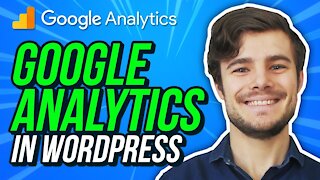 10:01
10:01
JacobLE
3 years agoHow to Install Google Analytics for WordPress (& Understand It) 2021
1 -
![Add Google Analytics to Elementor in 2023 [No Plugin Method]](https://hugh.cdn.rumble.cloud/s/s8/1/K/q/a/X/KqaXi.0kob-small-Add-Google-Analytics-to-Ele.jpg) 2:39
2:39
Hugo Makes
1 year agoAdd Google Analytics to Elementor in 2023 [No Plugin Method]
301 -
 10:11
10:11
howtosimonexplains
1 year agoHow To Setup Google Analytics On Wordpress
2 -
 7:07
7:07
Online Tutorials- SEO and Digital Marketing
1 year ago $0.01 earnedHow to setup Google Site Kit Plugin on WordPress (English Tutorials)
163 -
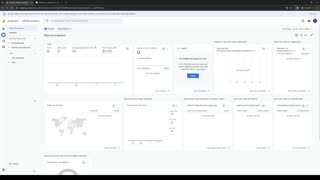 3:11
3:11
DIY Digital
3 months agoHow To Add Website In Google Analytics
-
 9:38
9:38
joncoates89
1 year agoHow to Setup Google Tag Manager for Your Site so you can Track Clicks or Create triggers for Actions
21 -
 16:34
16:34
Dominate Marketing
7 months agoShopify: Ultimate Google Analytics 4 & Google Tag Manager Setup
14