GOOGLE TAG MANAGER INSTALLATION ON WORDPRESS - STEP BY STEP
👍 Like!
💬 Comment!
📩 Subscribe!
🔔 Enable notification!
In this video tutorial I will show you how to install Google Tag Manager on your wordpress website, enabling you to add all kinds of cool tracking codes and data collection systems.
I decided to make this video in order to help all of you who are not very familiar with Google Tag Manager (GTM), as well as guide and encourage those who have already done some previous work with GTM but got stuck trying to integrate it on Wordpress.
Google Tag Manager is an easy way to manage your website's tags, cookies and javascripts. It also acts as an interface between your browser and the container you are using. It's important to know that GTM can be used with ANY tracking tool, even the ones you made yourself or those that you bought without needing any changes in the code or templates - in fact, with GTM installed you can use simpler versions of scripts and get the same results. The version we are going to use will allow us to install Wordpress plugins/templates only a few clicks away and it won't require any knowledge in HTML/PHP/JS allowing anyone to do it.
Production Details:
🎙 https://tinyurl.com/yc7f8mvh
🎥 https://loom.com
#googletagmanager #wordpress #tutorial #stepbystep
-
 1:02:14
1:02:14
Geeks + Gamers
5 hours agoGina Carano DESTROYS Mark Ruffalo And Disney Double Standard, Japan Is FURIOUS Over Assassin's Creed
29.6K10 -
 1:13:29
1:13:29
Steve-O's Wild Ride! Podcast
2 days ago $0.13 earnedPenguinZ0 Has No Respect For Dr. Disrespect! - Wild Ride #222
26.4K5 -
 2:00:57
2:00:57
LFA TV
9 hours agoMERRY INDEPENDENCE! | LIVE FROM AMERICA 7.5.24 11am EST
44.2K33 -
 2:07:02
2:07:02
TENET Media
18 hours agoWhat Is A Conservative Woman? | The Culture War with Tim Pool w/Lilly Gaddis & Rachel Wilson
36K17 -
 46:55
46:55
Peter Santenello
5 hours agoWhat’s Happening at the Border? 🇺🇸🇲🇽
32.6K36 -
 1:38:55
1:38:55
Real Coffee With Scott Adams
5 hours agoEpisode 2527 CWSA 07/05/24
43K36 -
 2:58:25
2:58:25
Wendy Bell Radio
10 hours agoPublic Enemy #1
73.9K126 -
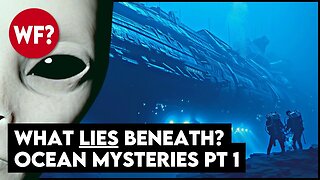 41:23
41:23
The Why Files
5 days agoBaltic Sea Anomaly, Atlantis, and Underwater Alien Bases | Mysteries of the Ocean Pt 1
102K114 -
 11:29
11:29
TimcastIRL
1 day agoReporters TURN On Biden, Accuse Him Of Sleeping During White House Press Briefing
68.5K61 -
 10:34
10:34
Degenerate Jay
22 hours agoThe Rejected Spider-Man Marvel What If...? Episode Too Dark For Disney
32.3K8