Premium Only Content
This video is only available to Rumble Premium subscribers. Subscribe to
enjoy exclusive content and ad-free viewing.

DaVinci Resolve에서 자막 사용자 지정하기
2 years ago
17
자막 폰트 및 위치를 사용자 지정한 다음 해당 설정을 프리셋으로 저장해 다른 DaVinci Resolve 프로젝트에서 사용하는 방법에 대해 알아보세요.
최신 버전의 DaVinci Resolve 프로그램은 https://www.blackmagicdesign.com/kr/products/davinciresolve에서 다운로드 할 수 있습니다.
Loading comments...
-
 1:19:57
1:19:57
BlackmagicDesign
2 years ago $0.02 earnedBlackmagic Design Update
74 -
 46:39
46:39
The Bold Lib
1 day agoOwen Shroyer: BOLDTALK W/Angela Belcamino
5.74K16 -
 7:57
7:57
Blackstone Griddles
1 day agoDouble Barrel Sausage Sandwich | Blackstone Griddles
16K1 -
 32:24
32:24
Forrest Galante
12 hours agoHunting and Eating The World's WORST Fish (Everglades At Night)
104K7 -
 32:10
32:10
Nikko Ortiz
17 hours agoSecret Agent Infiltrates Neo-Nazis...
20.4K16 -
 15:04
15:04
MetatronGaming
1 day agoOriginal Commodore 64 VS C64 Maxi - Review and Comparison
26.9K9 -
 9:46
9:46
MattMorseTV
16 hours ago $21.20 earnedTrump just SHUT DOWN a $287,000,000 FRAUD RING.
30.4K88 -
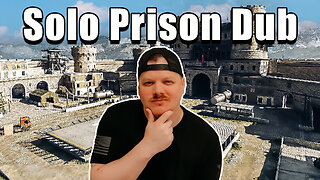 15:48
15:48
GritsGG
18 hours agoWinning a Rare Solos Prison End Game on Warzone!
22.8K3 -
 11:37
11:37
The Pascal Show
18 hours ago $7.52 earnedTHEY WANT TO END HER?! Candace Owens Claims French President & First Lady Put A H*t Out On Her?!
25.1K26 -
 LIVE
LIVE
Lofi Girl
2 years agoSynthwave Radio 🌌 - beats to chill/game to
524 watching