Premium Only Content
This video is only available to Rumble Premium subscribers. Subscribe to
enjoy exclusive content and ad-free viewing.

Speech to Text Editing in DaVinci Resolve
2 years ago
69
Learn how to quickly generate captions for timelines with auto speech to text. You can also search for specific terms or jump to the section of a clip where a word appears and add that section to your timeline.
The latest version of DaVinci Resolve can be downloaded from https://www.blackmagicdesign.com/products/davinciresolve.
Loading comments...
-
 3:09:23
3:09:23
BlackmagicDesign
7 months ago $0.02 earnedNAB 2025 Update
421 -
 5:26:11
5:26:11
cosmicvandenim
8 hours agoCOSMIC VAN DENIM | SEX APPEAL & HORROR
12.5K10 -
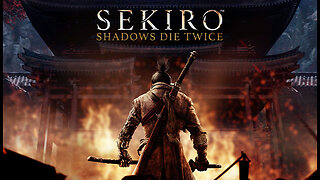 LIVE
LIVE
DoldrumDan
3 hours agoFINISHING SEKIRO - DEPTH 5 TOP RANKED - DAY 50 NEW LIFE
37 watching -
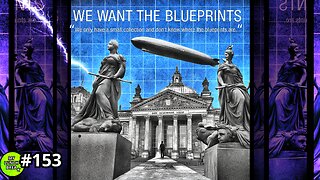 23:40
23:40
MYLUNCHBREAK CHANNEL PAGE
1 day agoWe Want the Blueprints
60.8K17 -
 LIVE
LIVE
PenguinSteve
5 hours agoLIVE! Penguin to the Battlefield (6)
63 watching -
 1:08:20
1:08:20
The Quartering
5 hours agoMTG Quits, Indian X Meltdown & FBI Caught Lying Again About Trump Assassin
136K71 -
 1:01:33
1:01:33
Jeff Ahern
6 hours ago $10.15 earnedThe Saturday Show with Jeff Ahern
45.9K23 -
 18:08
18:08
Professor Nez
7 hours ago🚨HOLY CRAP: Members of Congress Call for Military INSURRECTION!
109K101 -
 4:14:26
4:14:26
Grant Cardone
9 hours agoHow to Buy Real Estate With NO Money Down (LIVE Training With Grant Cardone)
107K8 -
 1:56:11
1:56:11
AlaskanBallistics
16 hours ago $5.65 earnedShooting the WhisperStrike WT30 Live!
23.9K6