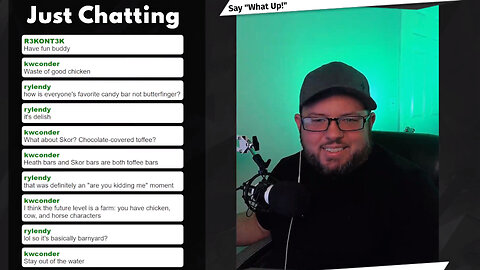Premium Only Content
This video is only available to Rumble Premium subscribers. Subscribe to
enjoy exclusive content and ad-free viewing.

1
How To Cash Out On Rumble
What Up Ian!
Remember to Follow and Thumbs Up the video. Thanks!
—————————————————————————
WhatUpWife
Check out my wife’s channel, https://rumble.com/whatupwife , for wife, motherhood, and homeschool videos.
—————————————————————————
For partnerships and collaborations please send me an email at ian@whatupian.com.
—————————————————————————
SOCIAL:
Locals: https://whatupian.locals.com
Twitter: https://twitter.com/What_Up_Ian
Truth Social: https://www.truthsocial.com/@whatupian
3.77K
views
21
comments
2
Running Out Of Disk Space For Games? SOLVED!
What Up Ian!
In this video I show you an easy and free piece of software that you can use to visualize your hard drive space and make room for what you really need... MORE GAMES!
https://windirstat.net
Remember to Follow and Thumbs Up the video. Thanks!
—————————————————————————
WhatUpWife
Check out my wife’s channel, https://rumble.com/whatupwife , for wife, motherhood, and homeschool videos.
—————————————————————————
For partnerships and collaborations please send me an email at ian@whatupian.com.
—————————————————————————
SOCIAL:
Locals: https://whatupian.locals.com
Twitter: https://twitter.com/What_Up_Ian
Truth Social: https://www.truthsocial.com/@whatupian
4.18K
views
5
comments
3
Rumble Emotes Are Here! + Tips On How To Quickly Make Emotes!
What Up Ian!
Emote Resource Links:
Custom Avatar: https://www.bitmoji.com
Custom Text: https://www.textstudio.com
Resize/Crop Images: https://ezgif.com/
Bonus Links:
Test Emotes Size In Chat(Twitch): https://applic.dev/inspect/twitch-elements
Quick Simple Animations: https://makeemoji.com/
—————————————————————————
Remember to Follow and Thumbs Up the video. Thanks!
—————————————————————————
WhatUpWife
Check out my wife’s channel, https://rumble.com/whatupwife , for wife, motherhood, and homeschool videos.
—————————————————————————
For partnerships and collaborations please send me an email at ian@whatupian.com.
—————————————————————————
SOCIAL:
Locals: https://whatupian.locals.com
Twitter: https://twitter.com/What_Up_Ian
Truth Social: https://www.truthsocial.com/@whatupian
4.51K
views
20
comments
10 Steps For New Creators On Rumble + Locals
What Up Ian!
In this video I go over the first 10 things you should do after creating an account on Rumble and Locals. If you haven't created an account yet, you can do that here: https://rumble.com/register/whatupian/
Remember to Follow and Thumbs Up the video. Thanks!
—————————————————————————
@WhatUpWife
Check out my wife’s channel, https://rumble.com/whatupwife , for wife, motherhood, and homeschool videos.
—————————————————————————
For partnerships and collaborations please send me an email at ian@whatupian.com.
—————————————————————————
SOCIAL:
Locals: https://whatupian.locals.com
Twitter: https://twitter.com/What_Up_Ian
Truth Social: https://www.truthsocial.com/@whatupian
12.1K
views
11
comments
5
How to Dual Stream To Locals + Rumble Using OBS Studio
What Up Ian!
In this video I show you how to stream to Rumble and Locals using OBS Studio and the multiple outputs OBS plugin. This has a huge benefit of creating exclusive content on your Locals community by taking a dual stream from Rumble and Locals to a Locals only stream, then even switching it to a Locals supporter stream!
To learn more and get the link to the plugin visit gaming.locals.com and this article:
https://gaming.locals.com/post/3905350/how-to-dual-stream-to-locals-rumble-using-obs-studio
Remember to Follow and Thumbs Up the video. Thanks!
—————————————————————————
WhatUpWife
Check out my wife’s channel, https://rumble.com/whatupwife , for wife, motherhood, and homeschool videos.
—————————————————————————
For partnerships and collaborations please send me an email at ian@whatupian.com.
—————————————————————————
SOCIAL:
Locals: https://whatupian.locals.com
Twitter: https://twitter.com/What_Up_Ian
Truth Social: https://www.truthsocial.com/@whatupian
41.6K
views
7
comments
6
How To: Add Rumble Chat To Your Live Stream
What Up Ian!
Link to Locals article and Code:
https://whatupian.locals.com/post/2664695/how-to-add-rumble-chat-to-your-live-stream-updated-1-3-23
Remember to Follow and Thumbs Up the video. Thanks!
—————————————————————————
WhatUpWife
Check out my wife’s channel, https://rumble.com/whatupwife , for wife, motherhood, and homeschool videos.
—————————————————————————
For partnerships and collaborations please send me an email at ian@whatupian.com.
—————————————————————————
SOCIAL:
Locals: https://whatupian.locals.com
Twitter: https://twitter.com/What_Up_Ian
Truth Social: https://www.truthsocial.com/@whatupian
8.23K
views
32
comments
7
My Live Stream Setup Process | Lights, OBS, Rumble
What Up Ian!
In this video I show my setup process for going live on Rumble.
Neewer LED Lights
Single light directly from Neewer - Use promo code WHATUPIAN for 15% off!
https://neewer.com/collections/bi-color-led-lights/products/neewer-ultra-thin-192-led-video-light-66600106?ref=whatupian
2-Pack of Neewer Lights with stands
https://amzn.to/3l2P3kS
Affinity Photo
https://affinity.serif.com/en-us/photo/
Gamers should join gaming.locals.com to connect with other gamers on Rumble and Locals.
Remember to Subscribe and +1 Rumble. Thanks!
—————————————————————————
WhatUpWife
Check out my wife’s channel, https://rumble.com/whatupwife , for wife, motherhood, and homeschool videos.
—————————————————————————
For partnerships and collaborations please send me an email at ian@whatupian.com.
—————————————————————————
SOCIAL:
Locals: https://whatupian.locals.com
Twitter: https://twitter.com/What_Up_Ian
Truth Social: https://www.truthsocial.com/@whatupian
#gaming #gamingmemes #smallstreamer #gamingcommunity #gamingislife #gamingnews #gaminggear #gamingchannel
2.37K
views
16
comments
8
Quick Tip: Prioritize Your Channel In Rumble Search
What Up Ian!
Quick Tip: Prioritize Your Channel In Rumble Search
What up Locals! For those content creators in the group, I wanted to share a quick tip to help focus and grow your channel. Thanks to @R3KONT3K for noticing the change on Rumble a few months ago.
This video will quickly walk you through how to hide your user profile from Rumble search. It will help minimize confusion when someone searches for your channel.
I also end the video with talking about Rumble channels.
Let me know if you find these quick tip videos helpful.
WhatUpIan
1.58K
views
6
comments
9
How To Add A Live Subscriber Count In OBS
What Up Ian!
Live Stats Counters:
https://aspcounts.com
Follow ElectricOrBloxtric:
https://twitter.com/ElecOrBlox
How to add Rumble chat to your live stream:
https://rumble.com/v1hul47-how-to-add-rumble-chat-to-your-live-stream-in-obs.html
For more details and connect with me join:
https://whatupian.locals.com
2.79K
views
11
comments
10
10 Tips for Gamers on Rumble + Locals
What Up Ian!
I have been streaming on Rumble and Locals for over 8 months exclusively. Here are my 10 tips for gamers that want to grow their following on Rumble and Locals.
Remember to Subscribe, Share, and +1 Rumble. Thanks!
—————————————————————————
Locals Gaming Community
https://gaming.locals.com/
Rumble Channel
https://rumble.com/Rumble
WhatUpIan Locals Community
https://whatupian.locals.com/
How To Add Rumble Chat To Your Live Stream In OBS
https://rumble.com/v1hul47-how-to-add-rumble-chat-to-your-live-stream-in-obs.html?mref=577sn&mrefc=2
Updated Code For Chat
https://whatupian.locals.com/post/2737971/updated-code-for-rumble-chat-display
Copyright Free Background Music
https://makermelody.com/
—————————————————————————
I stream exclusively on Rumble because I believe that a #FreeSpeech platform such as Rumble/Locals will overtake the #CancelCulture platforms in the coming years. I do not get very political in my stream, but I do not want to be silenced for stating truths of the Bible.
Soon, a day will come that christians will be banned from mainstream platforms for not denying biblical truths, no matter how much we explain it with love from Christ. 1 Timothy 6
—————————————————————————
For partnerships and collaborations please send me an email at ian@whatupian.com.
—————————————————————————
SOCIAL:
Locals: https://whatupian.locals.com
Twitter: https://twitter.com/What_Up_Ian
Truth Social: https://www.truthsocial.com/@whatupian
Gettr: https://gettr.com/user/whatupian
Gab: https://gab.com/Whatupian
9.34K
views
59
comments
11
How to Use OBS Studio - A Guide for Beginners!
What Up Ian!
In this video I go over all of the basic features of OBS Studio. OBS is a free and open source software for video recording and live streaming. You may be using OBS to only capture your gameplay, but it can be used for so much more!
Rumble's live stream settings:
https://rumblefaq.groovehq.com/help/livestream-settings
If you have any question please join me at whatupian.locals.com for questions and support.
Remember to Subscribe and +1 Rumble. Thanks!
—————————————————————————
For exclusive videos and updates, join me on whatupian.locals.com! Also, if you are a content creator you will be able to download exclusive video overlays, transitions, and video loops that are themed for Rumble, Locals, and Truth Social!
—————————————————————————
I stream exclusively on Rumble because I believe that a #FreeSpeech platform such as Rumble will overtake the #CancelCulture platforms in the coming years. I do not get very political in my stream, but I do not want to be silenced for stating truths of the #Bible.
Soon, a day will come that #christian streamers will be banned from mainstream platforms for not denying biblical truths, no matter how much we explain it with love from Christ. 1 Timothy 6
—————————————————————————
For partnerships and collaborations please send me an email at ian@whatupian.com.
—————————————————————————
SOCIAL:
Locals: https://whatupian.locals.com
Twitter: https://twitter.com/What_Up_Ian
Truth Social: https://www.truthsocial.com/whatupian
4.49K
views
4
comments
12
13
How To Add Rumble Chat To Your Live Stream In OBS
What Up Ian!
For the Custom CSS Code:
https://whatupian.locals.com/post/2664695/how-to-add-rumble-chat-to-your-live-stream
In this video I go over how you can add your live stream Rumble chat into OBS. This is so you can have a history of live chat on screen or have a just chatting live stream.
You can follow along and type out the code, or you can get the code from whatupian.locals.com. Free to join! Only $2 to support!
The only changes from this video are as follows:
- Add min-width: 700px; to .chat
- add align-self: flex-end; to #chat-history-list
3.42K
views
8
comments
14
July 2022 - Truth Social Digital Assets - Available at whatupian.locals.com
What Up Ian!
Download these digital assets and more on whatupian.locals.com. Use promo code WHATUPIAN to get this month free!
Remember to Subscribe and +1 Rumble. Thanks!
—————————————————————————
I stream exclusively on Rumble because I believe that a #FreeSpeech platform such as Rumble will overtake the #CancelCulture platforms in the coming years. I do not get very political in my stream, but I do not want to be silenced for stating truths of the #Bible.
Soon, a day will come that #christian streamers will be banned from mainstream platforms for not denying biblical truths, no matter how much we explain it with love from Christ. 1 Timothy 6
—————————————————————————
For partnerships and collaborations please send me an email at ian@whatupian.com or direct message me on Twitter.
—————————————————————————
SOCIAL:
Locals: https://whatupian.locals.com
Twitter: https://twitter.com/What_Up_Ian
Truth Social: https://www.truthsocial.com/whatupian
15
Rumble Overlays, Transitions, and Loop Videos - June 2022
What Up Ian!
I have been working on creating content to help build the Rumble community. If you join whatupian.locals.com, you will have access to all off the digital assets I create that you can use in your videos.
If you have any request, please email me at ian@whatupian.com or you can DM me on twitter, @what_up_ian.
3
comments
16
3 Live Stream Features Rumble Needs
What Up Ian!
Let me know what features you would like to see with Rumble live streaming.
Remember to Subscribe and +1 Rumble. Thanks!
—————————————————————————
I stream exclusively on Rumble because I believe that a #FreeSpeech platform such as Rumble will overtake the #CancelCulture platforms in the coming years. I do not get very political in my stream, but I do not want to be silenced for stating truths of the #Bible.
Soon, a day will come that #christian streamers will be banned from mainstream platforms for not denying biblical truths, no matter how much we explain it with love from Christ. 1 Timothy 6
—————————————————————————
For partnerships and collaborations please send me an email at ian@whatupian.com or direct message me on Twitter.
—————————————————————————
SOCIAL:
Locals: https://whatupian.locals.com
Twitter: https://twitter.com/What_Up_Ian
Truth Social: https://www.truthsocial.com/whatupian
1.14K
views
3
comments
17
5 Features Rumble Needs For Creators!
What Up Ian!
Here are some of the features that Rumble needs to sustain creators and bring new creators to Rumble as a media platform.
RUMBLE.COM FEATURES
- Onsite notifications for +1 rumbles, subscribes and replies
- Direct Messaging or profile contact
- Channel profile page and/or tabs next to video description for an about page
- My subscription feed on the home page
- Gaming category on home page
Remember to Subscribe and +1 Rumble. Thanks!
—————————————————————————
I stream exclusively on Rumble because I believe that a #FreeSpeech platform such as Rumble will overtake the #CancelCulture platforms in the coming years. I do not get very political in my stream, but I do not want to be silenced for stating truths of the #Bible.
Soon, a day will come that #christian streamers will be banned from mainstream platforms for not denying biblical truths, no matter how much we explain it with love from Christ. 1 Timothy 6
—————————————————————————
For partnerships and collaborations please send me an email at ian@whatupian.com or direct message me on Twitter.
—————————————————————————
SOCIAL:
Locals: https://whatupian.locals.com
Twitter: https://twitter.com/What_Up_Ian
Truth Social: https://www.truthsocial.com/whatupian
1.2K
views
9
comments
18
How To Live Stream on Rumble.com
What Up Ian!
Here is a quick "How-to" on Live Streaming on Rumble.com.
Remember to Subscribe and +1 Rumble. Thanks!
—--------------------------------------------------------------------------------------
Gaming with WhatUpIan is exclusively on Rumble.com!
Why exclusively on Rumble? Because I believe for the platform to grow we, as creators, need to create content that entices viewers to join Rumble.
—--------------------------------------------------------------------------------------
PC SETUP:
❤️ CPU: AMD Ryzen 7 3800X 3.9 GHz 8-Core Processor
💌 Motherboard: Gigabyte X570 AORUS MASTER ATX AM4 Motherboard
🧠 Memory: G.Skill Ripjaws V Series 32 GB (2 x 16 GB) DDR4-3200 CL16 Memory
💿 Storage: PNY Optima 240 GB 2.5" Solid State Drive + 1TB NVMe Storage + 2TB Hard Drive Storage
🕹️ Video Card: Gigabyte Radeon RX 5700 XT 8 GB GAMING OC Video Card
🗄️ Case: Thermaltake Core P3 TG Snow Edition ATX Mid Tower Case
🔌 Power Supply: Corsair RM (2019) 850 W 80+ Gold Certified Fully Modular ATX Power Supply
🖥️ Monitor: VIOTEK GN34CW 34.0" 3440x1440 100 Hz Monitor
⌨️ Keyboard: Corsair K95 RGB PLATINUM XT Wired Gaming Keyboard
🖱️ Mouse: onn. Gaming Mouse
📷 Webcam: Razer Kiyo Webcam
🎙️ Mic: Neewer NW-800 Pro Studio Broadcasting Recording Condenser Mic
💡 Lights: Neewer Ultra-Thin 192 LED Video Light Panel
—--------------------------------------------------------------------------------------
SOCIAL:
Locals: https://whatupian.locals.com
Twitter: https://twitter.com/What_Up_Ian
Facebook: https://www.facebook.com/whatupian
Instagram: https://www.instagram.com/What_Up_Ian
4
comments
10 Steps For New Creators On Rumble + Locals
2 years ago
12.1K
In this video I go over the first 10 things you should do after creating an account on Rumble and Locals. If you haven't created an account yet, you can do that here: https://rumble.com/register/whatupian/
Remember to Follow and Thumbs Up the video. Thanks!
—————————————————————————
@WhatUpWife
Check out my wife’s channel, https://rumble.com/whatupwife , for wife, motherhood, and homeschool videos.
—————————————————————————
For partnerships and collaborations please send me an email at ian@whatupian.com.
—————————————————————————
SOCIAL:
Locals: https://whatupian.locals.com
Twitter: https://twitter.com/What_Up_Ian
Truth Social: https://www.truthsocial.com/@whatupian
Loading 11 comments...
-
 5:44
5:44
What Up Ian!
2 years agoHow To Cash Out On Rumble
3.77K21 -
 LIVE
LIVE
TimcastIRL
2 hours agoTrump Floats Accepting 600,000 Chinese Student Visas, MAGA Uproar | Timcast IRL
18,488 watching -
 LIVE
LIVE
SpartakusLIVE
7 hours ago$20,000 Hide and Seek Tourney w/ Stonemountain64 || #1 Rat wins the BIG CHEESE
336 watching -
 2:34:02
2:34:02
Barry Cunningham
3 hours agoLISA COOK | ADAM SCHIFF | LETITIA JAMES | ARE THEY BEING SACRIFICED BY THE DEEP STATE?
32.7K13 -
 LIVE
LIVE
Flyover Conservatives
11 hours agoOnly 17% of Millennials Hit These 5 Adult Milestones—Why?; What If Childhood Trauma Is Behind Your Health Problems? - Dr. Troy Spurrill | FOC Show
384 watching -
 LIVE
LIVE
HogansAlleyHero
13 hours ago💥CHASING DOPAMINE💥✅TRUMP SAYS BATTLEFIELD IS THE BEST✅
133 watching -
 1:57:40
1:57:40
MattMorseTV
3 hours ago $6.49 earned🔴Trump just SHATTERED the PROJECTIONS.🔴
25.1K19 -
 LIVE
LIVE
megimu32
2 hours agoOTS: From Star Search to Superstardom
86 watching -
 LIVE
LIVE
Joker Effect
1 hour agoInterviewing GREENMAN! Looks like he is coming to Rumble! Let's give him a warm welcome! REAL TALENT
427 watching -
 LIVE
LIVE
Anthony Rogers
8 hours agoEpisode 380 - Is Pain All In Your Head?
50 watching