Premium Only Content
This video is only available to Rumble Premium subscribers. Subscribe to
enjoy exclusive content and ad-free viewing.

How to build LEVEL OF DETAIL Calculations | FIXED | Tableau
1 year ago
8
FIXED level of detail expressions compute a value using the specified dimensions, without reference to the dimensions in the view.
We are going to use the Calculated Field again but this
time we are going to have it fixed in a way at the Product Category level so that
even if you add the Product Sub Category, the values don’t change. How will we
do that in Tableau? There is a simple way. The syntax, as we mentioned in a
previous video, is to have your curly braces. This tells Tableau that you are going
to be using an LOD calculation. Then you type in the key word, which is ‘fixed’ in
this scenario because we want the calculation to be fixed at the Product Category
level.
Loading comments...
-
 4:22:46
4:22:46
Right Side Broadcasting Network
1 day agoLIVE REPLAY: President Trump Holds a Rally in Kinston, NC - 11/3/24
284K13 -
 1:30:19
1:30:19
Professor Nez
9 hours ago🚨SPECIAL GUEST: Trump HANDPICKED Him from CROWD Leaving Secret Service STUNNED!
66.7K269 -
 1:31:39
1:31:39
ACTIVE MEASURES
9 hours agoACTIVE MEASURES Ep. 20: Smell-ection Special
56K4 -
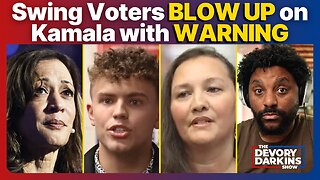 17:16
17:16
DeVory Darkins
22 hours agoSwing Voters BLOW UP on Kamala with BOMBSHELL Warning
58.6K67 -
 1:01:08
1:01:08
Athlete & Artist Show
1 day ago $5.12 earnedHigh Stakes Sports Betting On WINZ
44.8K1 -
 1:53:48
1:53:48
The Quartering
9 hours agoKamala Harris SNL Disaster, Democrats MURDER A Squirrel, Polymarket Nonsense & More
130K114 -
 18:03
18:03
Stephen Gardner
9 hours ago🔥BREAKING: Supreme Court Trump Ruling EXPLAINED + Kamala in FCC trouble!
121K417 -
 14:20
14:20
CapEx
16 hours ago $15.97 earnedThe HATED Industry that Produces 30% of the World's Electricity: What the West Gets WRONG About Coal
79.1K21 -
 5:03:54
5:03:54
Right Side Broadcasting Network
1 day agoLIVE REPLAY: President Trump Holds a Rally in Lititz, PA - 11/3/24
244K27 -
 6:06:54
6:06:54
Boogin
13 hours agoLeveling, crafting, learning the game, DPS
104K2