Premium Only Content

Laptop Shopping Guide
Tips to make purchasing a new laptop easier
#shorts #short #shortvideo
Link to an Acer laptop Similar to the one I own, except mine has 16 gigs and I love it.
https://amzn.to/3Qc2vhy (amazon)
This Laptop is under $450 and has 20 Gigabytes of RAM Nice!
https://amzn.to/3Z4V6Ez (amazon)
If you Prefer AMD Here is another Nice Laptop (12 Gigs of RAM)
https://amzn.to/3jFoXn4 (amazon)
This video is for those people working from home, or just need a new laptop for general usage. Shopping for a laptop does not have to be difficult. In this video I talk quickly about CPU, RAM, and Storage.
For general users it really is Simple.
When it comes to CPU, just about any dual core processor will work for at home workers that just perform data entry, zoom meetings, and much more. But, if you are using applications such as Adobe Photoshop, After Effects, you might want to consider looking at processors that have 4 cores or more.
RAM: Nothing less than 8 gigs period. Aim for the RAM with the highest MHz. Realistically, if you can afford to go with 16, that is definitely a plus.
As I have aforementioned, if you are using photo or video editing software, no less than 16 gigabytes, and I would suggest more if you can swing it. But, 16 should be enough for most people.
Keep in mind, that RAM and CPU selection can be made more difficult, but, for general users, just about any combination will work. This definitely is not intended for Gamers. Hope this helps and thanks for watching!
"As an Amazon affiliate I profit from any qualified purchases".
-
 15:53
15:53
Exploring With Nug
6 hours ago $4.83 earnedRiver Search for Missing Woman Leads to Shocking Discoveries Underwater!
13.8K10 -
 17:29
17:29
Clownfish TV
10 hours agoDisney Will CENSOR Abu Dhabi Theme Park! No LGBTQ or Shells on Ariel?!
25.3K24 -
 30:39
30:39
MYLUNCHBREAK CHANNEL PAGE
6 hours agoThe Biggest Heist in Human History
29.8K48 -
 17:13
17:13
Mrgunsngear
8 hours ago $6.20 earnedGirsan MC9 Disruptor X Handgun Review
25K2 -
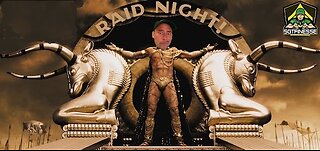 LIVE
LIVE
Sgtfinesse
10 hours ago💚 Dune Awakening Beta is LIVE
3,480 watching -
 5:39
5:39
Talk Nerdy Sports - The Ultimate Sports Betting Podcast
8 hours agoSolo Sharp Shooter: 10 Data-Driven Locks for May 10
47.2K2 -
 32:54
32:54
Stephen Gardner
10 hours ago🔥Trump's SHOCKING move around CONGRESS means BIG ARRESTS coming!
77.7K158 -
 1:33:30
1:33:30
I_Came_With_Fire_Podcast
1 day agoCrony Capitalism, Culture Collapse, and the President Who Ruined America
64.5K43 -
 23:38
23:38
marcushouse
13 hours ago $4.84 earnedFinally Info Dropped About Starship Flight, and Massive Changes Coming to Starbase!
61.8K22 -
 13:27
13:27
Bearing
12 hours agoGo On… Say The N-WORD | Black Activist EXPLODES on Piers Morgan Show 💥🤬
66.6K115