Premium Only Content

GITHUB PULL REQUEST, Branching, Merging & Team Workflow
Github Pull Requests are an integral part of Team Workflow. This video covers how to make a new Github feature branch, merge that branch, handle merge conflicts, submit a pull request, discuss the github pull request, and ultimately merge that pull into the master branch of your github repository.
- Begin by doing a git pull to get the latest content on your master branch
- Run "git branch your-feature-name" to make a git branch
- Code in your changes, add and commit the files
- Pull the master branch again and merge it with your new branch
- Push the branch up to github and submit it as a pull request
- That pull request can now receive comments and code discussion, as well as accept new commits before being merged in with the master branch
Visit Our Website : https://metapayclicks.com
Telegram channel : https://t.me/metapayclicks
Facebook page : https://www.facebook.com/metapayclicks/
Linkedin : https://www.linkedin.com/company/mpc-network/
Twitter : https://twitter.com/MetapayC
locals.com : https://locals.com/member/MetaPayC
Instagram : https://www.instagram.com/metapayclicks/
Tumblr : https://metapayclicks.tumblr.com/
Youtube Channel : https://www.youtube.com/channel/UCwAamK7hbpF51HcPgJSTuVA
Flickr : https://www.flickr.com/photos/196588923@N04/
Tiktok : https://www.tiktok.com/@metapayc
Dribbble : https://dribbble.com/metapayc
Vk : https://vk.com/id752424948
Reddit : https://www.reddit.com/user/MetaPayC
-
 2:18
2:18
Free Republic
3 years agoJudge overrules special master's unusual request for Trump team
191 -
 12:47
12:47
Julio Arruda
3 years agoAbrindo a Caixa do GitHub | GitHub Stars
3 -
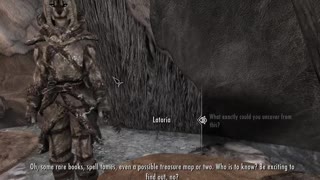 7:20
7:20
SwordofLight001
3 years agoBranching out
46 -
 2:55
2:55
The Way Briefings
3 years agoRequest to sing
27 -
 LIVE
LIVE
GritsGG
3 hours ago#1 Most Warzone Wins 4015+!
1,796 watching -
 LIVE
LIVE
Due Dissidence
7 hours agoTrump SMITTEN By Mamdani, MTG RESIGNS, Hurwitz DOUBLES DOWN on CENSORSHIP, RFK Jr "Poetry" EXPOSED
910 watching -
 39:40
39:40
Tactical Advisor
4 hours agoUnboxing New Tactical Packs | Vault Room Live Stream 046
48.3K5 -
 LIVE
LIVE
elwolfpr
1 hour agoElWolfPRX Enters the Storm: First Winds
32 watching -
 14:59
14:59
MetatronHistory
17 hours agoAncient Bronze Was Not the Way You Think
21.1K6 -
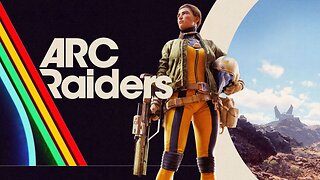 LIVE
LIVE
Misfit Electronic Gaming
3 hours ago"LIVE" WolfPack hunting "ARC RAIDERS" Come Hang out with me.
28 watching