Premium Only Content
This video is only available to Rumble Premium subscribers. Subscribe to
enjoy exclusive content and ad-free viewing.

HOW TO SOLVE DX11 Feature Level 10.0 ERROR IN MIR4 in 2022! (UPDATED)
3 years ago
52
How to solve error no (Dx11 Feature Level 10.0 Is Required to Run the Engine Error) in Mir4
Download the dxcpl Application:
Open, go to edit list
add the path of the Mir4 executable.
C:\Wemade\Mir4Global\Mir4Client\MirMobile\Binaries\Win64\Mir4G.exe
Then select 11_0 at the resource level threshold and click apply.
Another important tip is that your video card driver is up to date and that your Windows updates are ok.
Video Part 2 with other information:
https://youtu.be/01hi6Ayl33o
Want to know how to make money with Youtube?
Visit: https://bit.ly/3BbVsNq
Loading comments...
-
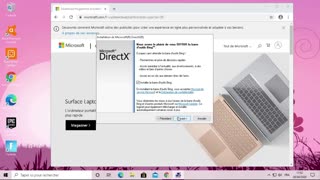 3:53
3:53
Afonso Santos
4 years agoFix Fortnite & Valorant error DX11 feature level 10.0 is required to run the engine
81 -
 6:57
6:57
Viral Video World
3 years agoBreak code all level 1-35 solve | puzzle game walkthrough
27 -
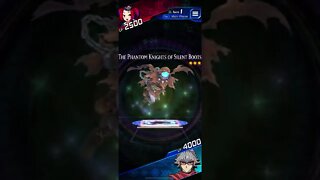 2:31
2:31
TeamYugi
3 years agoYu-Gi-Oh! Duel Links - How To Solve Duel Quiz Level 3: Phantom of Rebellion 2
40 -
 6:03
6:03
AkemiNewsTv
3 years agoMIR4 - COMO SUBIR DE LEVEL MUITO RÁPIDO
13 -
 0:21
0:21
Howtodostepbystep
3 years agoHow to Loot - Level 205
14 -
 0:16
0:16
Howtodostepbystep
3 years agoHow to Loot - Level 204
14 -
 1:00
1:00
Naturesworld
4 years agoLamborghini Huracán Evo 2021 _ NEXT LEVEL SUPERCAR
40 -
 22:59
22:59
WXYZ
3 years agoSpotlight on Whitmer 2021 Yearender (Updated)
101 -
 1:03
1:03
ryanbiddulph
3 years agoHow to Solve Blogging Problems?
42 -
 10:32
10:32
Actual Justice Warrior
2 days agoColorado School FORCES Girl Into Bed With Trans
11.7K25